Red Hat Identity Management Certificate System Technical Overview Shawn Wells, RHCE Account Manager, Intelligence Programs sdw@redhat.com / 443.534.0130
Slide 1
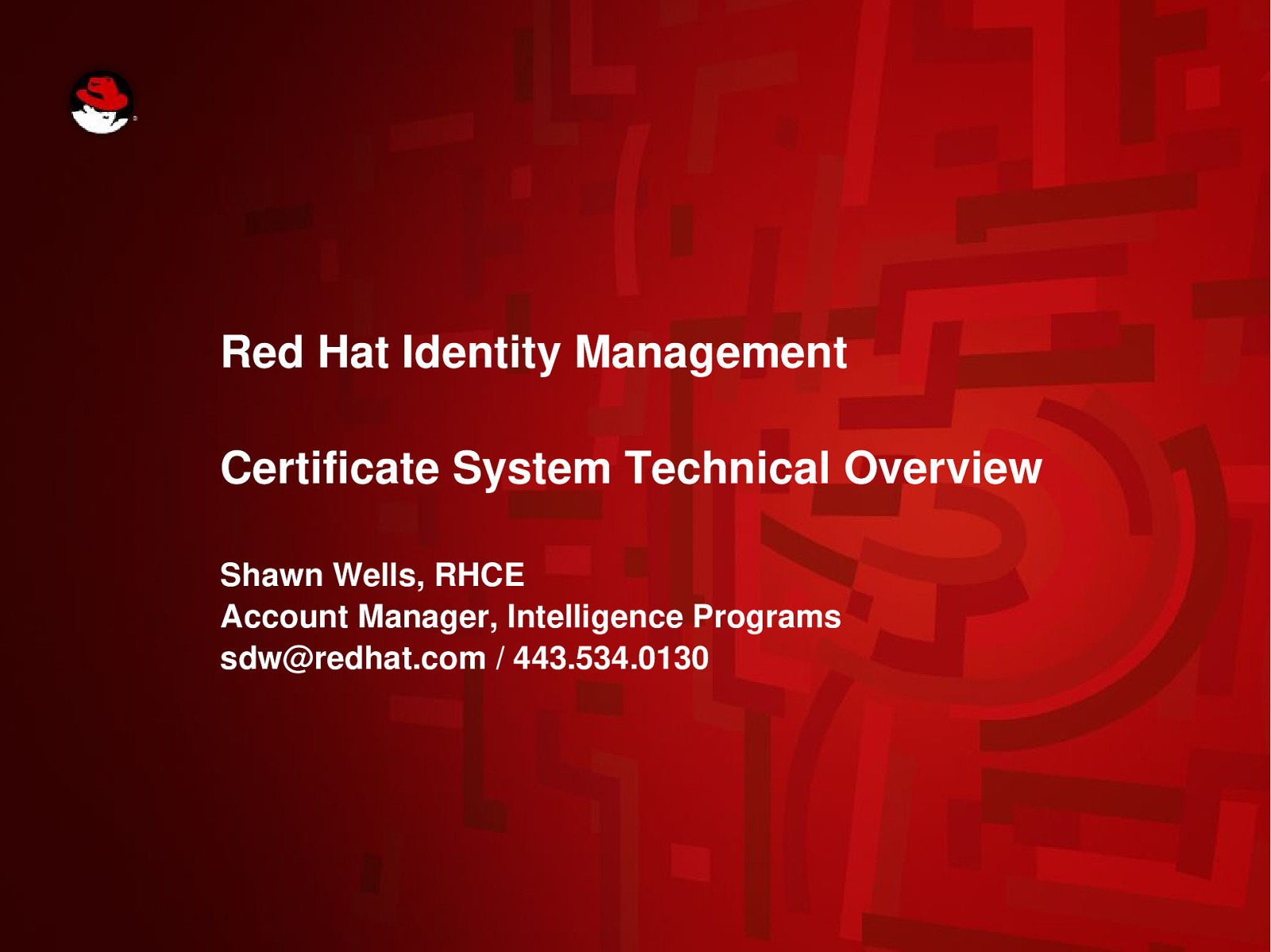
Slide 2
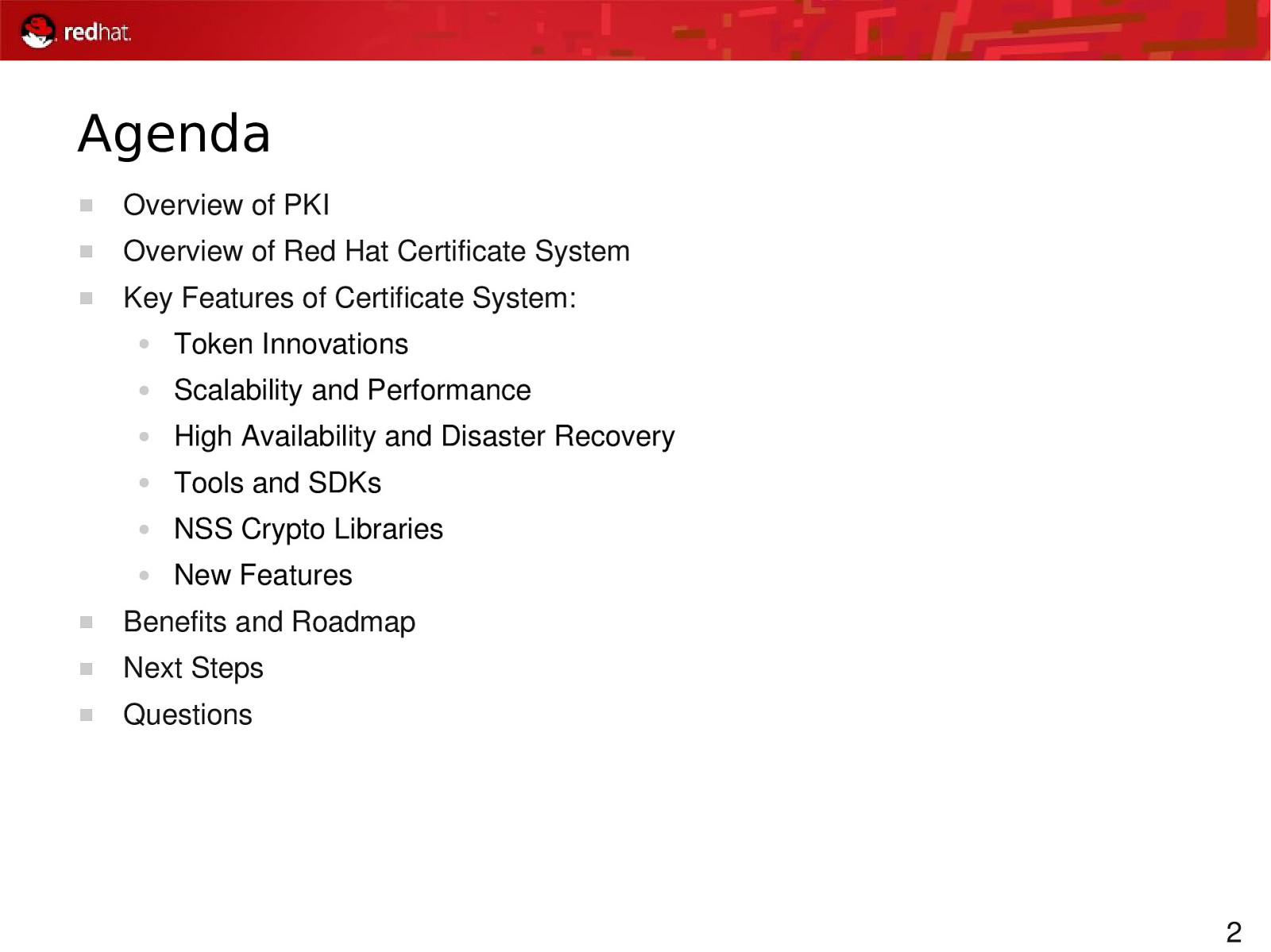
Agenda Overview of PKI Overview of Red Hat Certificate System Key Features of Certificate System: ● Token Innovations ● Scalability and Performance ● High Availability and Disaster Recovery ● Tools and SDKs ● NSS Crypto Libraries ● New Features Benefits and Roadmap Next Steps Questions 2
Slide 3
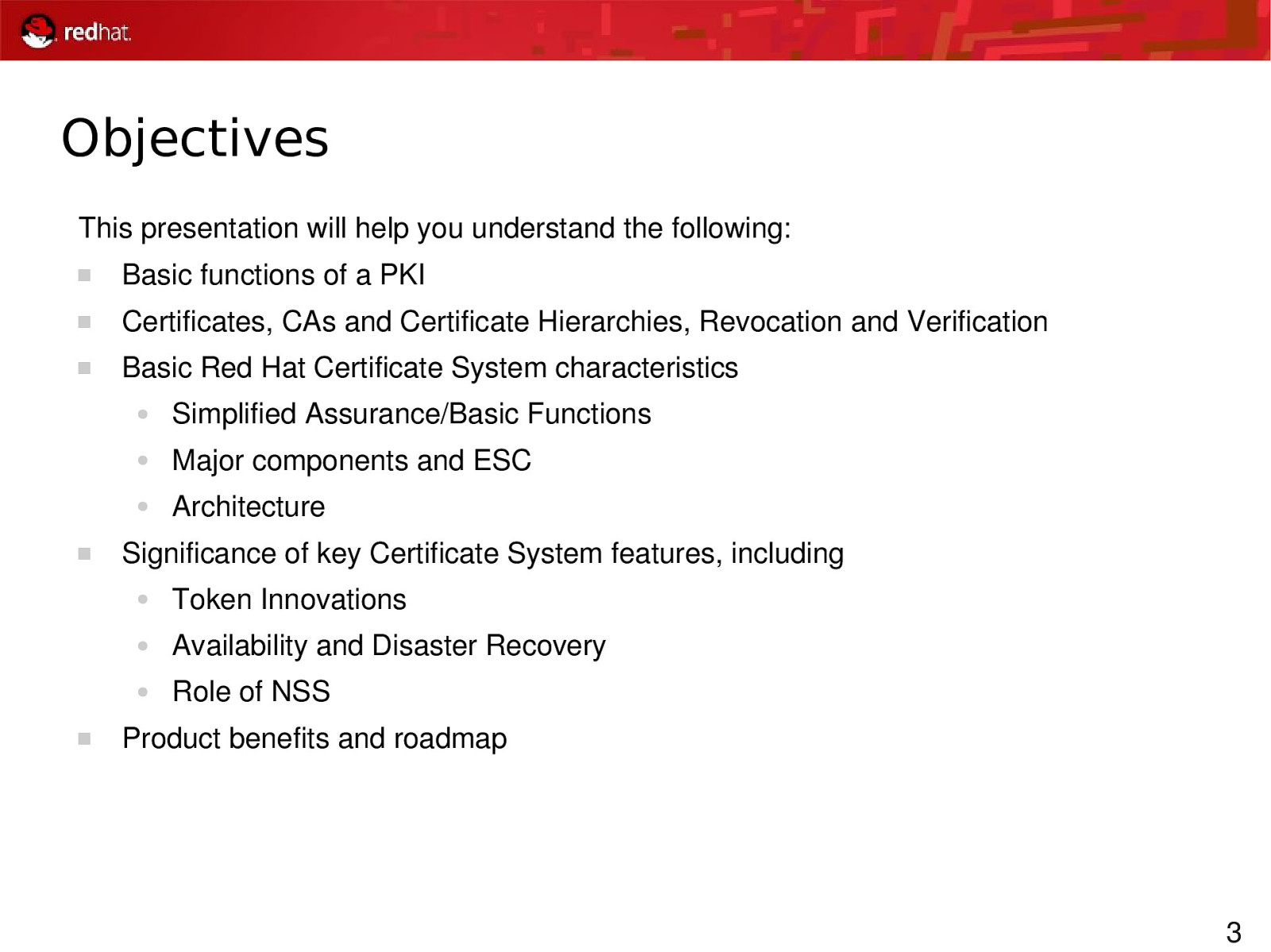
Objectives This presentation will help you understand the following: Basic functions of a PKI Certificates, CAs and Certificate Hierarchies, Revocation and Verification Basic Red Hat Certificate System characteristics ● Simplified Assurance/Basic Functions ● Major components and ESC ● Architecture Significance of key Certificate System features, including ● Token Innovations ● Availability and Disaster Recovery ● Role of NSS Product benefits and roadmap 3
Slide 4

Overview of PKI
Slide 5
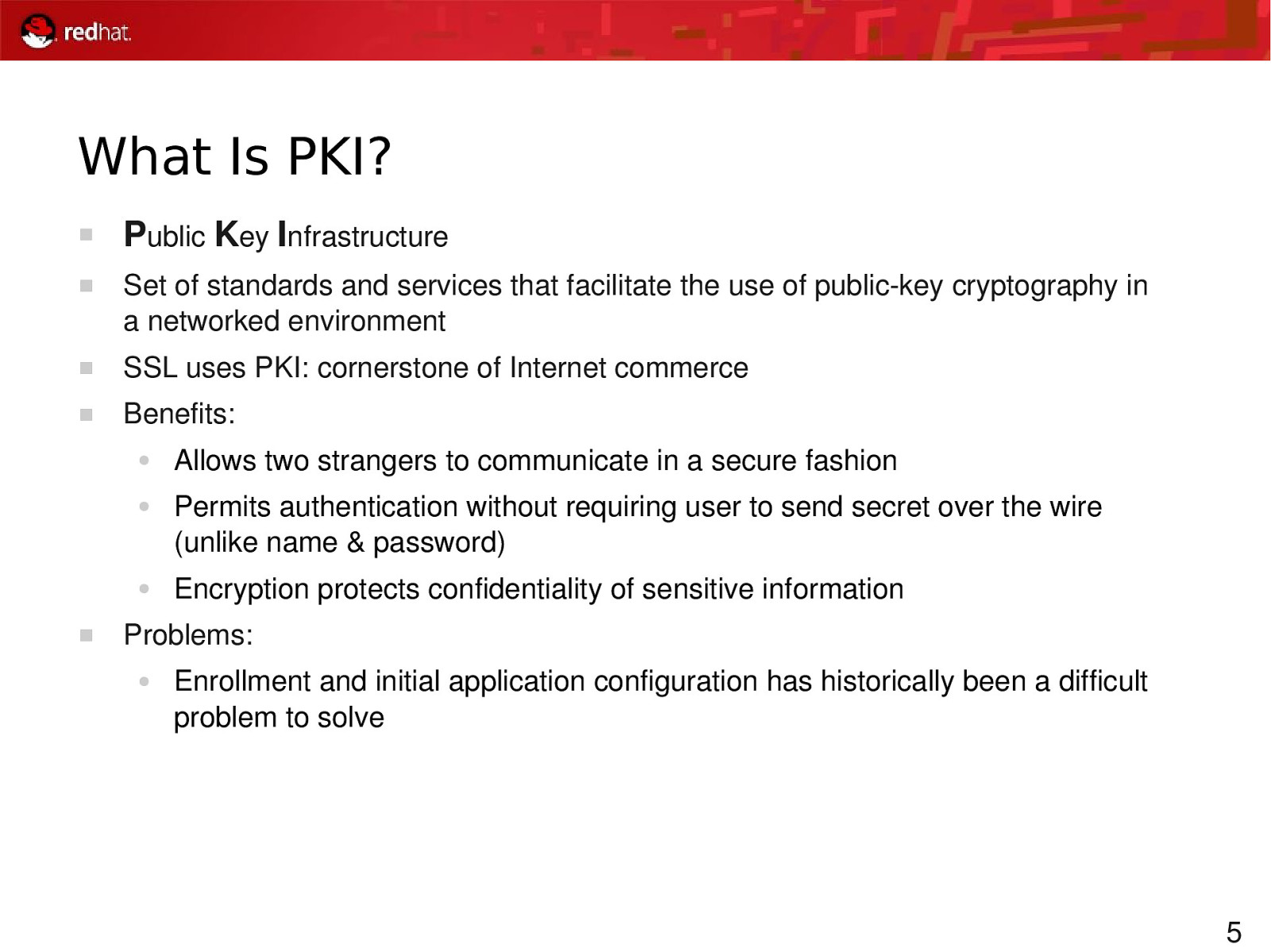
What Is PKI? Public Key Infrastructure Set of standards and services that facilitate the use of publickey cryptography in a networked environment SSL uses PKI: cornerstone of Internet commerce Benefits: ● ● ● Allows two strangers to communicate in a secure fashion Permits authentication without requiring user to send secret over the wire (unlike name & password) Encryption protects confidentiality of sensitive information Problems: ● Enrollment and initial application configuration has historically been a difficult problem to solve 5
Slide 6
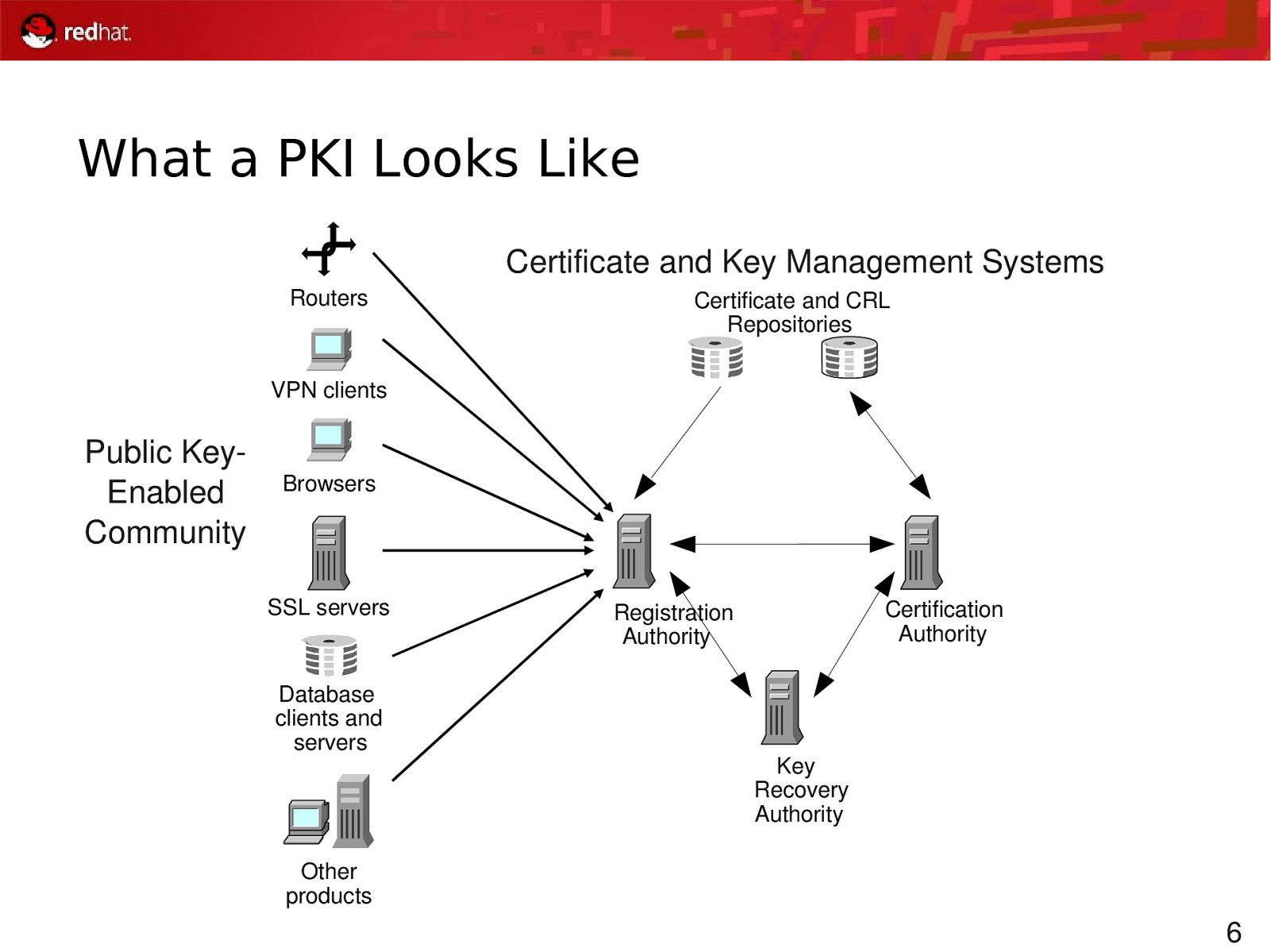
What a PKI Looks Like Certificate and Key Management Systems Routers Certificate and CRL Repositories VPN clients Public KeyEnabled Community Browsers SSL servers Database clients and servers Certification Authority Registration Authority Key Recovery Authority Other products 6
Slide 7
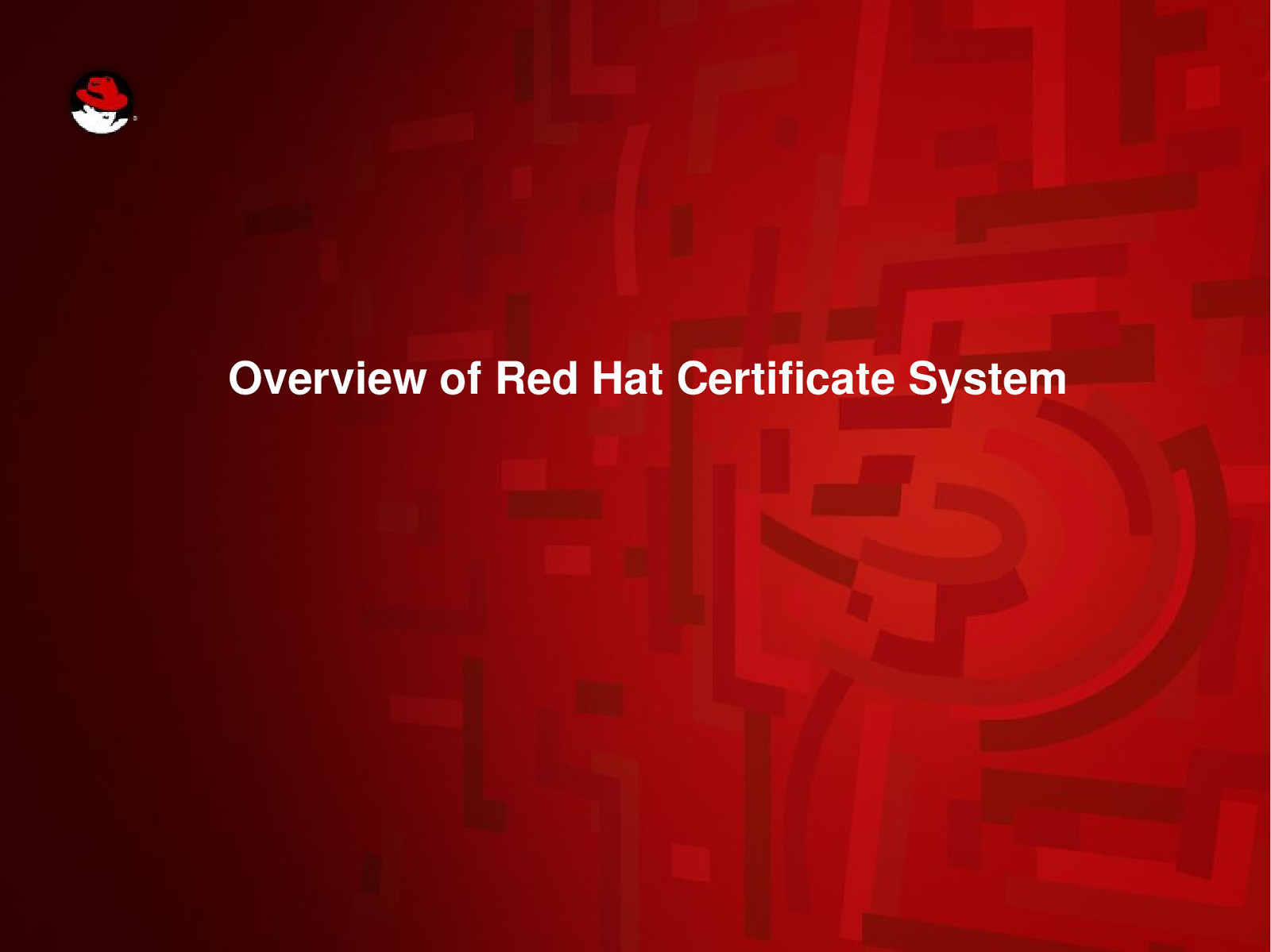
Overview of Red Hat Certificate System
Slide 8
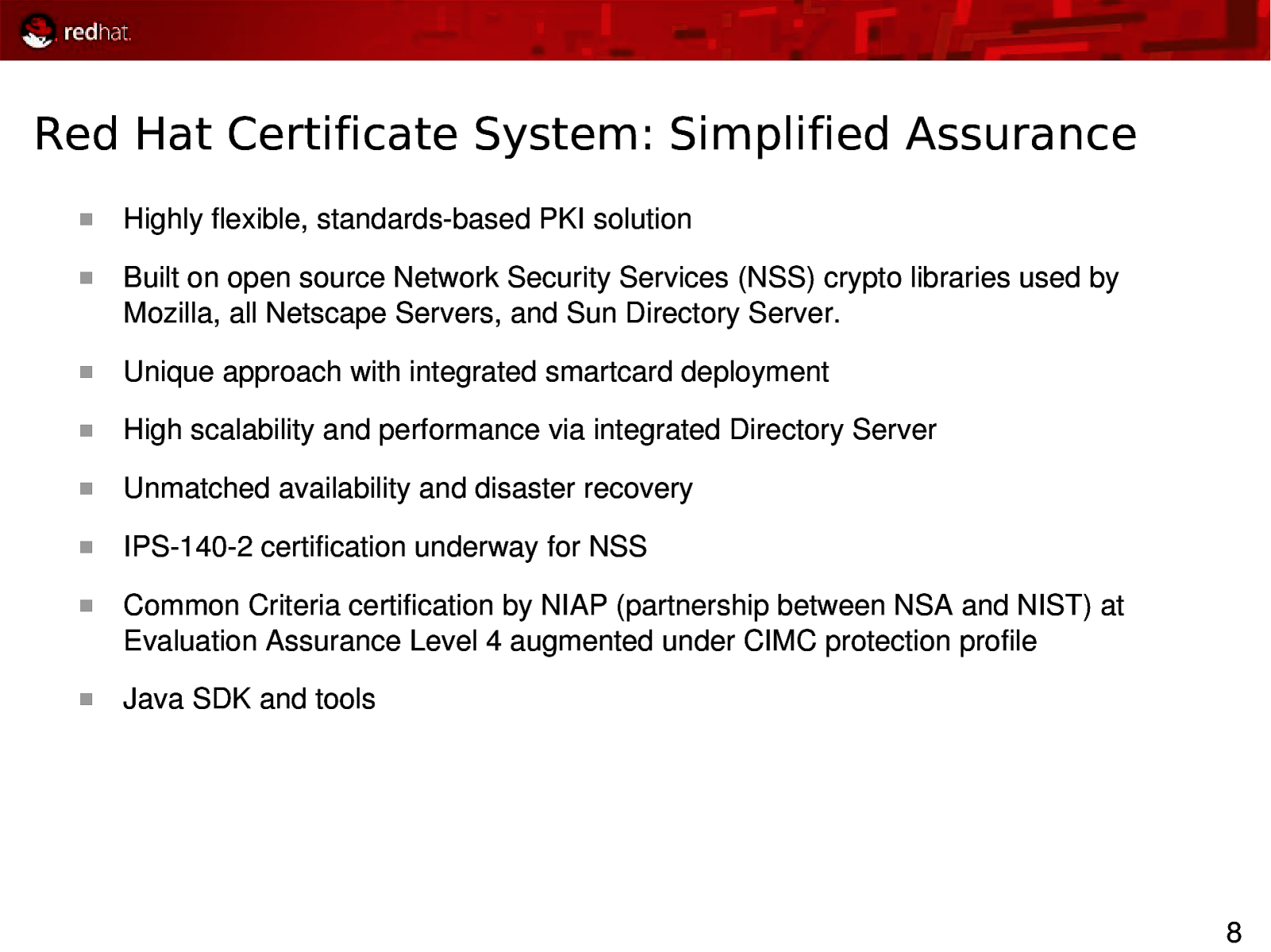
Red Hat Certificate System: Simplified Assurance Highly flexible, standardsbased PKI solution Built on open source Network Security Services (NSS) crypto libraries used by Mozilla, all Netscape Servers, and Sun Directory Server. Unique approach with integrated smartcard deployment High scalability and performance via integrated Directory Server Unmatched availability and disaster recovery IPS1402 certification underway for NSS Common Criteria certification by NIAP (partnership between NSA and NIST) at Evaluation Assurance Level 4 augmented under CIMC protection profile Java SDK and tools 8
Slide 9
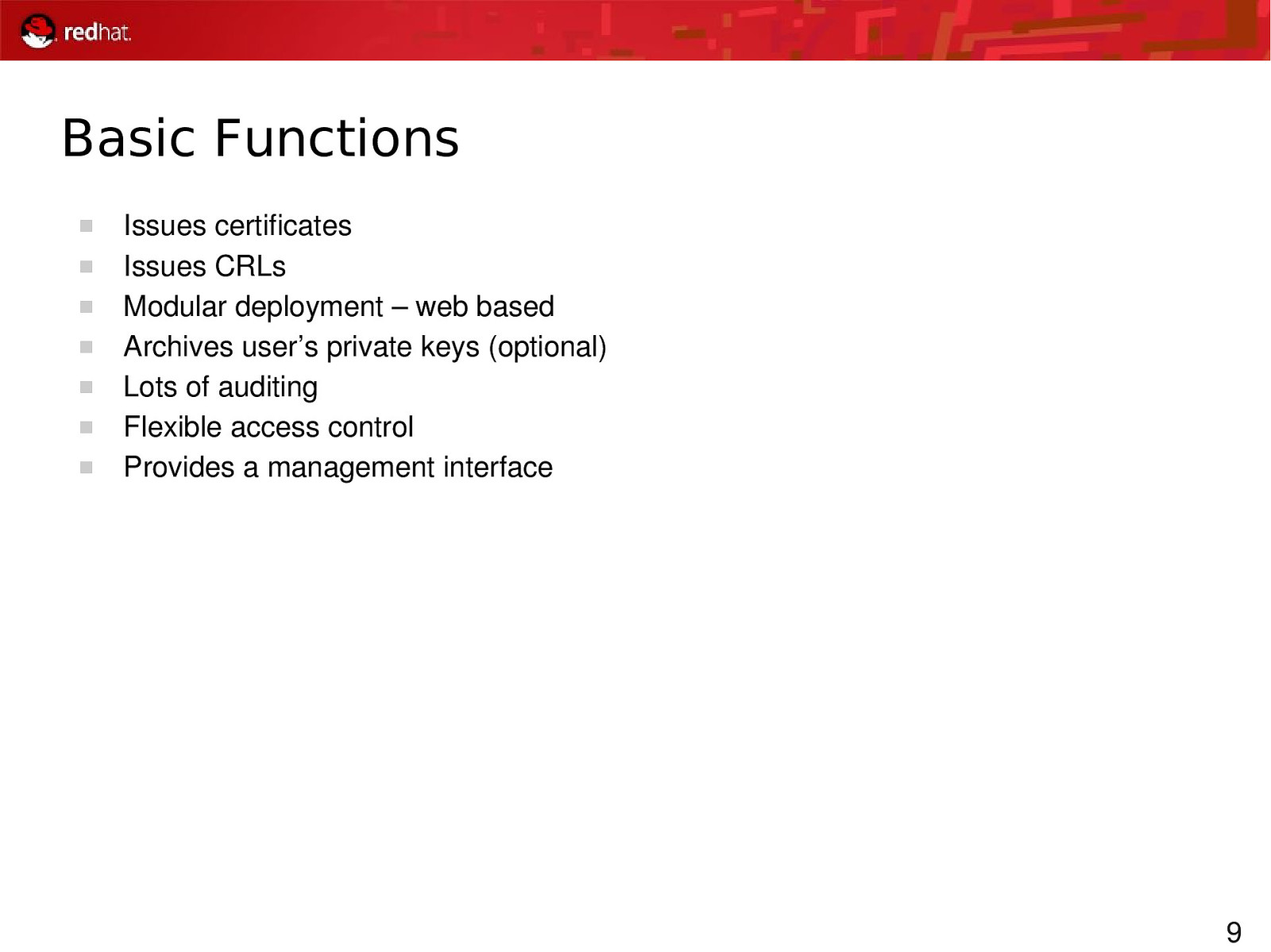
Basic Functions Issues certificates Issues CRLs Modular deployment – web based Archives user’s private keys (optional) Lots of auditing Flexible access control Provides a management interface 9
Slide 10
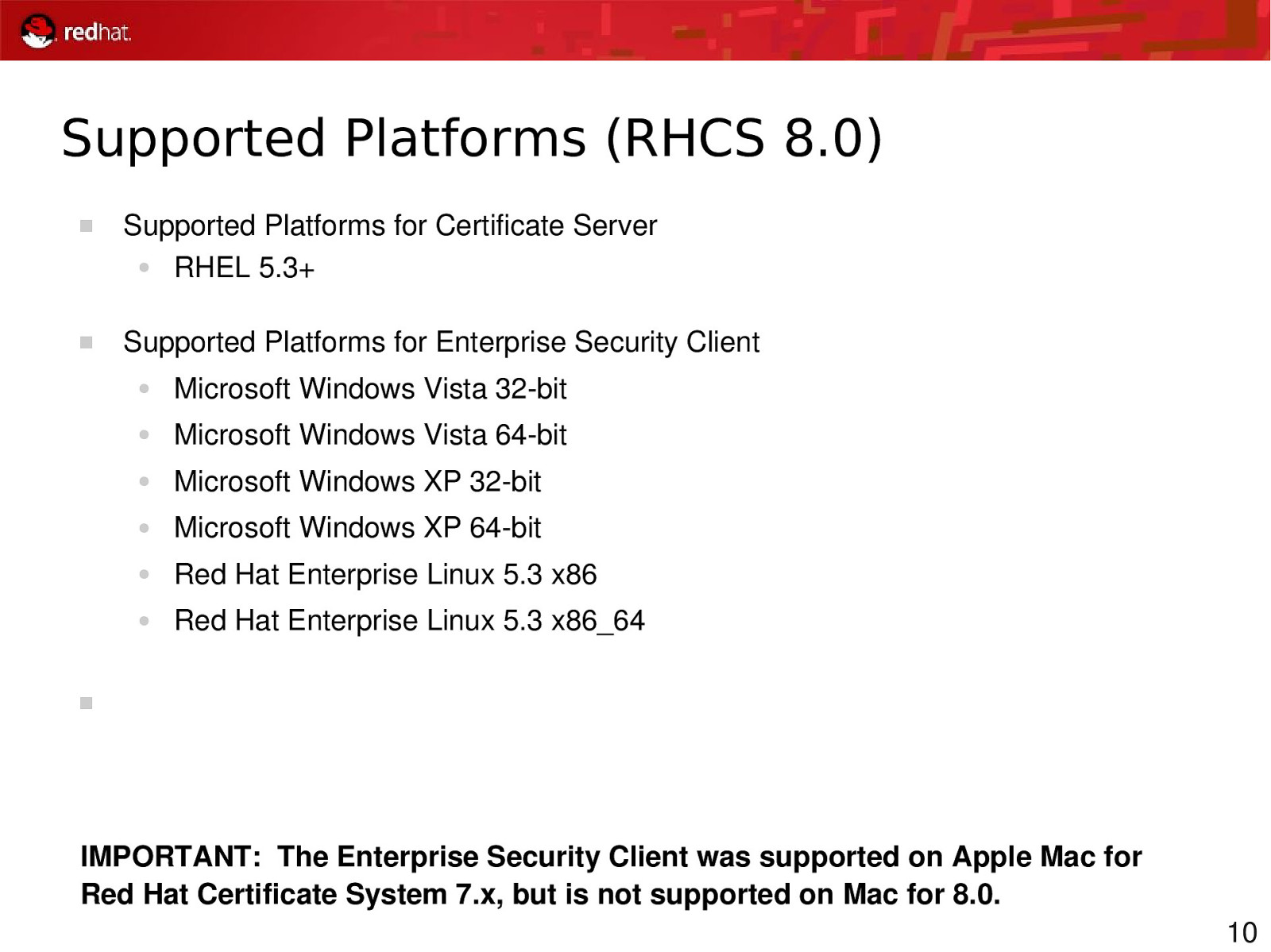
Supported Platforms (RHCS 8.0) Supported Platforms for Certificate Server ● RHEL 5.3+ Supported Platforms for Enterprise Security Client ● Microsoft Windows Vista 32bit ● Microsoft Windows Vista 64bit ● Microsoft Windows XP 32bit ● Microsoft Windows XP 64bit ● Red Hat Enterprise Linux 5.3 x86 ● Red Hat Enterprise Linux 5.3 x86_64 IMPORTANT: The Enterprise Security Client was supported on Apple Mac for Red Hat Certificate System 7.x, but is not supported on Mac for 8.0. 10
Slide 11
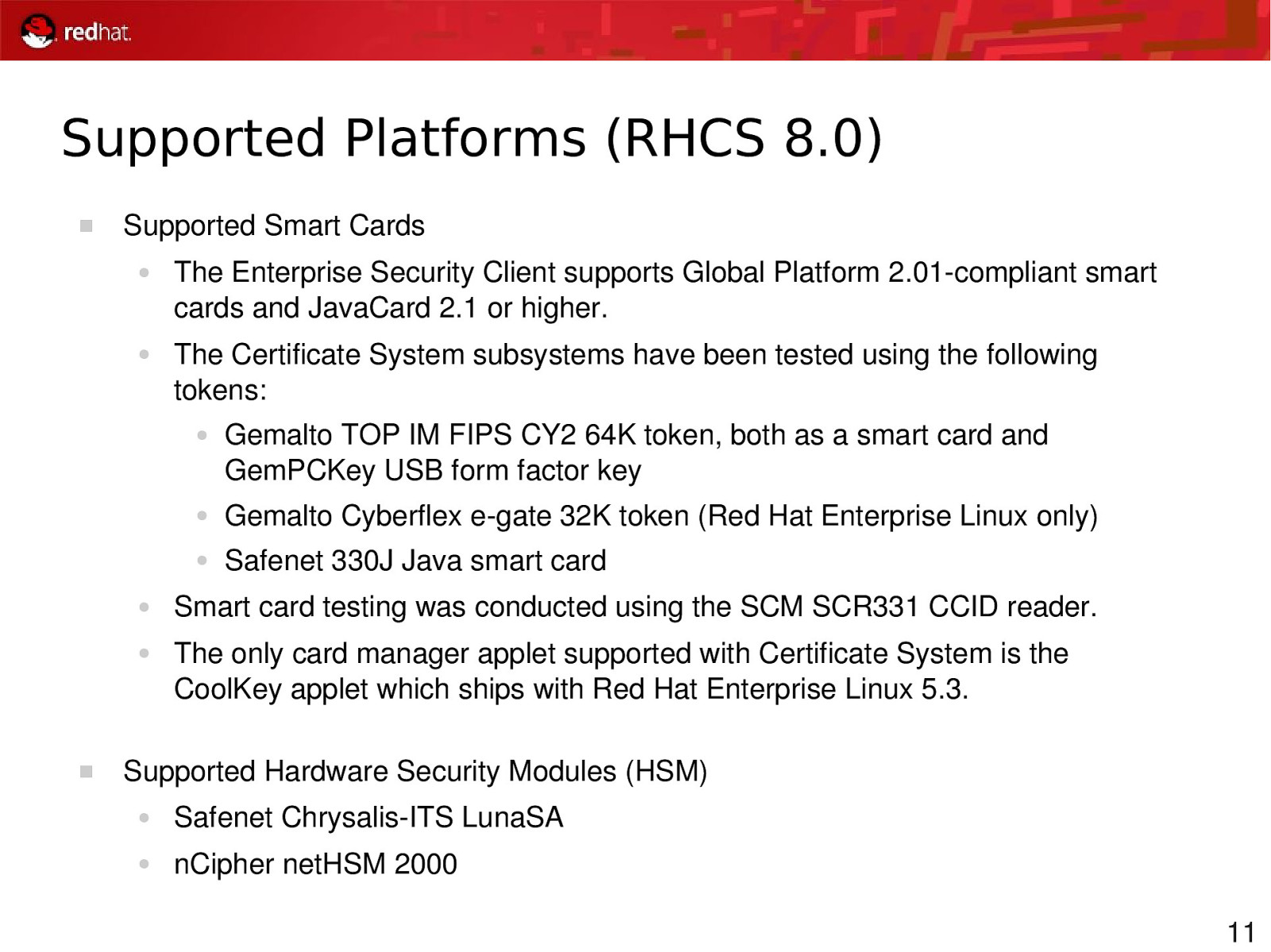
Supported Platforms (RHCS 8.0) Supported Smart Cards ● ● The Enterprise Security Client supports Global Platform 2.01compliant smart cards and JavaCard 2.1 or higher. The Certificate System subsystems have been tested using the following tokens: ● ● ● Gemalto TOP IM FIPS CY2 64K token, both as a smart card and GemPCKey USB form factor key ● Gemalto Cyberflex egate 32K token (Red Hat Enterprise Linux only) ● Safenet 330J Java smart card Smart card testing was conducted using the SCM SCR331 CCID reader. The only card manager applet supported with Certificate System is the CoolKey applet which ships with Red Hat Enterprise Linux 5.3. Supported Hardware Security Modules (HSM) ● Safenet ChrysalisITS LunaSA ● nCipher netHSM 2000 11
Slide 12
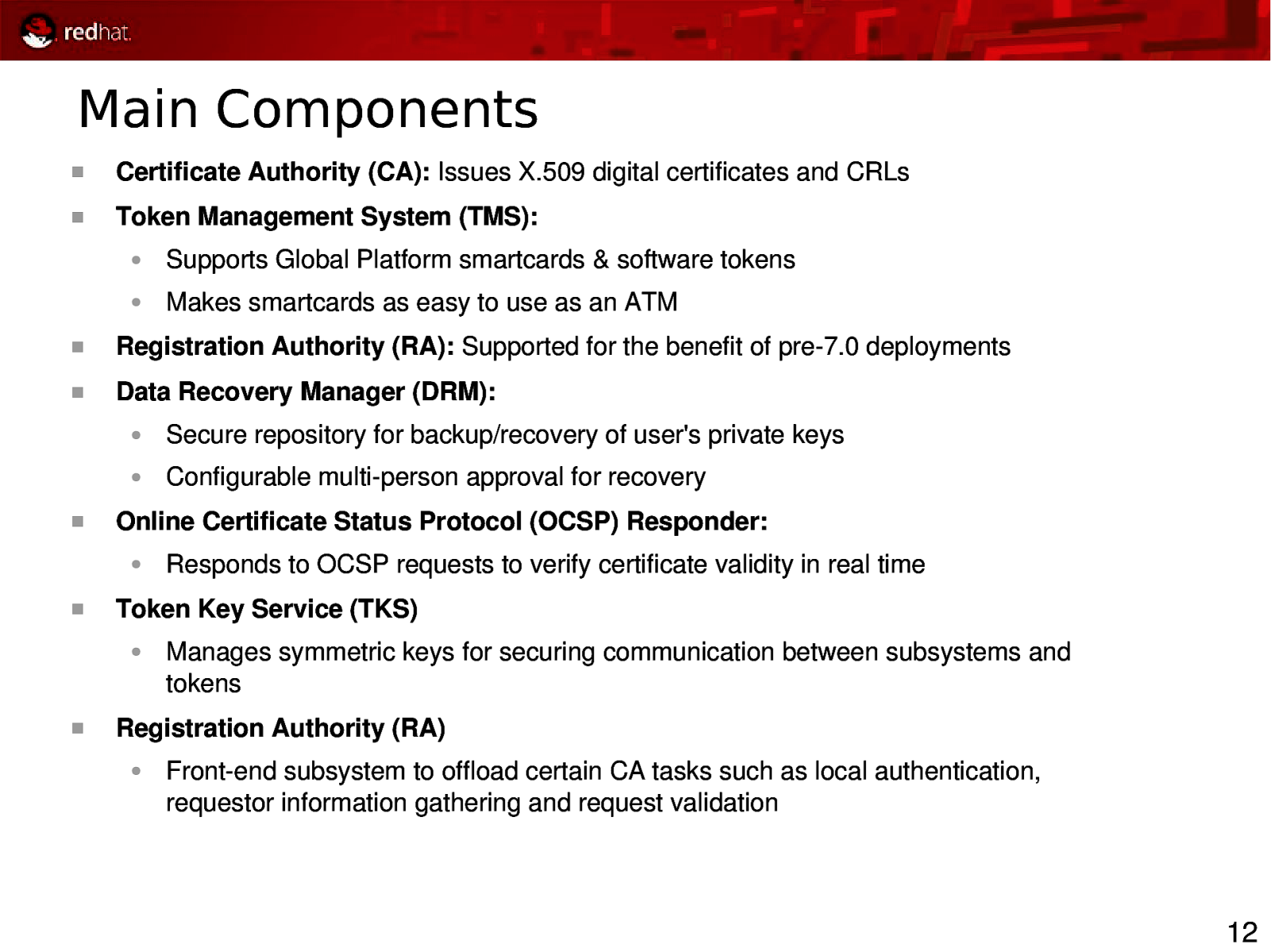
Main Components Certificate Authority (CA): Issues X.509 digital certificates and CRLs Token Management System (TMS): ● Supports Global Platform smartcards & software tokens ● Makes smartcards as easy to use as an ATM Registration Authority (RA): Supported for the benefit of pre7.0 deployments Data Recovery Manager (DRM): ● Secure repository for backup/recovery of user’s private keys ● Configurable multiperson approval for recovery Online Certificate Status Protocol (OCSP) Responder: ● Token Key Service (TKS) ● Responds to OCSP requests to verify certificate validity in real time Manages symmetric keys for securing communication between subsystems and tokens Registration Authority (RA) ● Frontend subsystem to offload certain CA tasks such as local authentication, requestor information gathering and request validation 12
Slide 13

Key Features of Red Hat Certificate System
Slide 14
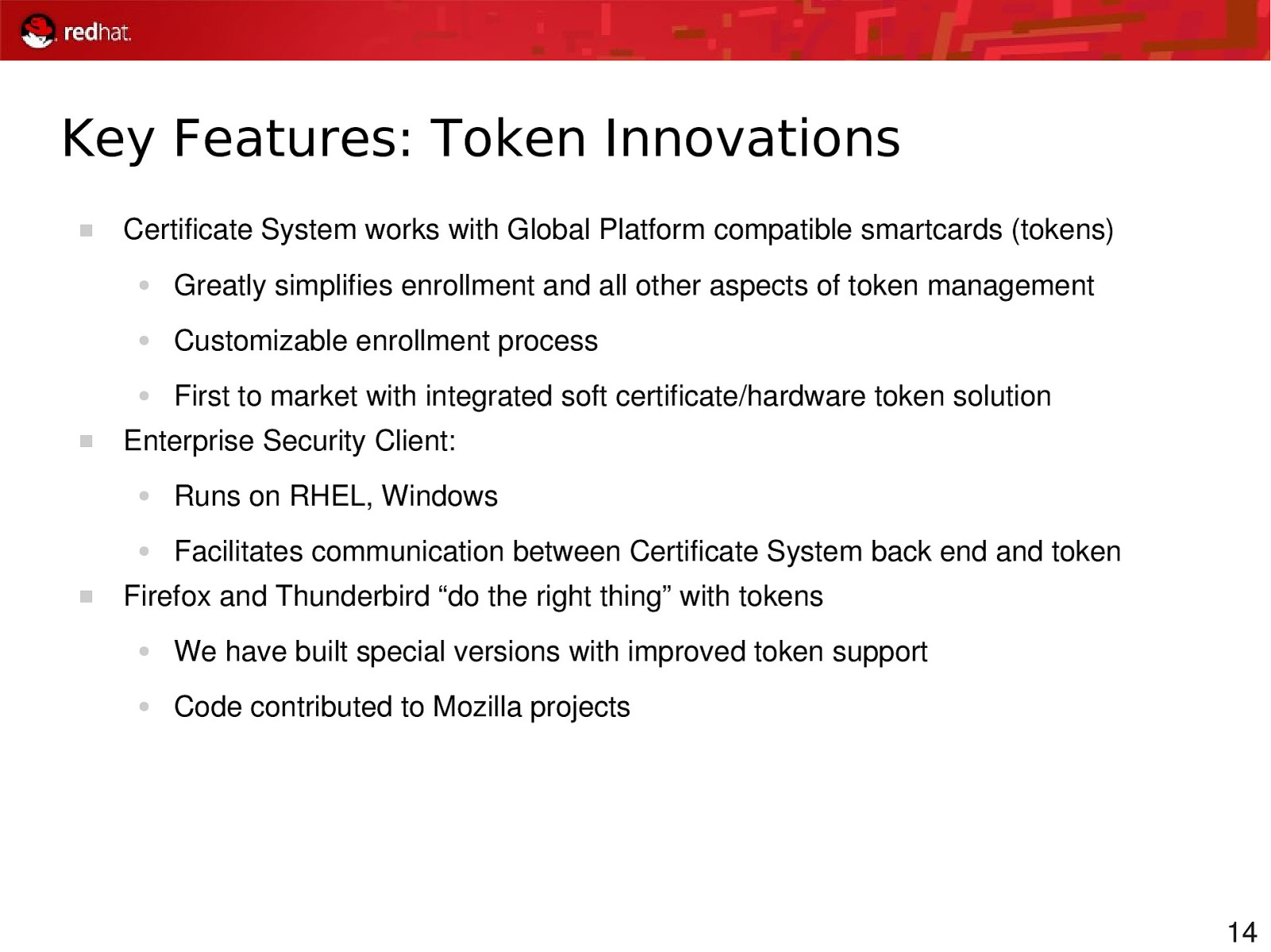
Key Features: Token Innovations Certificate System works with Global Platform compatible smartcards (tokens) ● Greatly simplifies enrollment and all other aspects of token management ● Customizable enrollment process ● First to market with integrated soft certificate/hardware token solution Enterprise Security Client: ● Runs on RHEL, Windows ● Facilitates communication between Certificate System back end and token Firefox and Thunderbird “do the right thing” with tokens ● We have built special versions with improved token support ● Code contributed to Mozilla projects 14
Slide 15
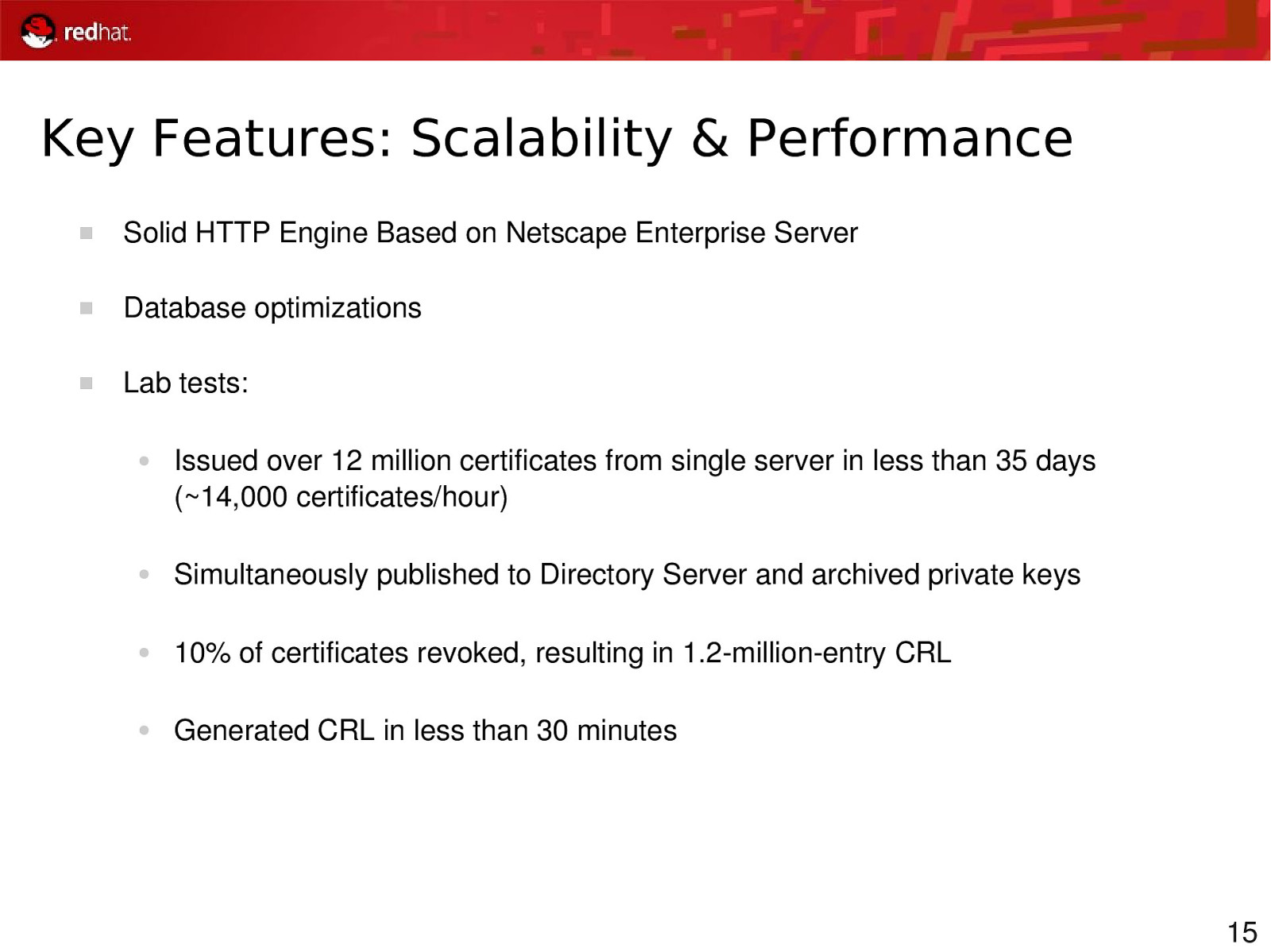
Key Features: Scalability & Performance Solid HTTP Engine Based on Netscape Enterprise Server Database optimizations Lab tests: ● Issued over 12 million certificates from single server in less than 35 days (~14,000 certificates/hour) ● Simultaneously published to Directory Server and archived private keys ● 10% of certificates revoked, resulting in 1.2millionentry CRL ● Generated CRL in less than 30 minutes 15
Slide 16
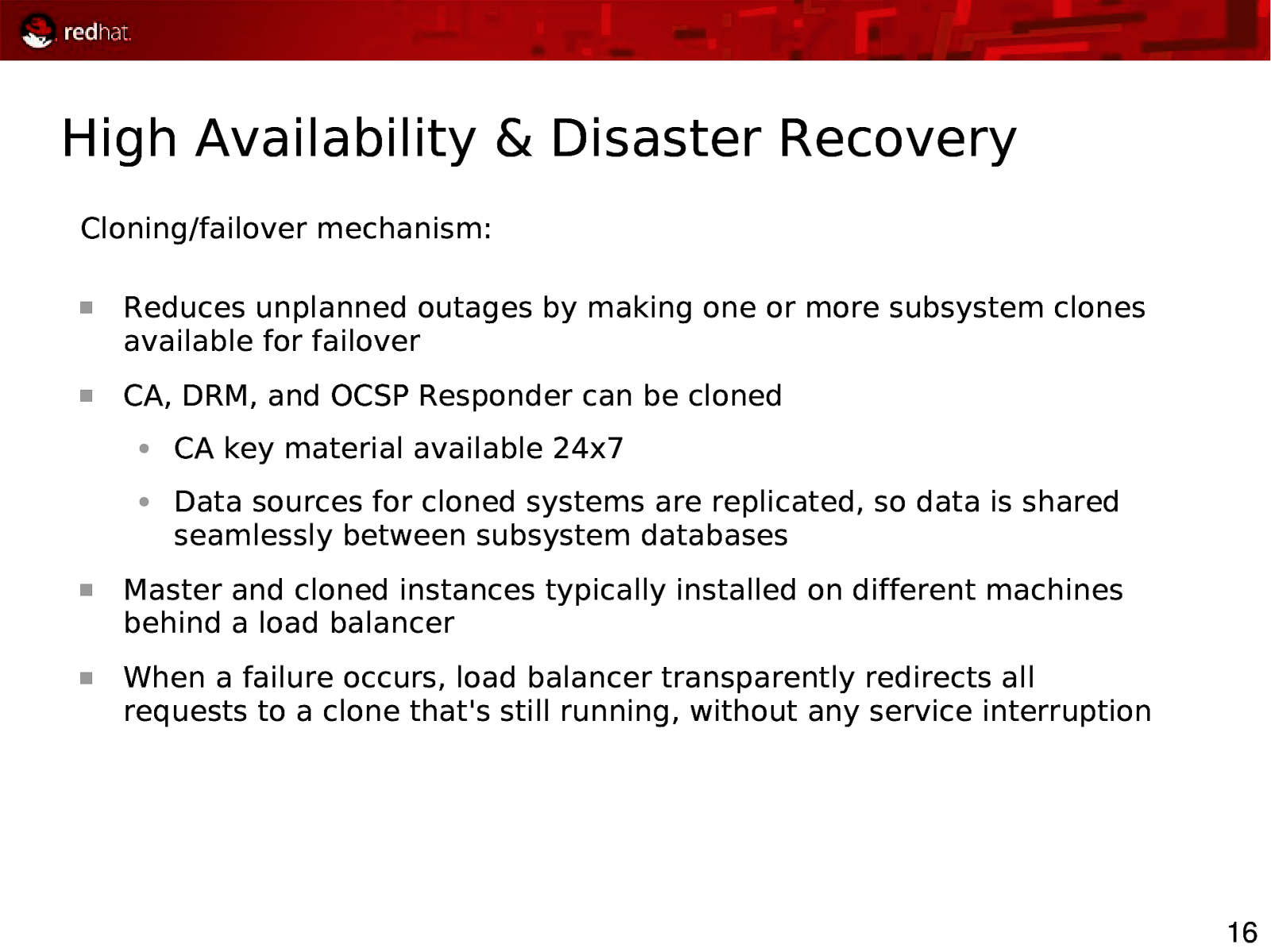
High Availability & Disaster Recovery Cloning/failover mechanism: Reduces unplanned outages by making one or more subsystem clones available for failover CA, DRM, and OCSP Responder can be cloned ● ● CA key material available 24x7 Data sources for cloned systems are replicated, so data is shared seamlessly between subsystem databases Master and cloned instances typically installed on different machines behind a load balancer When a failure occurs, load balancer transparently redirects all requests to a clone that’s still running, without any service interruption 16
Slide 17
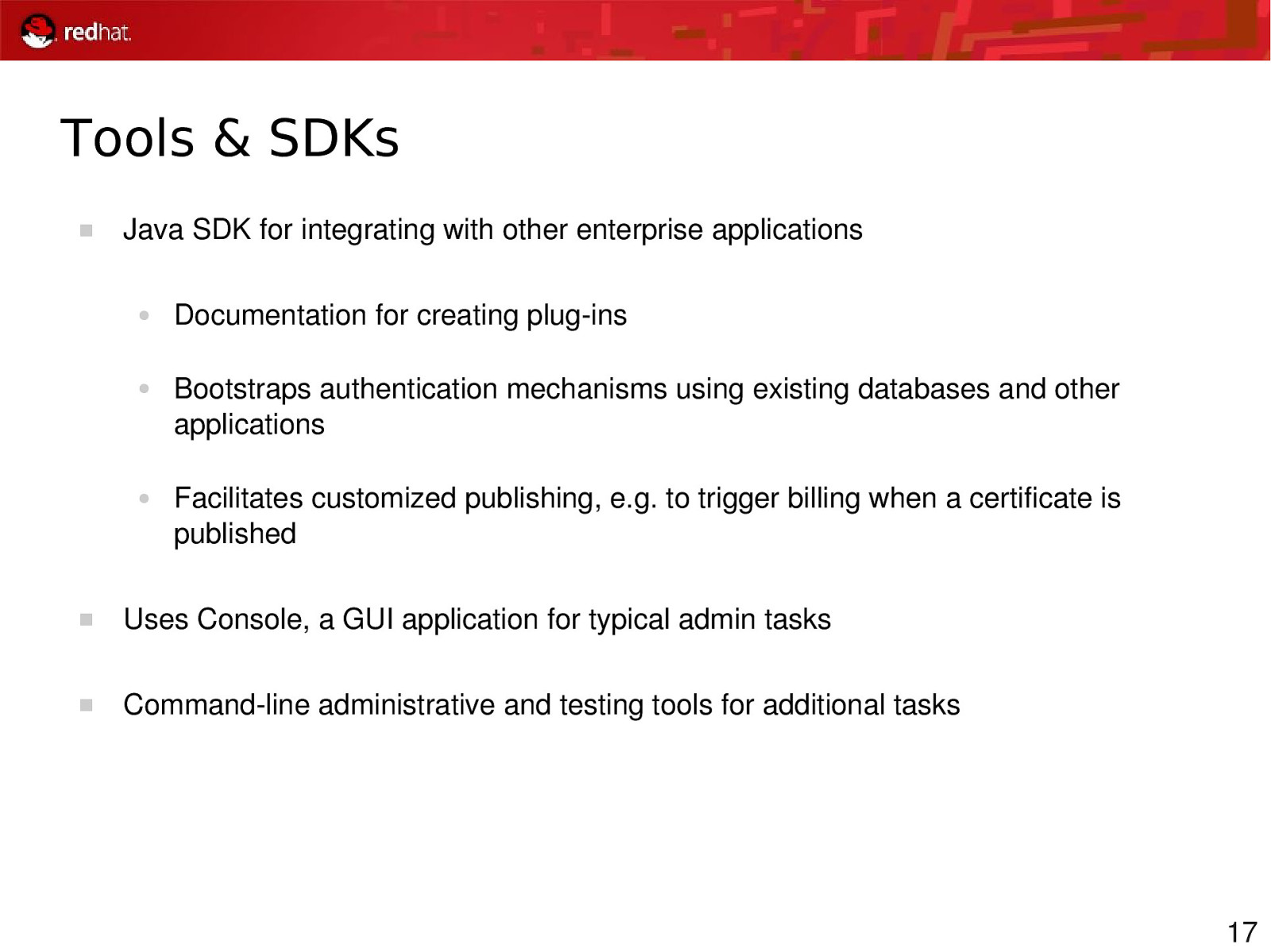
Tools & SDKs Java SDK for integrating with other enterprise applications ● ● ● Documentation for creating plugins Bootstraps authentication mechanisms using existing databases and other applications Facilitates customized publishing, e.g. to trigger billing when a certificate is published Uses Console, a GUI application for typical admin tasks Commandline administrative and testing tools for additional tasks 17
Slide 18
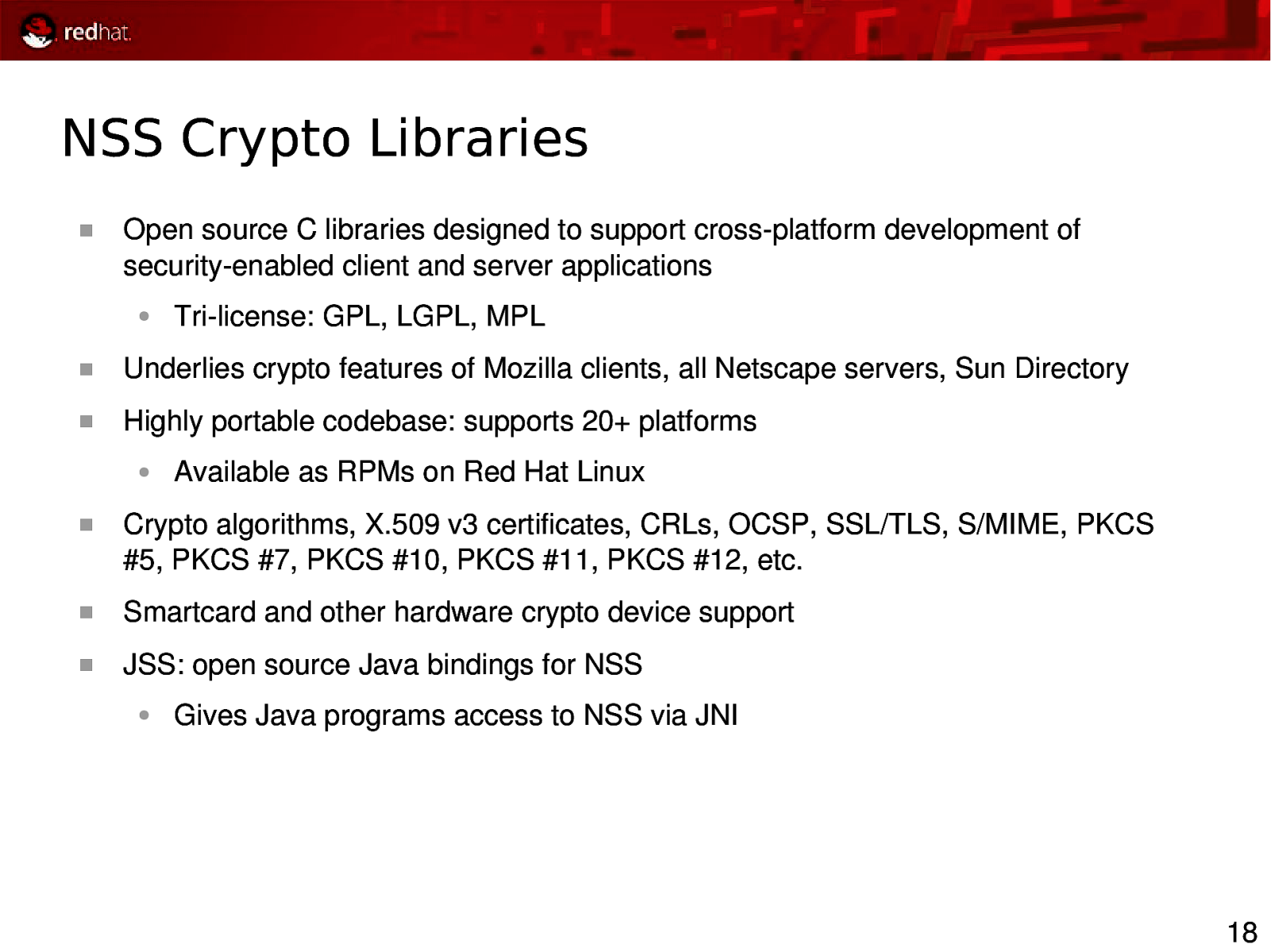
NSS Crypto Libraries Open source C libraries designed to support crossplatform development of securityenabled client and server applications ● Trilicense: GPL, LGPL, MPL Underlies crypto features of Mozilla clients, all Netscape servers, Sun Directory Highly portable codebase: supports 20+ platforms ● Available as RPMs on Red Hat Linux Crypto algorithms, X.509 v3 certificates, CRLs, OCSP, SSL/TLS, S/MIME, PKCS #5, PKCS #7, PKCS #10, PKCS #11, PKCS #12, etc. Smartcard and other hardware crypto device support JSS: open source Java bindings for NSS ● Gives Java programs access to NSS via JNI 18
Slide 19
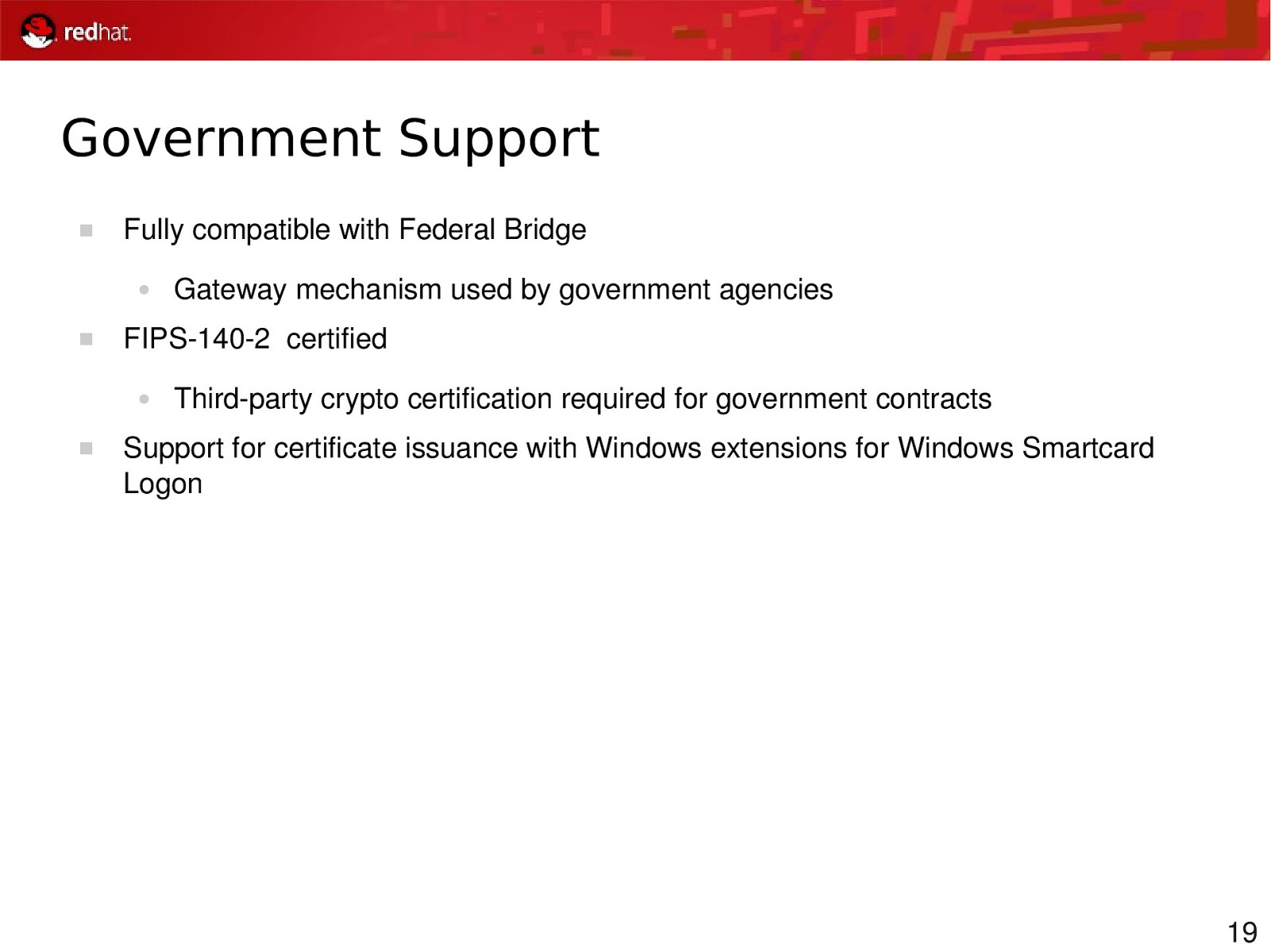
Government Support Fully compatible with Federal Bridge ● FIPS1402 certified ● Gateway mechanism used by government agencies Thirdparty crypto certification required for government contracts Support for certificate issuance with Windows extensions for Windows Smartcard Logon 19
Slide 20

New Features of 7.2 & 7.3
Slide 21
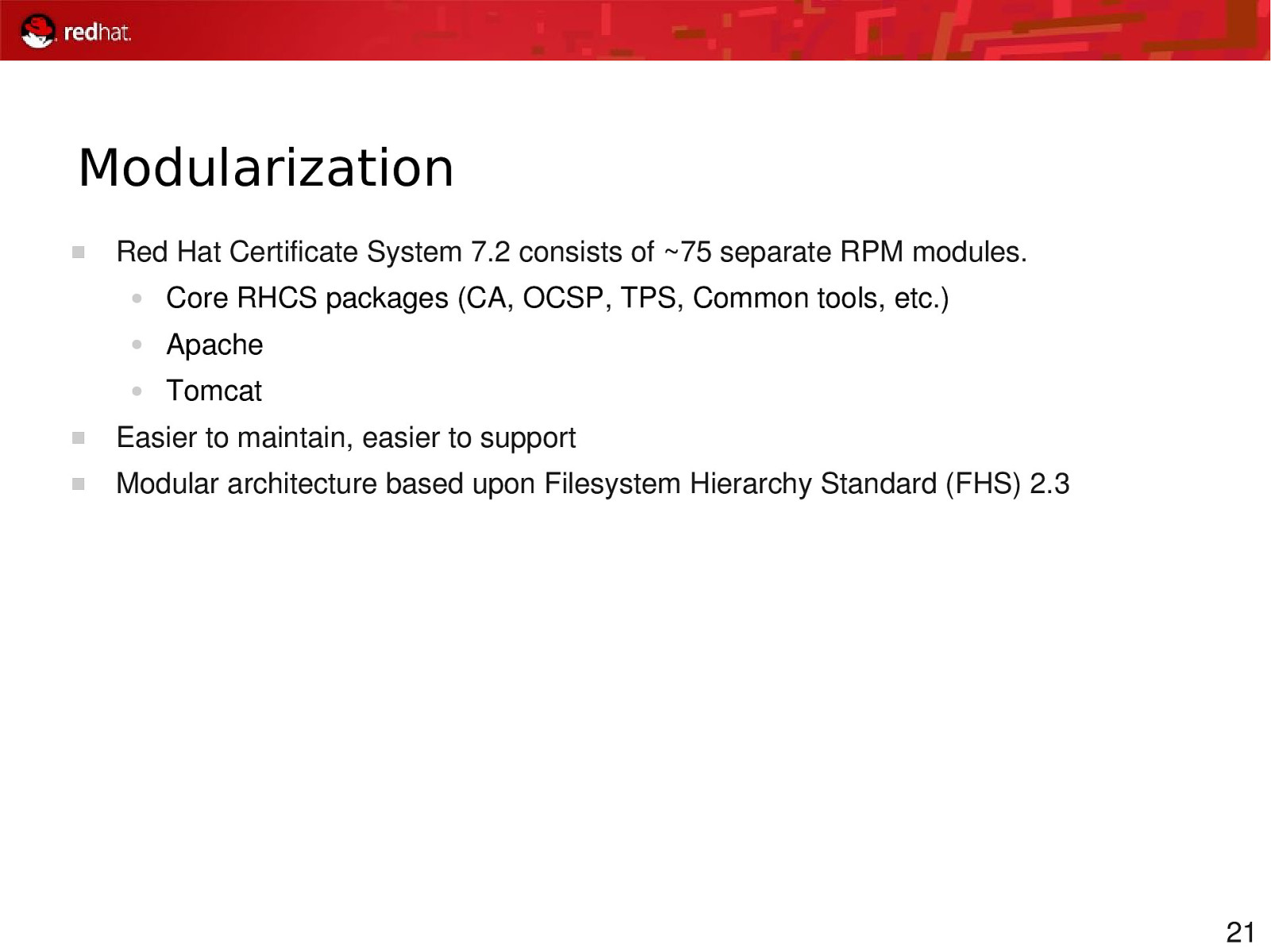
Modularization Red Hat Certificate System 7.2 consists of ~75 separate RPM modules. ● Core RHCS packages (CA, OCSP, TPS, Common tools, etc.) ● Apache ● Tomcat Easier to maintain, easier to support Modular architecture based upon Filesystem Hierarchy Standard (FHS) 2.3 21
Slide 22
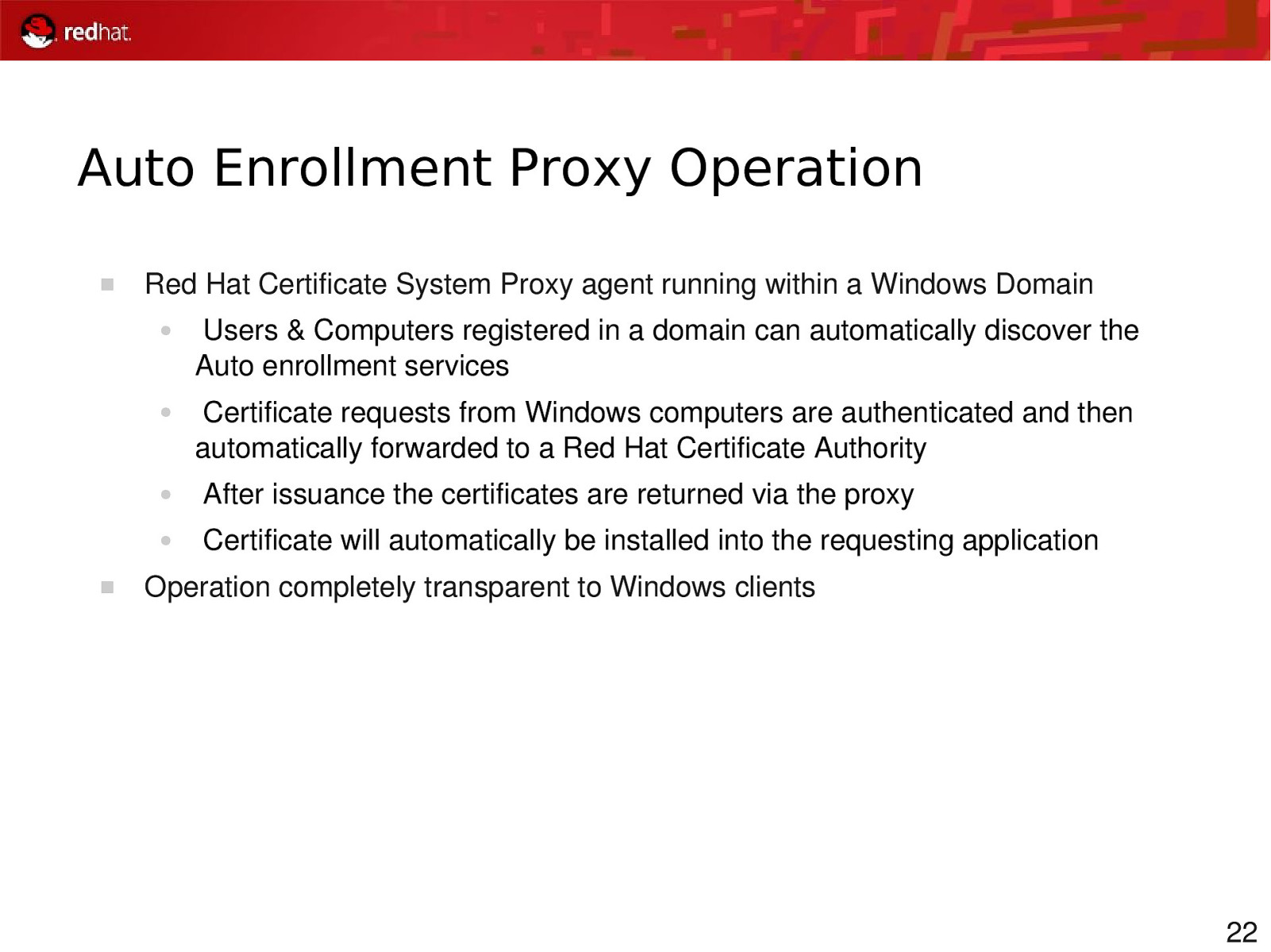
Auto Enrollment Proxy Operation Red Hat Certificate System Proxy agent running within a Windows Domain ● ● Users & Computers registered in a domain can automatically discover the Auto enrollment services Certificate requests from Windows computers are authenticated and then automatically forwarded to a Red Hat Certificate Authority ● After issuance the certificates are returned via the proxy ● Certificate will automatically be installed into the requesting application Operation completely transparent to Windows clients 22
Slide 23
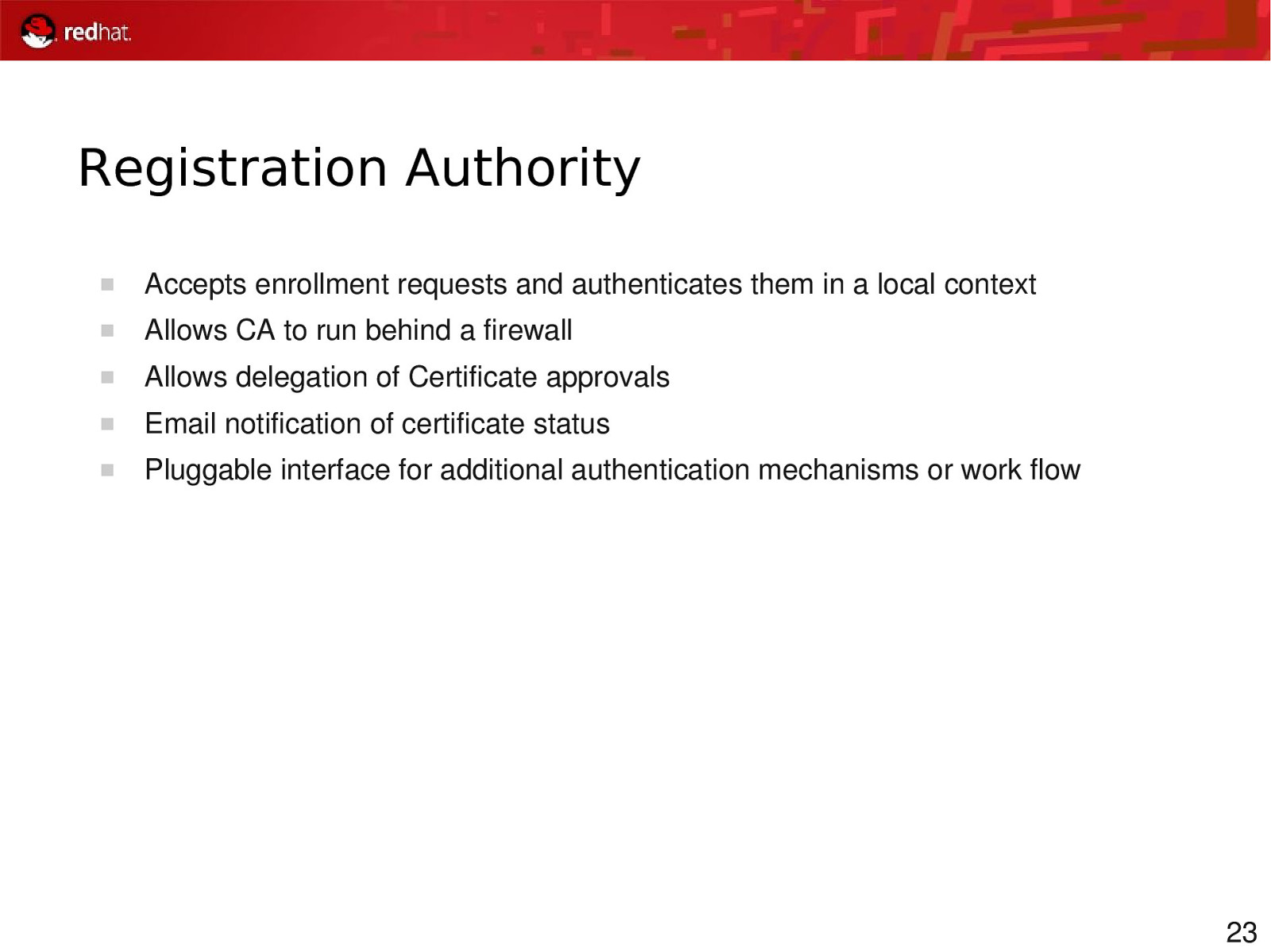
Registration Authority Accepts enrollment requests and authenticates them in a local context Allows CA to run behind a firewall Allows delegation of Certificate approvals Email notification of certificate status Pluggable interface for additional authentication mechanisms or work flow 23
Slide 24
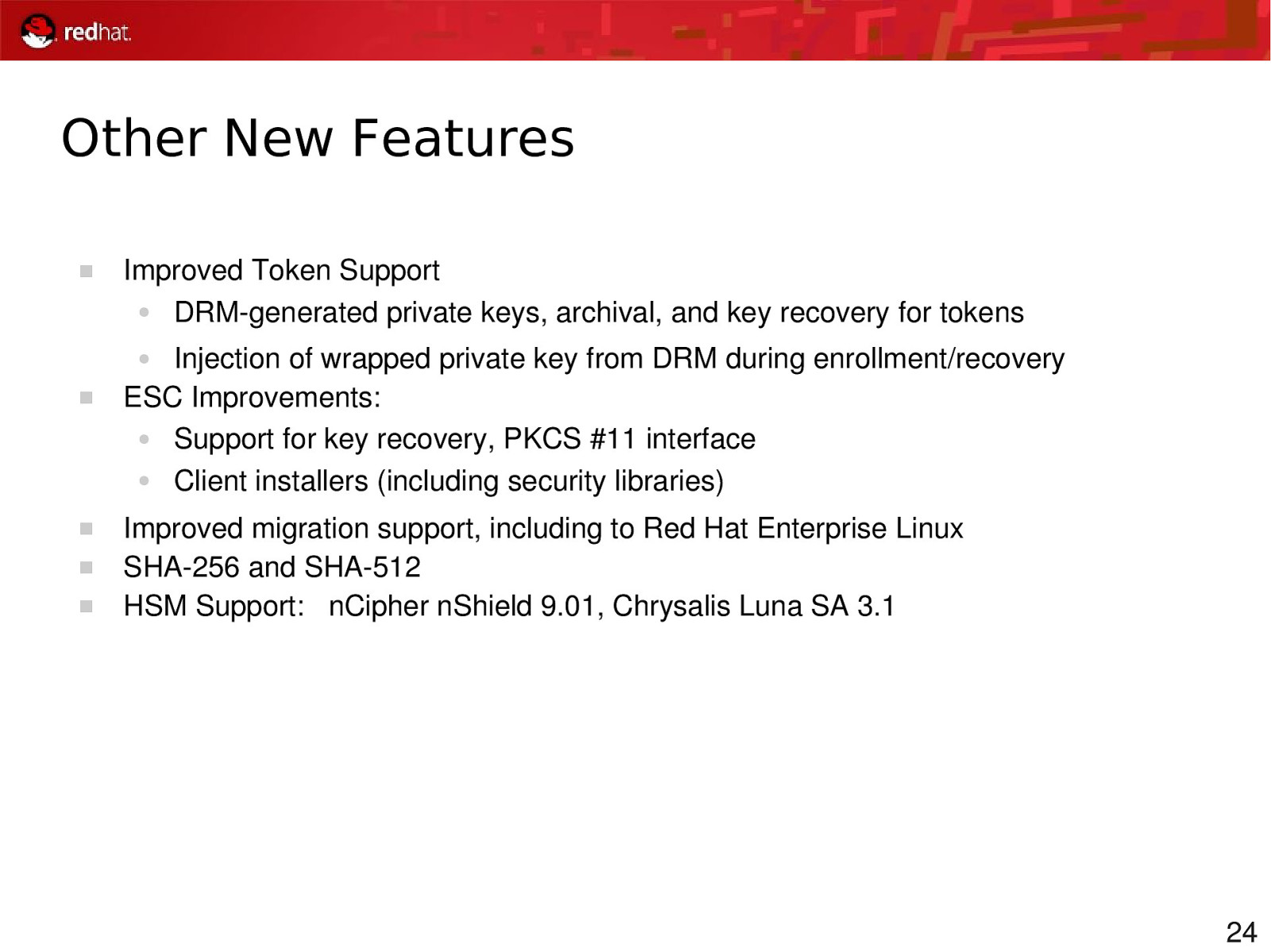
Other New Features Improved Token Support ● DRMgenerated private keys, archival, and key recovery for tokens Injection of wrapped private key from DRM during enrollment/recovery ESC Improvements: ● Support for key recovery, PKCS #11 interface ● Client installers (including security libraries) ● Improved migration support, including to Red Hat Enterprise Linux SHA256 and SHA512 HSM Support: nCipher nShield 9.01, Chrysalis Luna SA 3.1 24
Slide 25
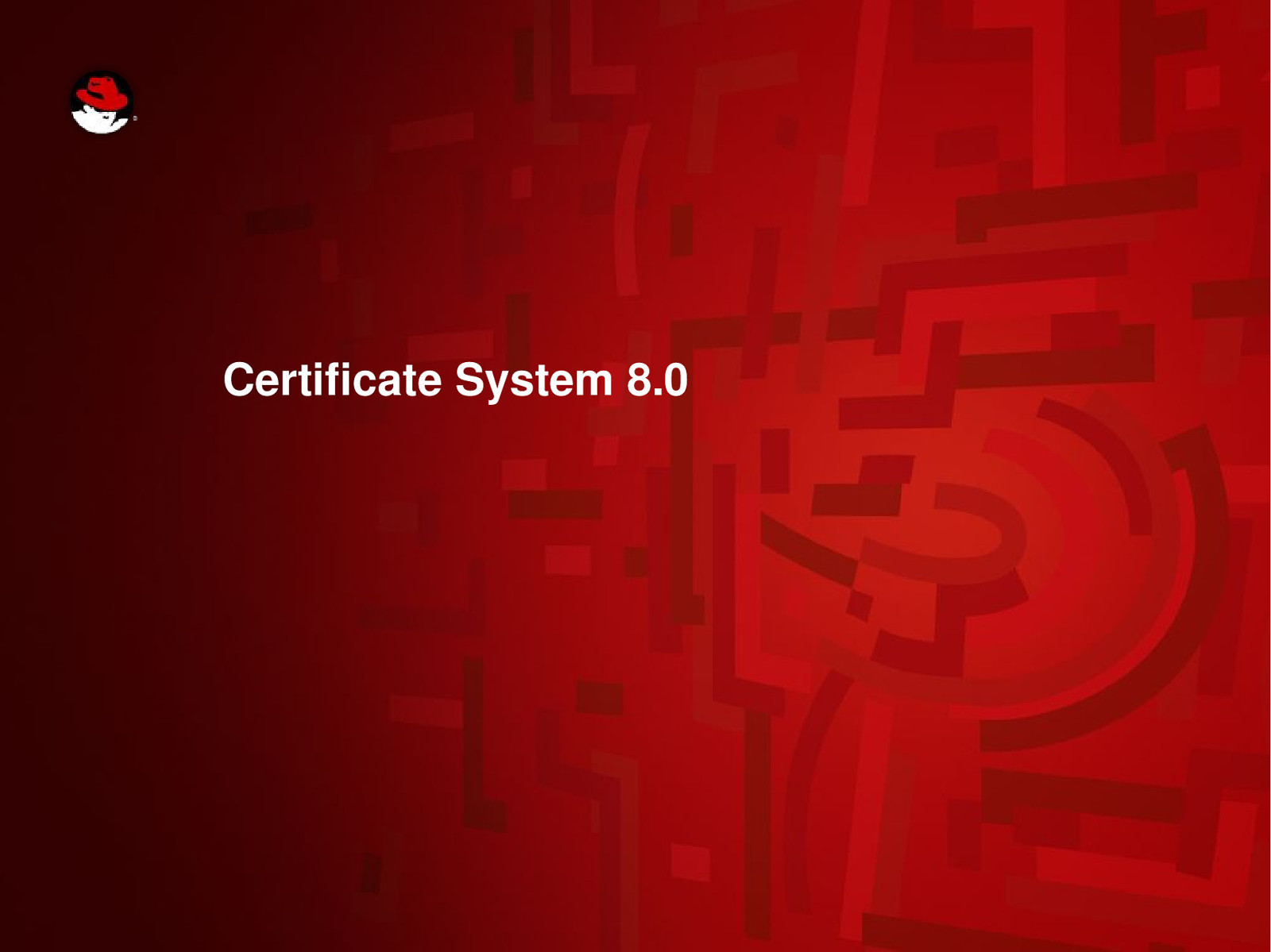
Certificate System 8.0
Slide 26
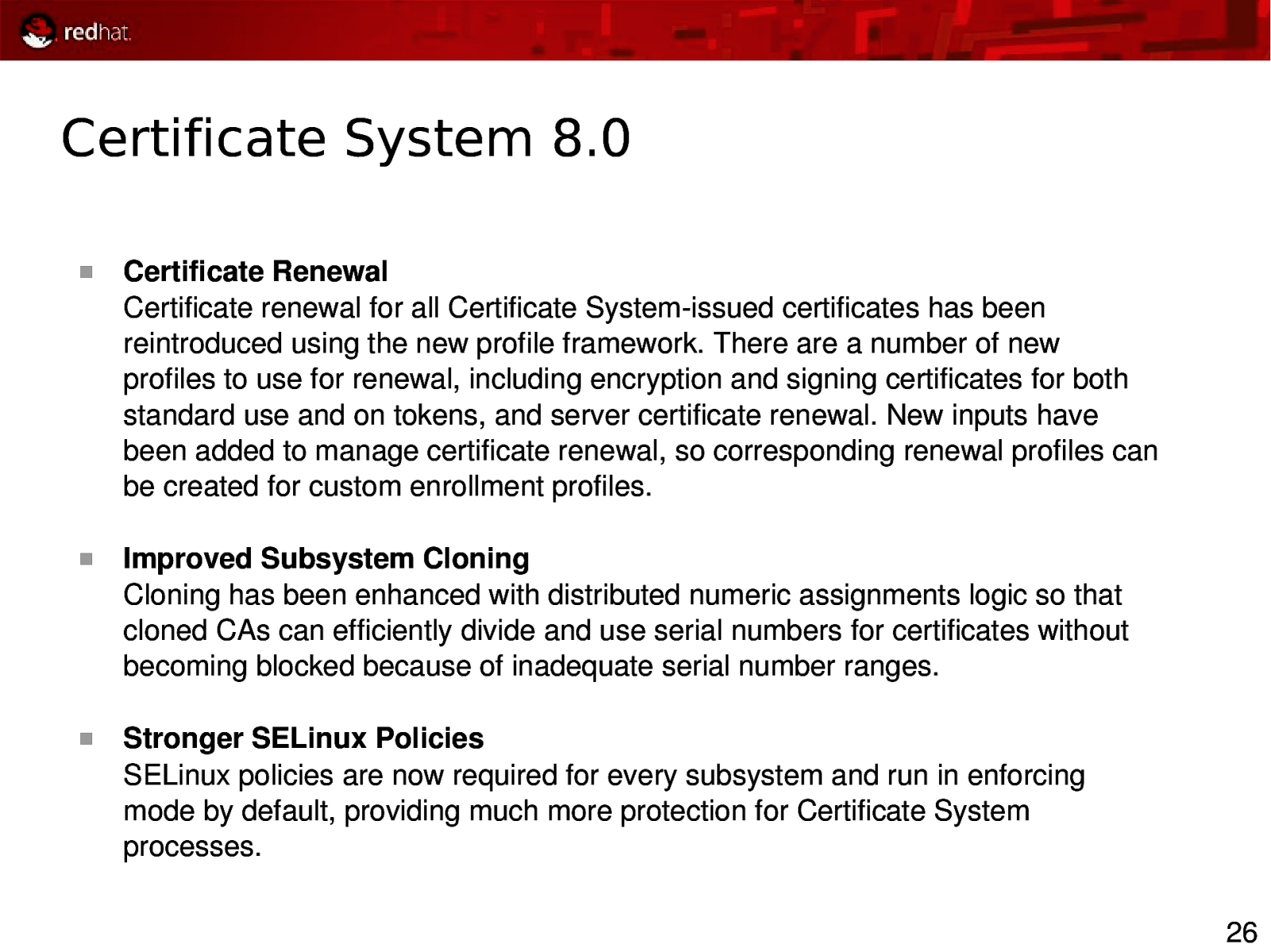
Certificate System 8.0 Certificate Renewal Certificate renewal for all Certificate Systemissued certificates has been reintroduced using the new profile framework. There are a number of new profiles to use for renewal, including encryption and signing certificates for both standard use and on tokens, and server certificate renewal. New inputs have been added to manage certificate renewal, so corresponding renewal profiles can be created for custom enrollment profiles. Improved Subsystem Cloning Cloning has been enhanced with distributed numeric assignments logic so that cloned CAs can efficiently divide and use serial numbers for certificates without becoming blocked because of inadequate serial number ranges. Stronger SELinux Policies SELinux policies are now required for every subsystem and run in enforcing mode by default, providing much more protection for Certificate System processes. 26
Slide 27
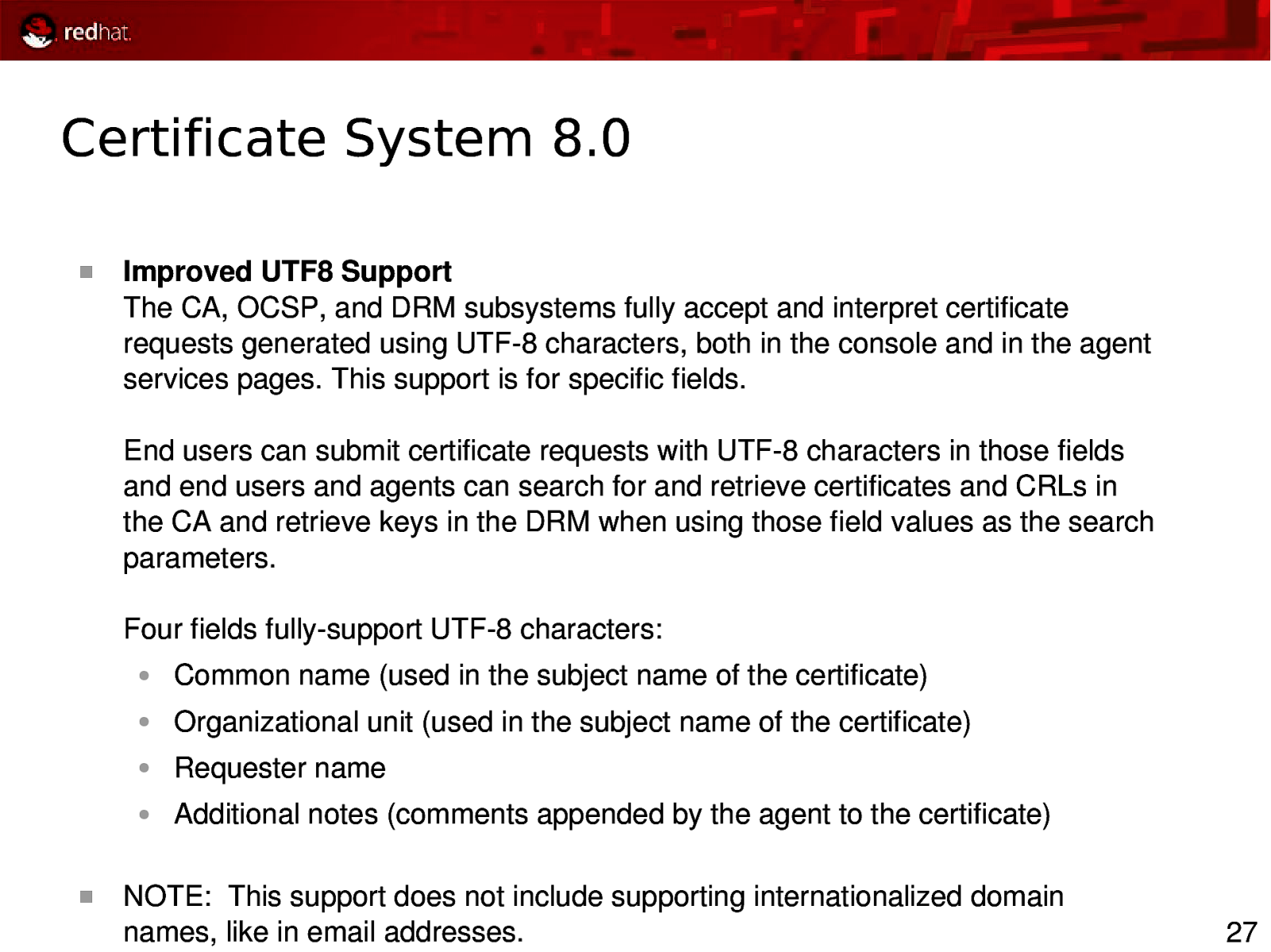
Certificate System 8.0 Improved UTF8 Support The CA, OCSP, and DRM subsystems fully accept and interpret certificate requests generated using UTF8 characters, both in the console and in the agent services pages. This support is for specific fields. End users can submit certificate requests with UTF8 characters in those fields and end users and agents can search for and retrieve certificates and CRLs in the CA and retrieve keys in the DRM when using those field values as the search parameters. Four fields fullysupport UTF8 characters: ● Common name (used in the subject name of the certificate) ● Organizational unit (used in the subject name of the certificate) ● Requester name ● Additional notes (comments appended by the agent to the certificate) NOTE: This support does not include supporting internationalized domain names, like in email addresses. 27
Slide 28
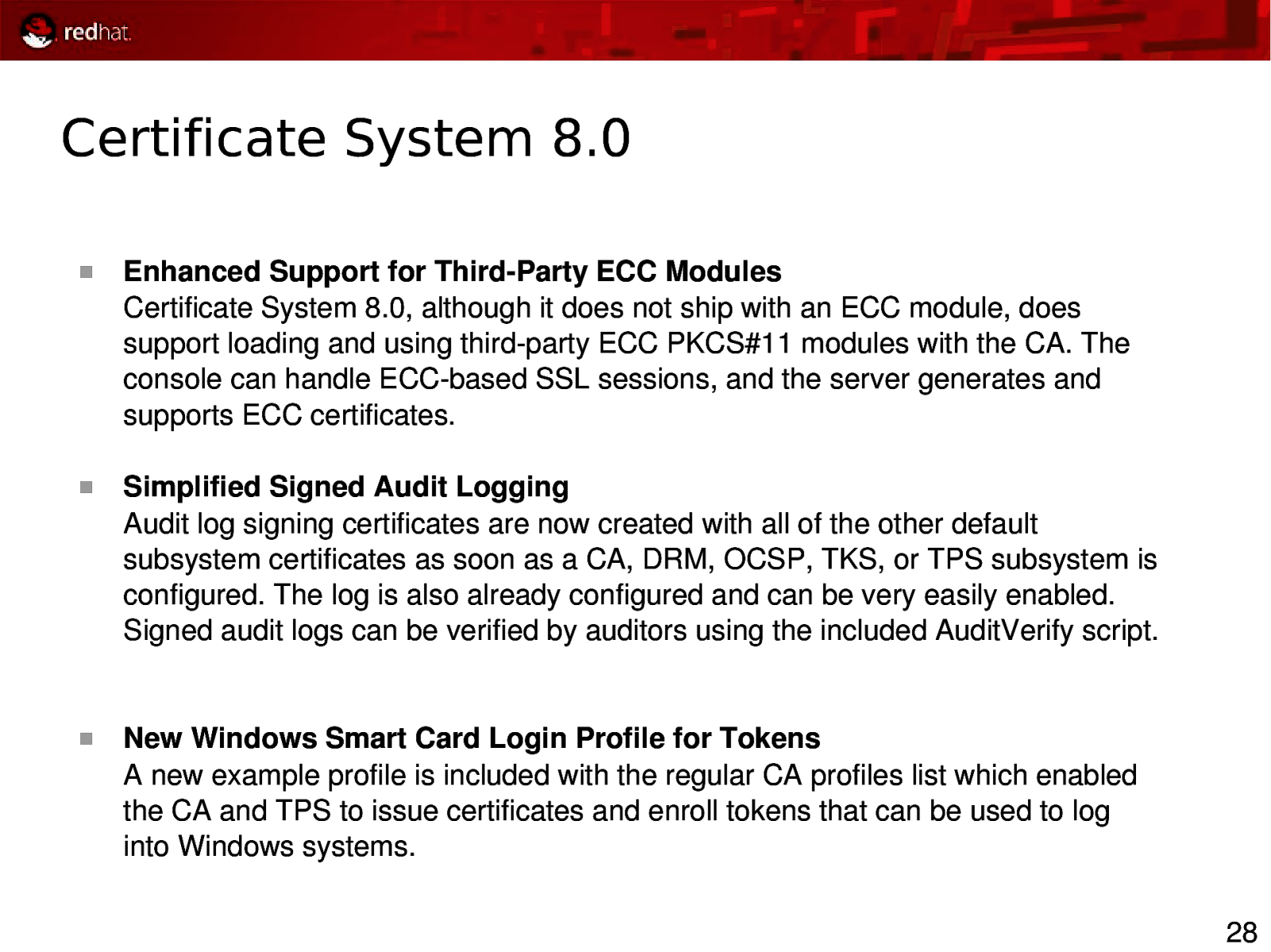
Certificate System 8.0 Enhanced Support for ThirdParty ECC Modules Certificate System 8.0, although it does not ship with an ECC module, does support loading and using thirdparty ECC PKCS#11 modules with the CA. The console can handle ECCbased SSL sessions, and the server generates and supports ECC certificates. Simplified Signed Audit Logging Audit log signing certificates are now created with all of the other default subsystem certificates as soon as a CA, DRM, OCSP, TKS, or TPS subsystem is configured. The log is also already configured and can be very easily enabled. Signed audit logs can be verified by auditors using the included AuditVerify script. New Windows Smart Card Login Profile for Tokens A new example profile is included with the regular CA profiles list which enabled the CA and TPS to issue certificates and enroll tokens that can be used to log into Windows systems. 28
Slide 29
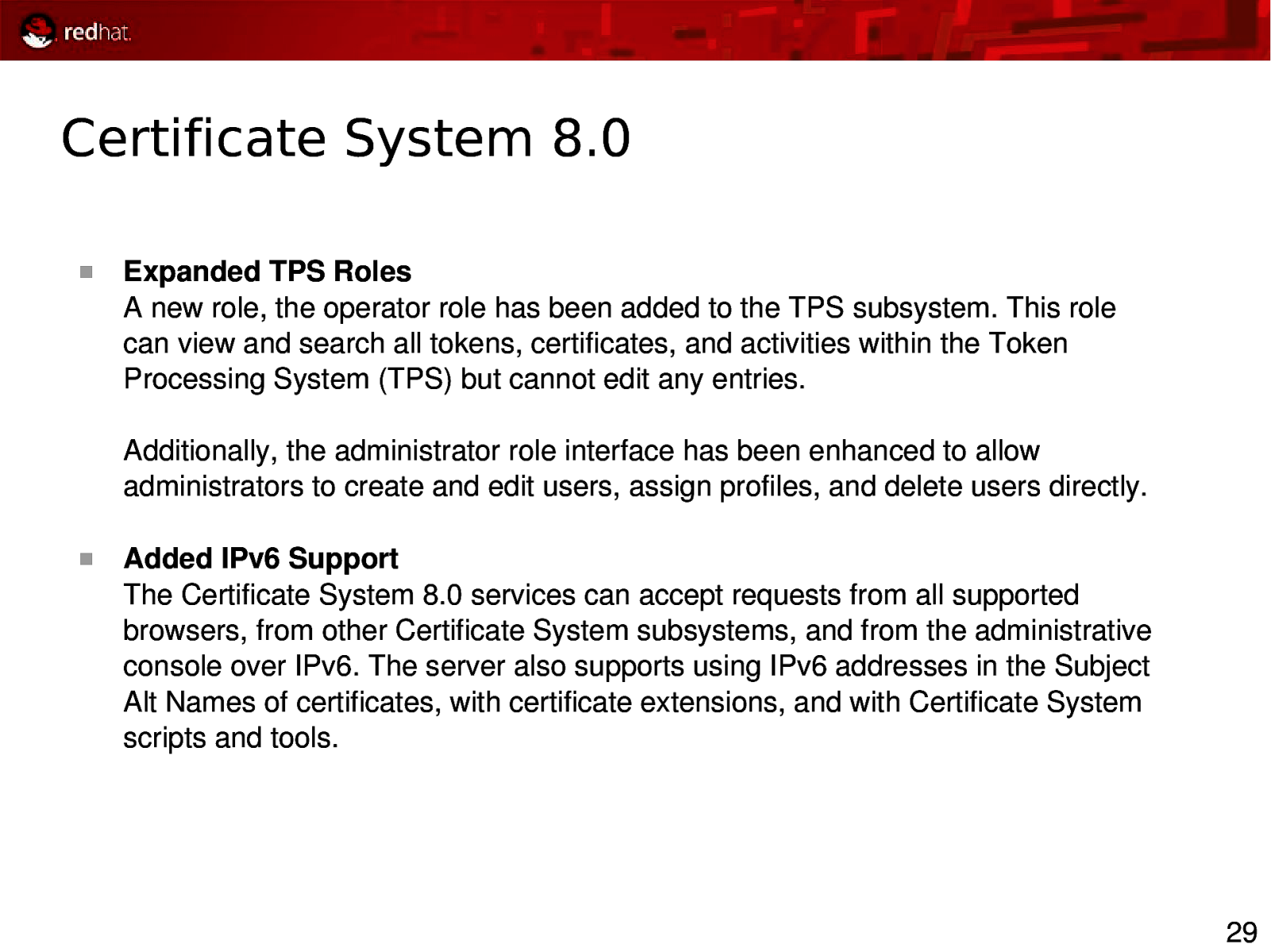
Certificate System 8.0 Expanded TPS Roles A new role, the operator role has been added to the TPS subsystem. This role can view and search all tokens, certificates, and activities within the Token Processing System (TPS) but cannot edit any entries. Additionally, the administrator role interface has been enhanced to allow administrators to create and edit users, assign profiles, and delete users directly. Added IPv6 Support The Certificate System 8.0 services can accept requests from all supported browsers, from other Certificate System subsystems, and from the administrative console over IPv6. The server also supports using IPv6 addresses in the Subject Alt Names of certificates, with certificate extensions, and with Certificate System scripts and tools. 29
Slide 30

Product Benefits & Roadmap
Slide 31
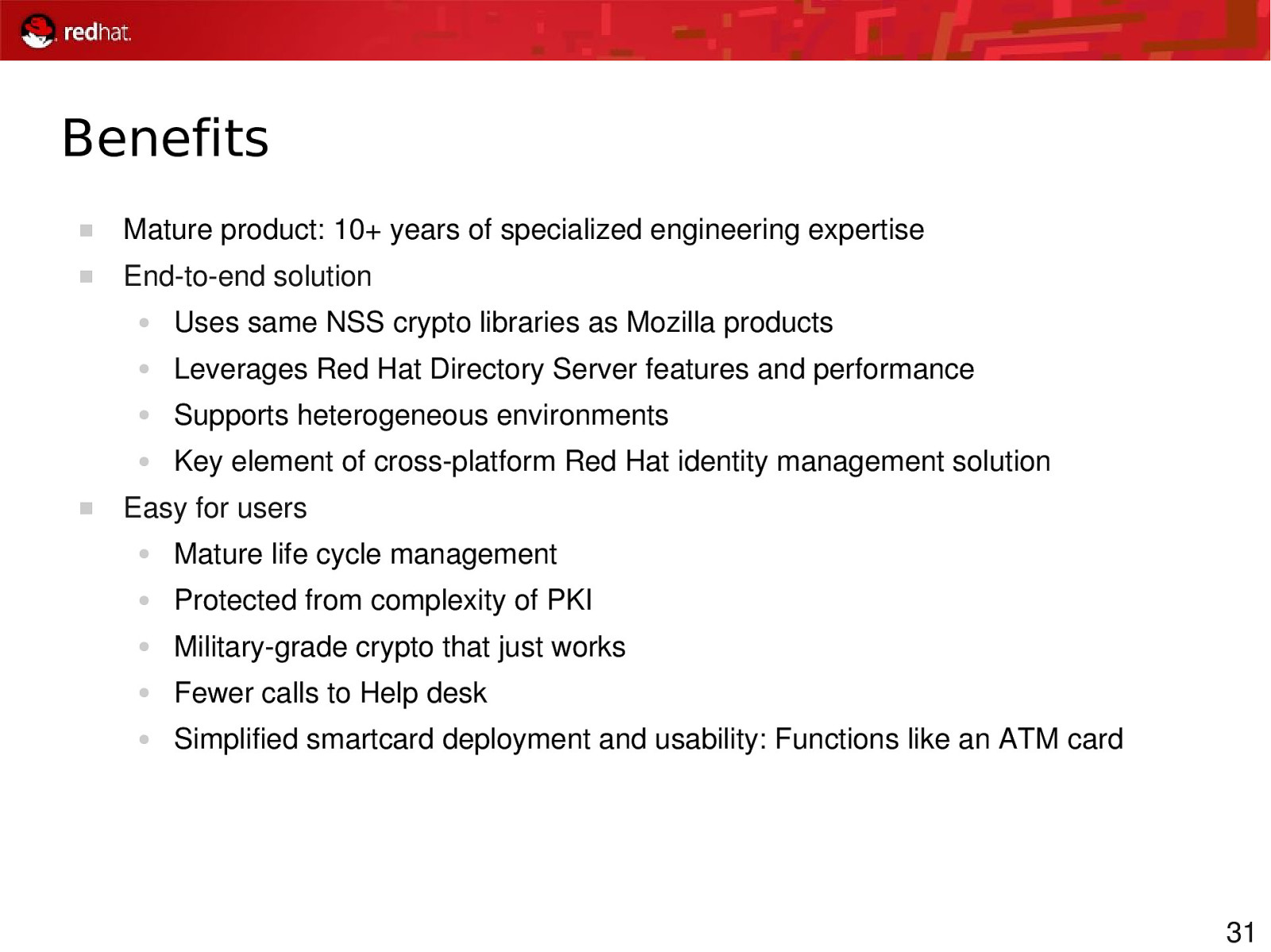
Benefits Mature product: 10+ years of specialized engineering expertise Endtoend solution ● Uses same NSS crypto libraries as Mozilla products ● Leverages Red Hat Directory Server features and performance ● Supports heterogeneous environments ● Key element of crossplatform Red Hat identity management solution Easy for users ● Mature life cycle management ● Protected from complexity of PKI ● Militarygrade crypto that just works ● Fewer calls to Help desk ● Simplified smartcard deployment and usability: Functions like an ATM card 31
Slide 32
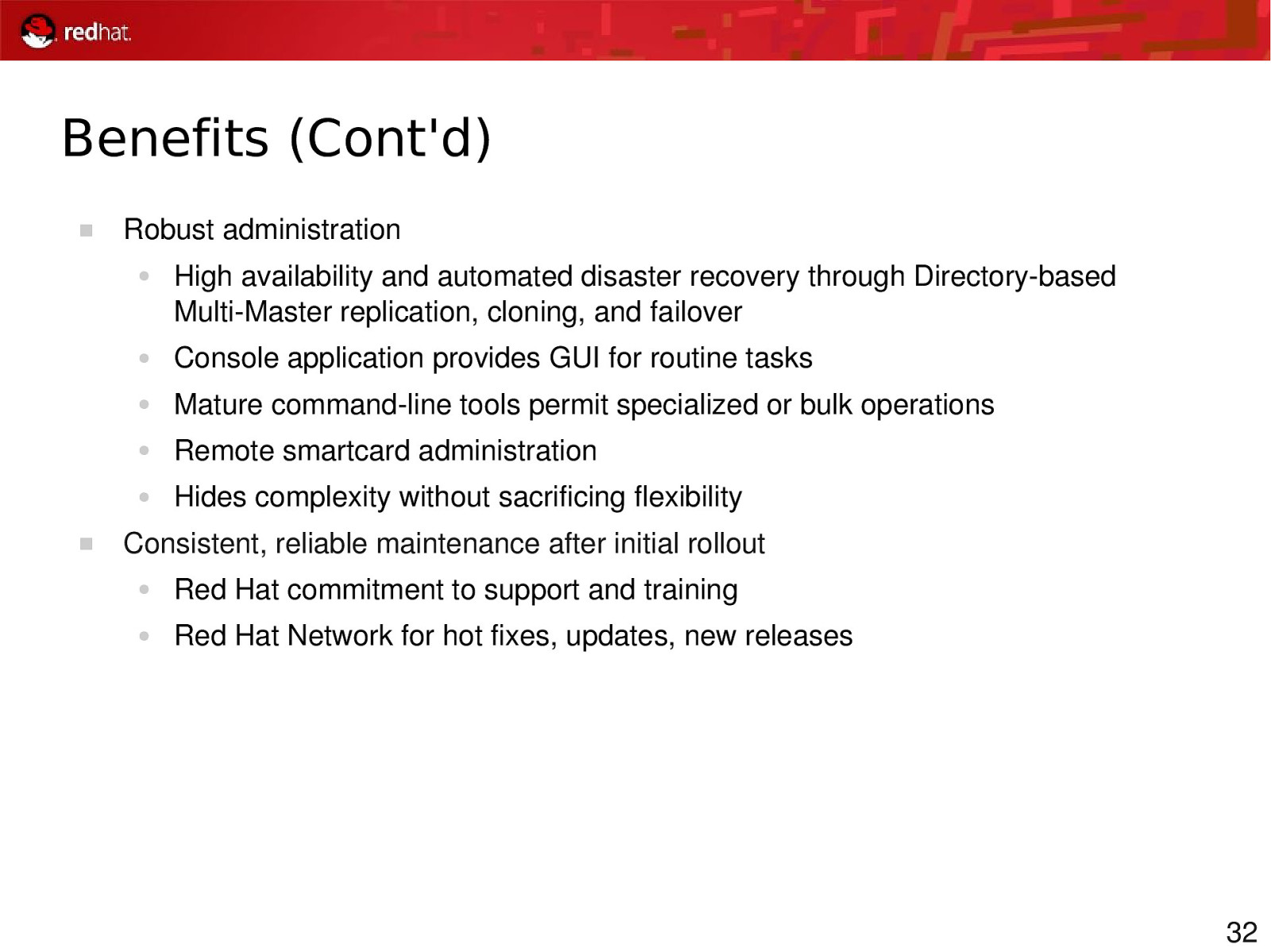
Benefits (Cont’d) Robust administration ● High availability and automated disaster recovery through Directorybased MultiMaster replication, cloning, and failover ● Console application provides GUI for routine tasks ● Mature commandline tools permit specialized or bulk operations ● Remote smartcard administration ● Hides complexity without sacrificing flexibility Consistent, reliable maintenance after initial rollout ● Red Hat commitment to support and training ● Red Hat Network for hot fixes, updates, new releases 32
Slide 33
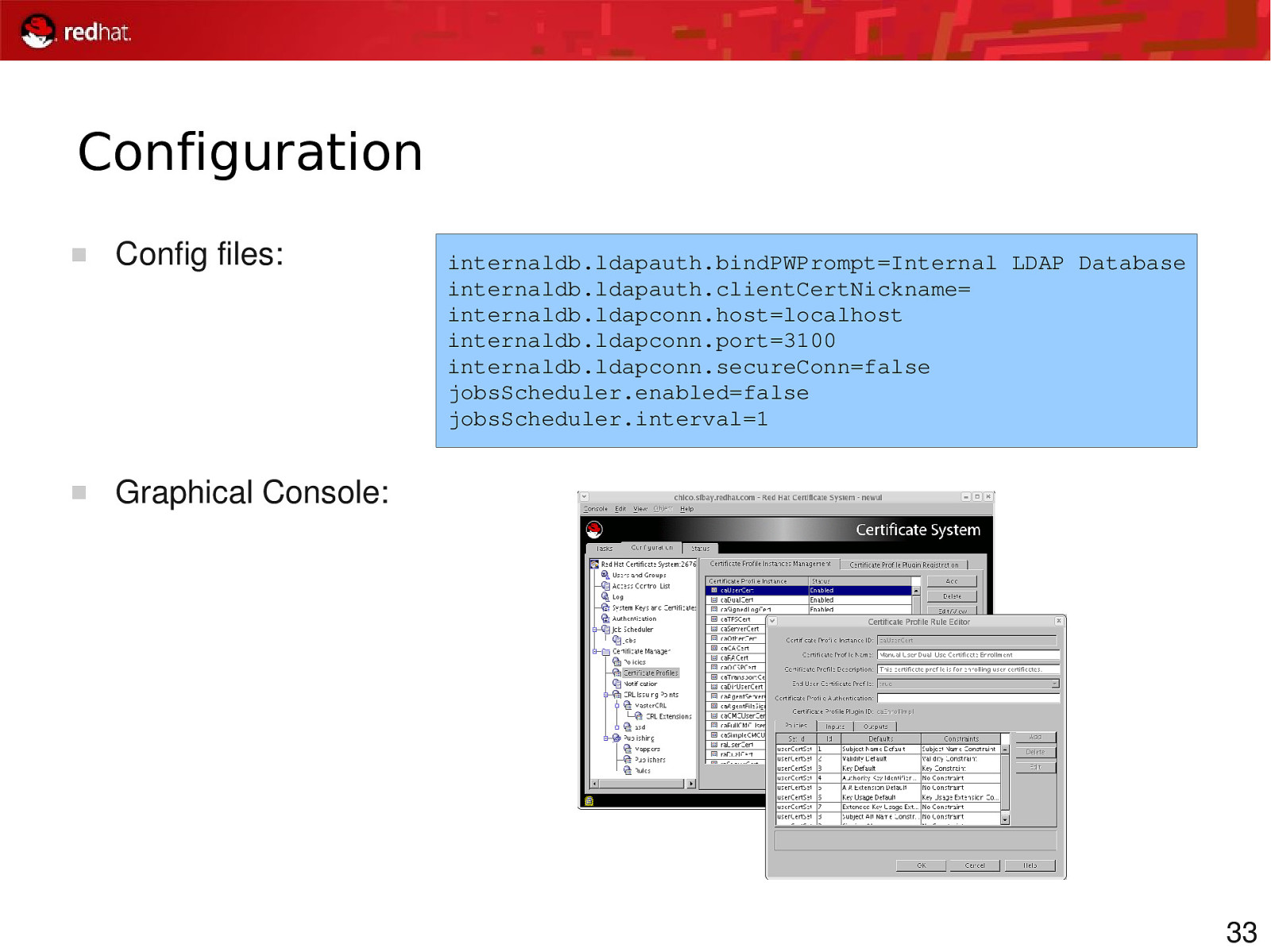
Configuration Config files: Graphical Console: internaldb.ldapauth.bindPWPrompt=Internal LDAP Database internaldb.ldapauth.clientCertNickname= internaldb.ldapconn.host=localhost internaldb.ldapconn.port=3100 internaldb.ldapconn.secureConn=false jobsScheduler.enabled=false jobsScheduler.interval=1 33
Slide 34
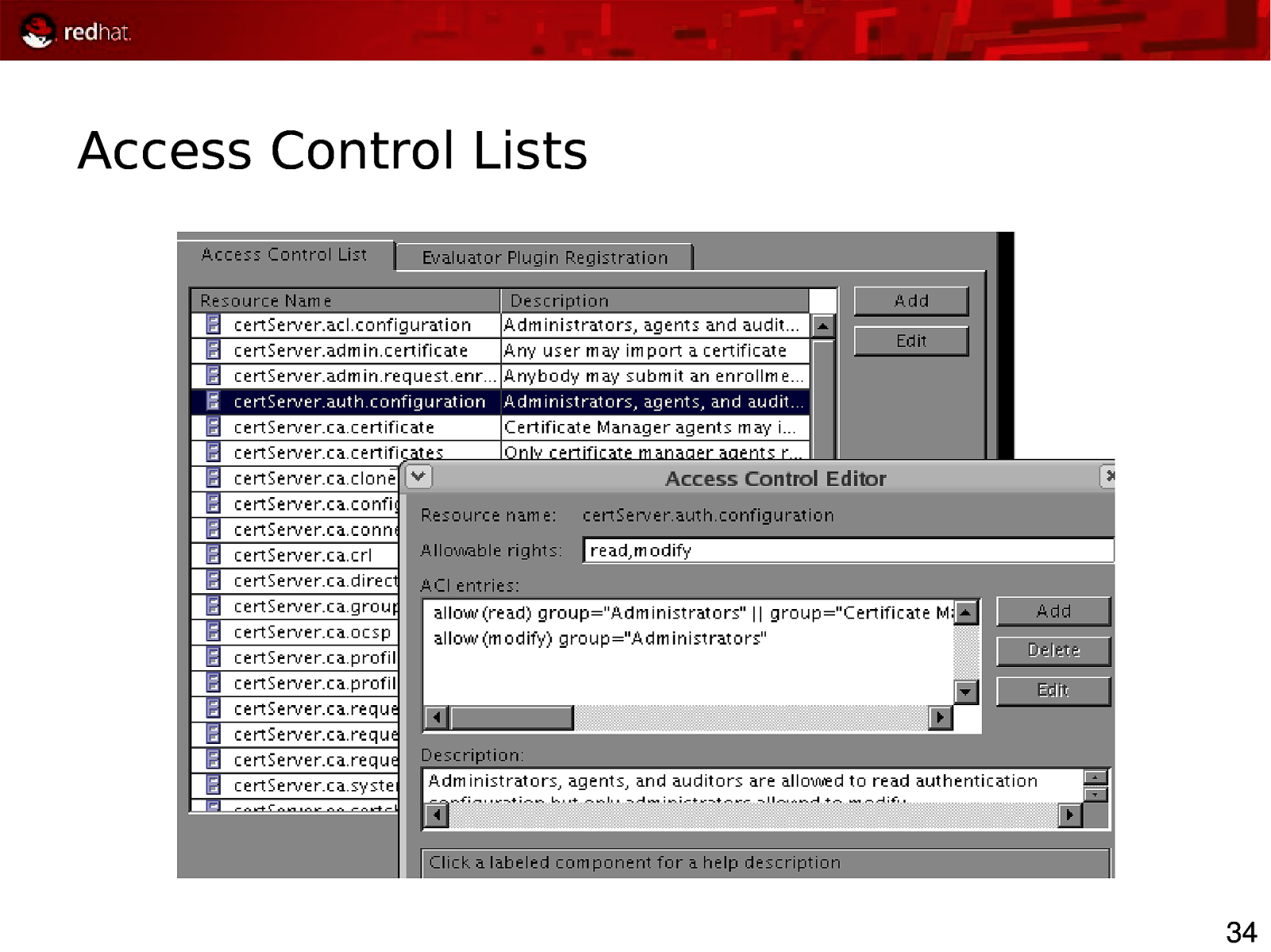
Access Control Lists 34
Slide 35

35
Slide 36
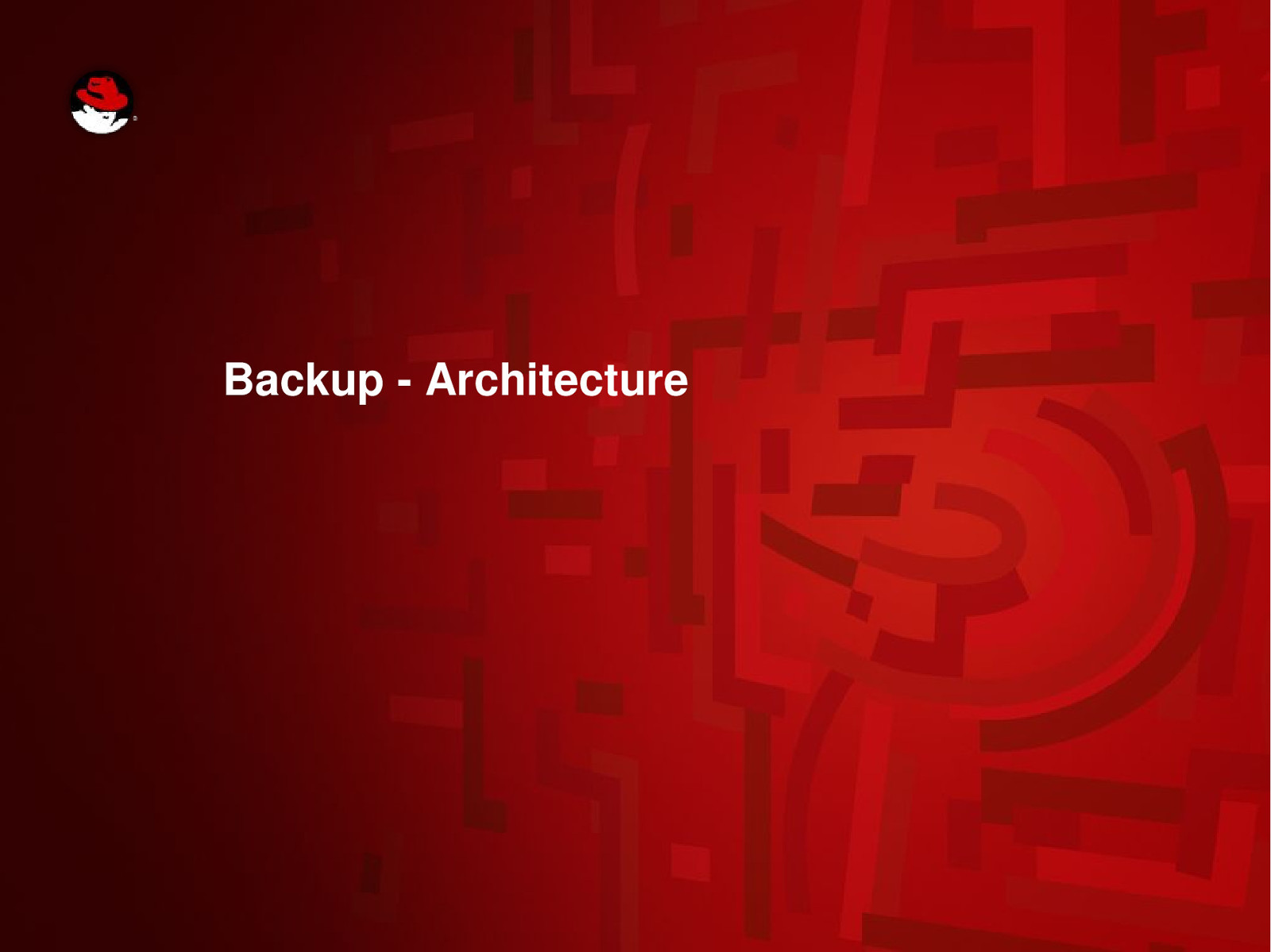
Backup Architecture
Slide 37
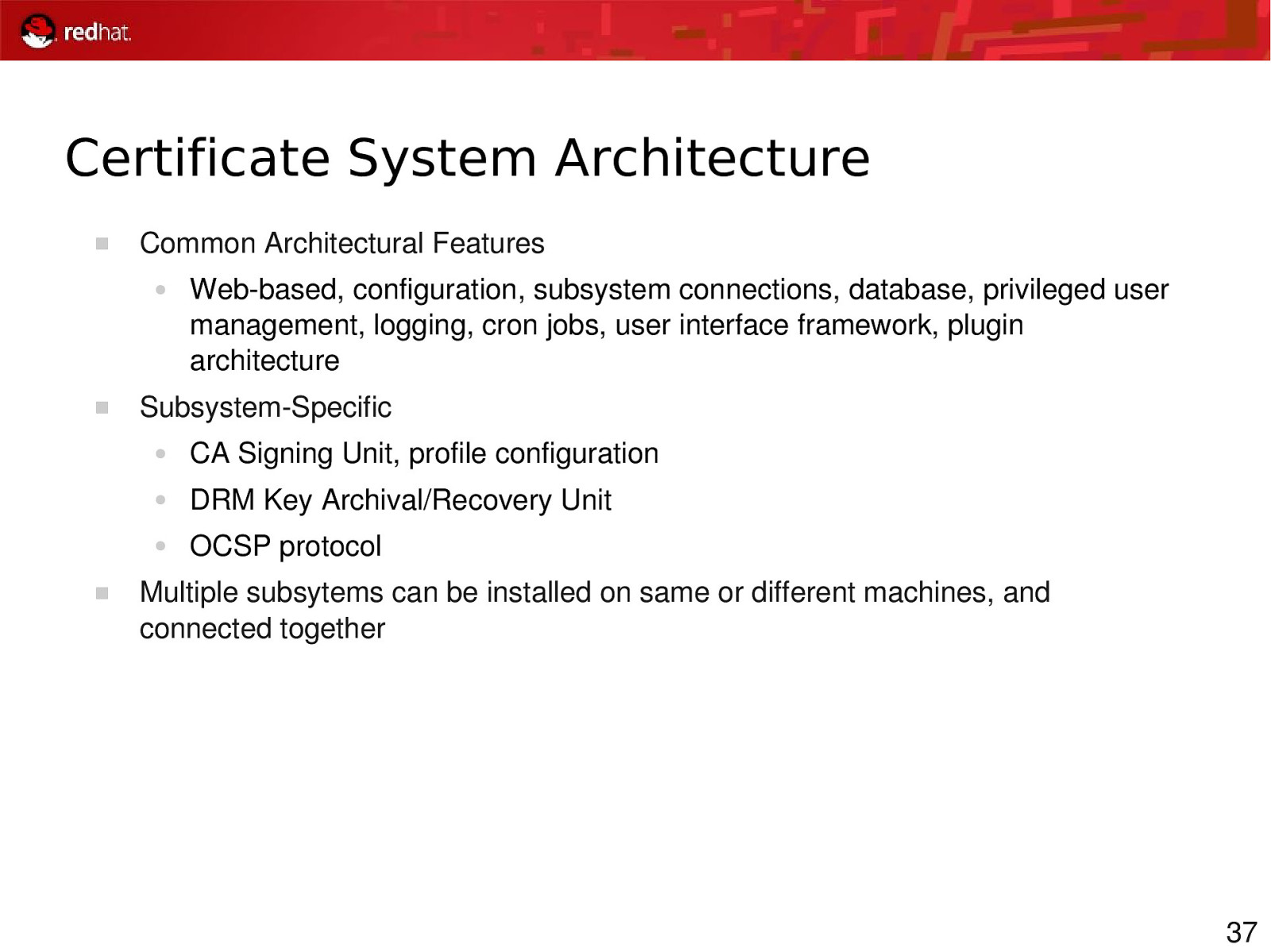
Certificate System Architecture Common Architectural Features ● Webbased, configuration, subsystem connections, database, privileged user management, logging, cron jobs, user interface framework, plugin architecture SubsystemSpecific ● CA Signing Unit, profile configuration ● DRM Key Archival/Recovery Unit ● OCSP protocol Multiple subsytems can be installed on same or different machines, and connected together 37
Slide 38
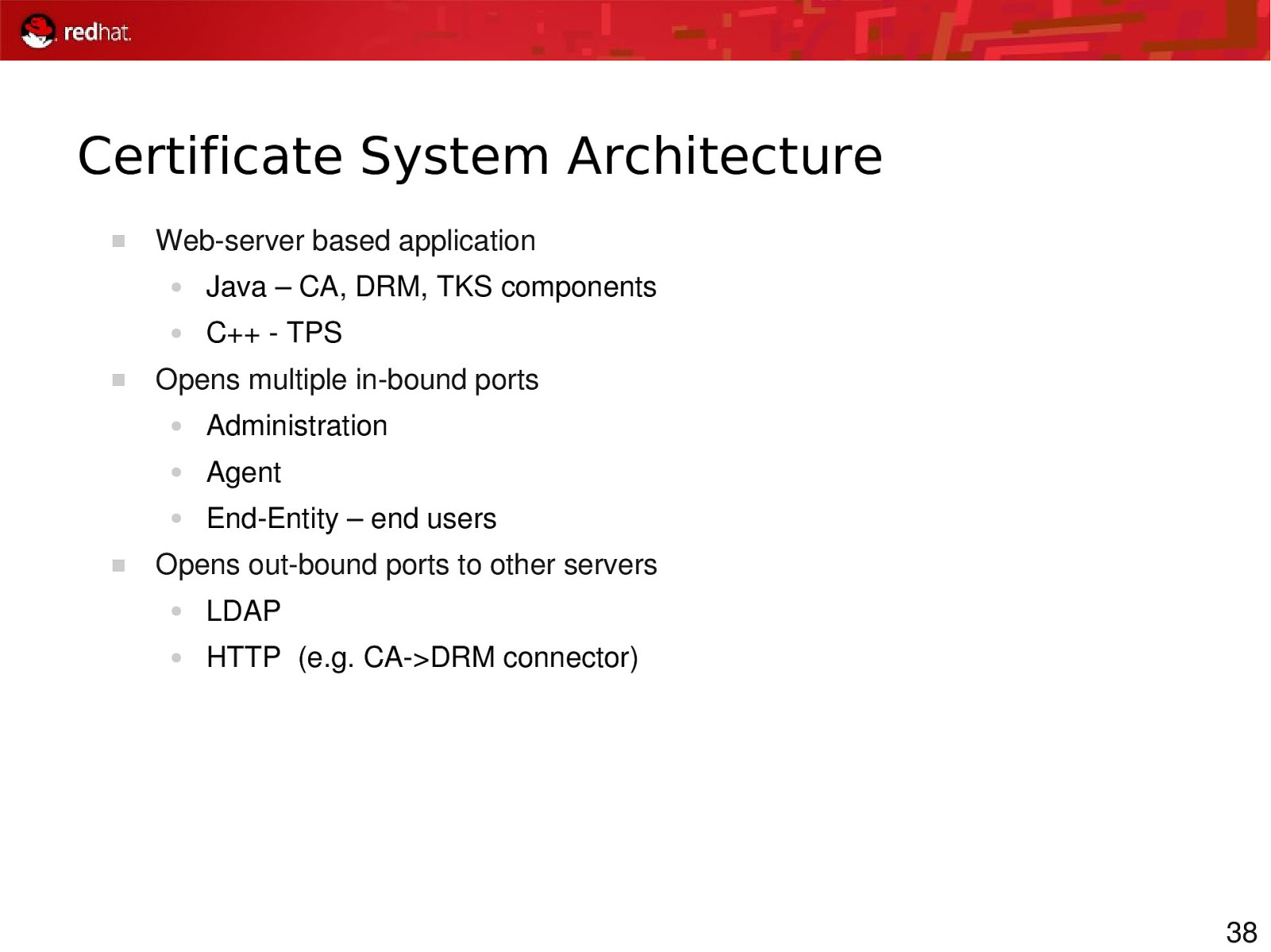
Certificate System Architecture Webserver based application ● Java – CA, DRM, TKS components ● C++ TPS Opens multiple inbound ports ● Administration ● Agent ● EndEntity – end users Opens outbound ports to other servers ● LDAP ● HTTP (e.g. CA>DRM connector) 38
Slide 39
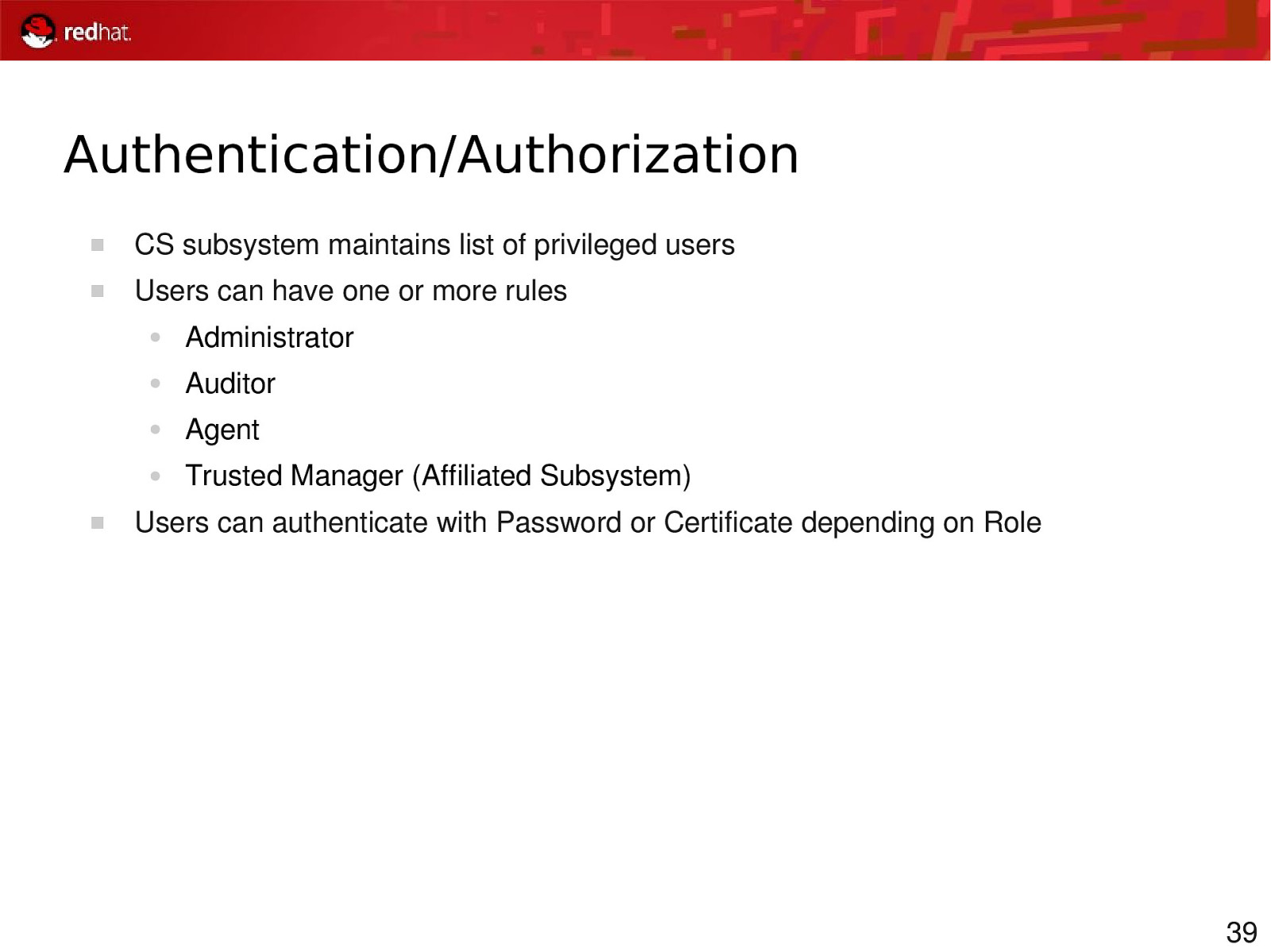
Authentication/Authorization CS subsystem maintains list of privileged users Users can have one or more rules ● Administrator ● Auditor ● Agent ● Trusted Manager (Affiliated Subsystem) Users can authenticate with Password or Certificate depending on Role 39
Slide 40
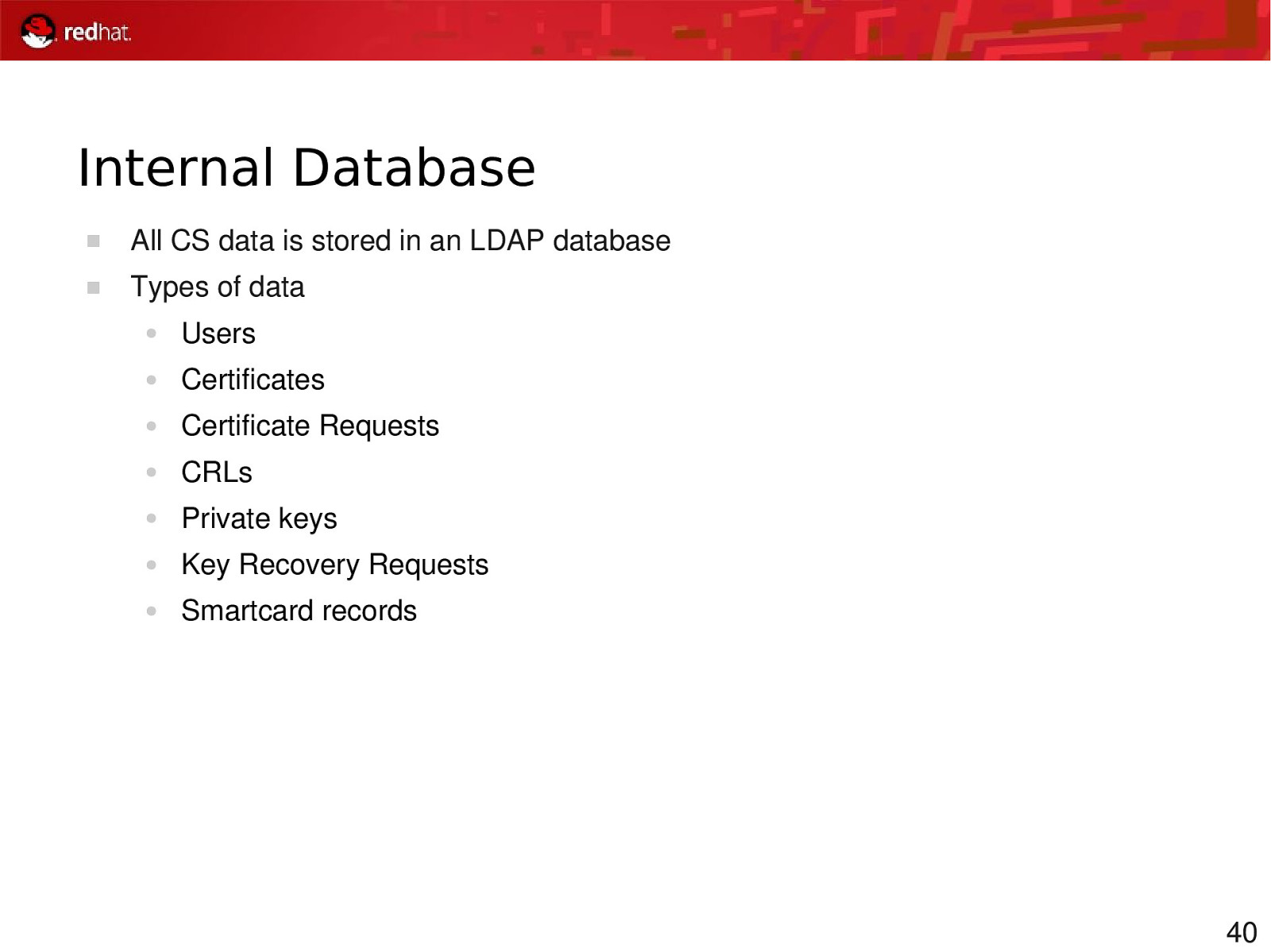
Internal Database All CS data is stored in an LDAP database Types of data ● Users ● Certificates ● Certificate Requests ● CRLs ● Private keys ● Key Recovery Requests ● Smartcard records 40
Slide 41
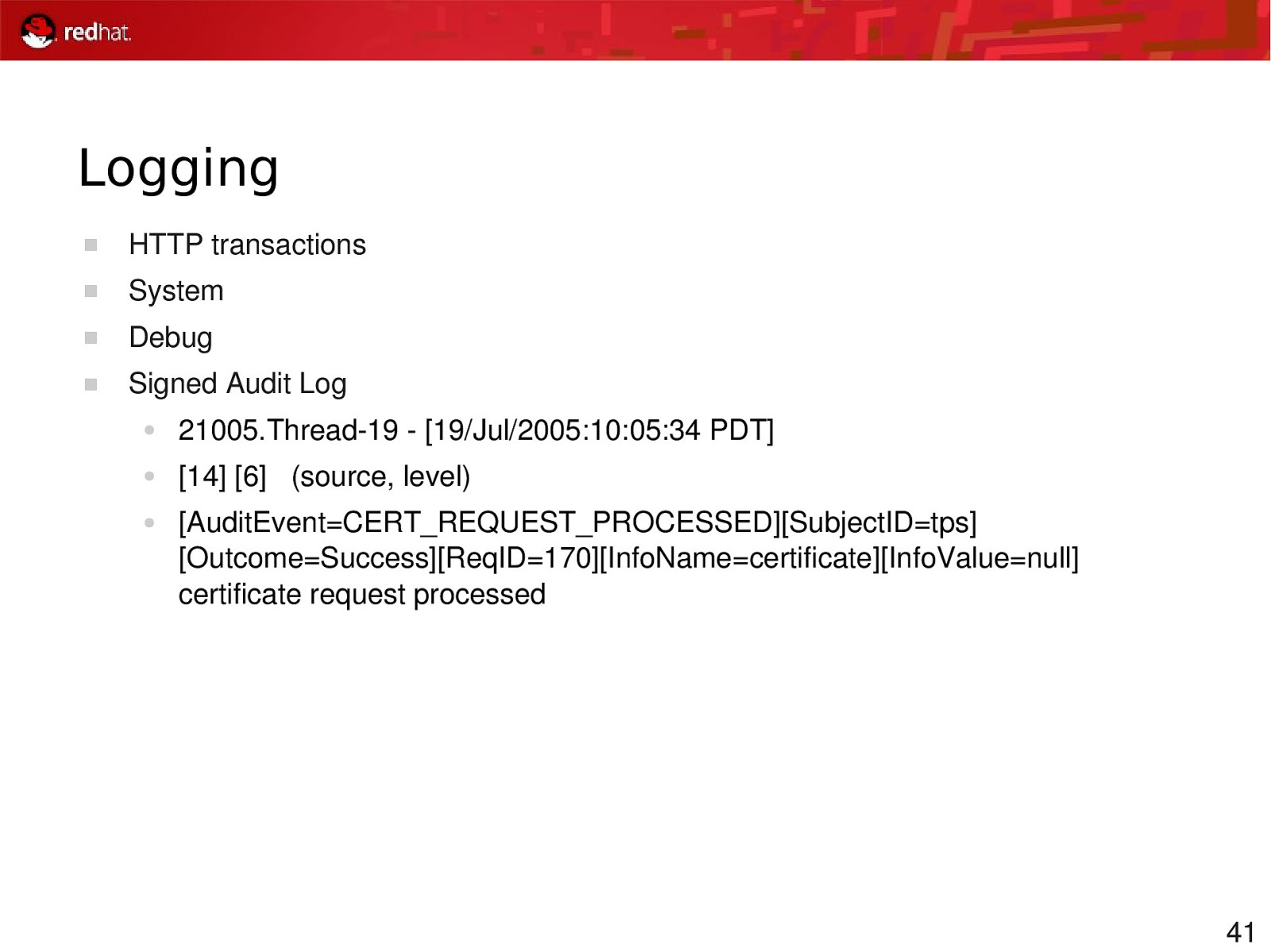
Logging HTTP transactions System Debug Signed Audit Log ● 21005.Thread19 [19/Jul/2005:10:05:34 PDT] ● [14] [6] (source, level) ● [AuditEvent=CERT_REQUEST_PROCESSED][SubjectID=tps] [Outcome=Success][ReqID=170][InfoName=certificate][InfoValue=null] certificate request processed 41
Slide 42
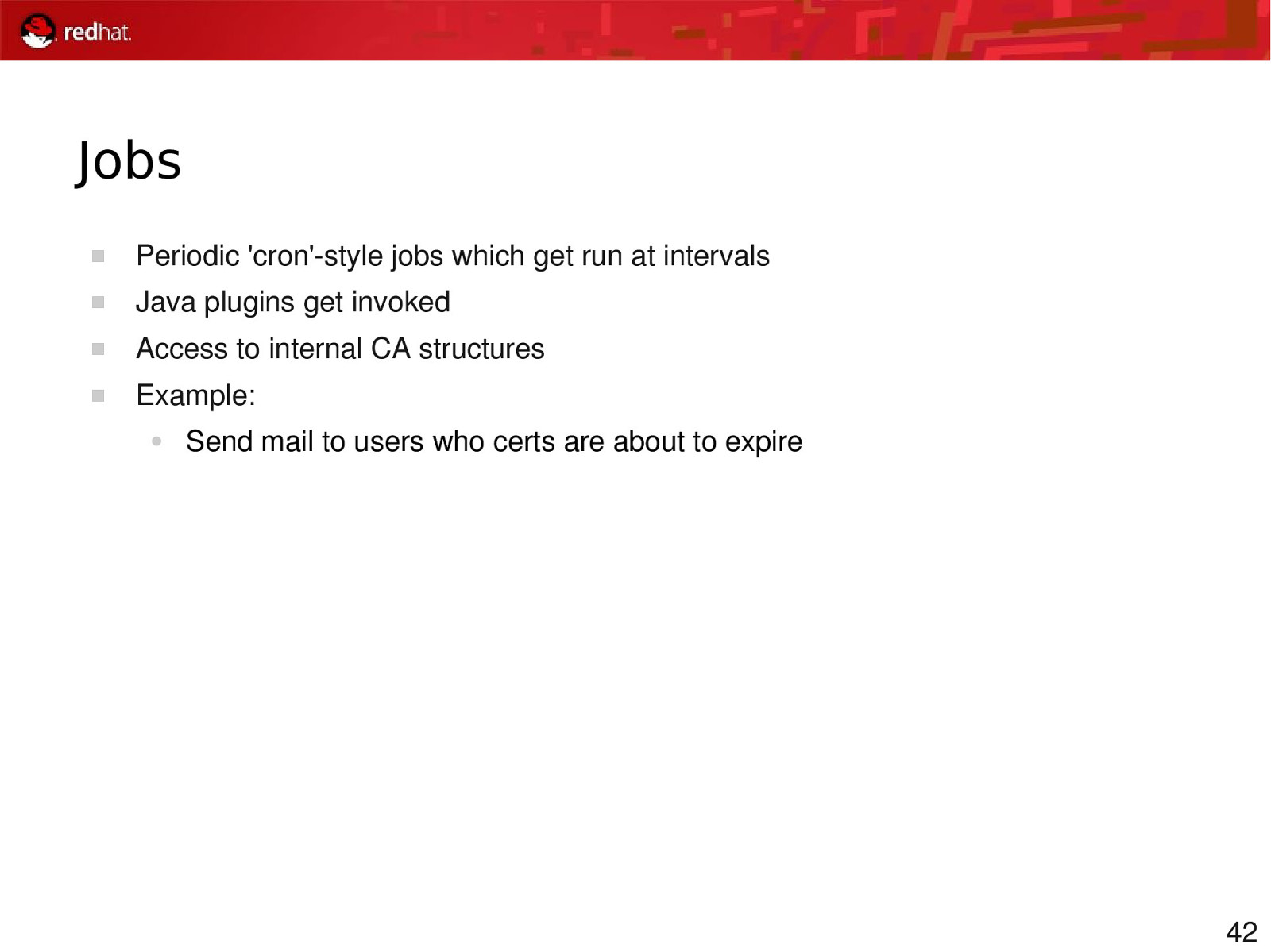
Jobs Periodic ‘cron’style jobs which get run at intervals Java plugins get invoked Access to internal CA structures Example: ● Send mail to users who certs are about to expire 42
Slide 43
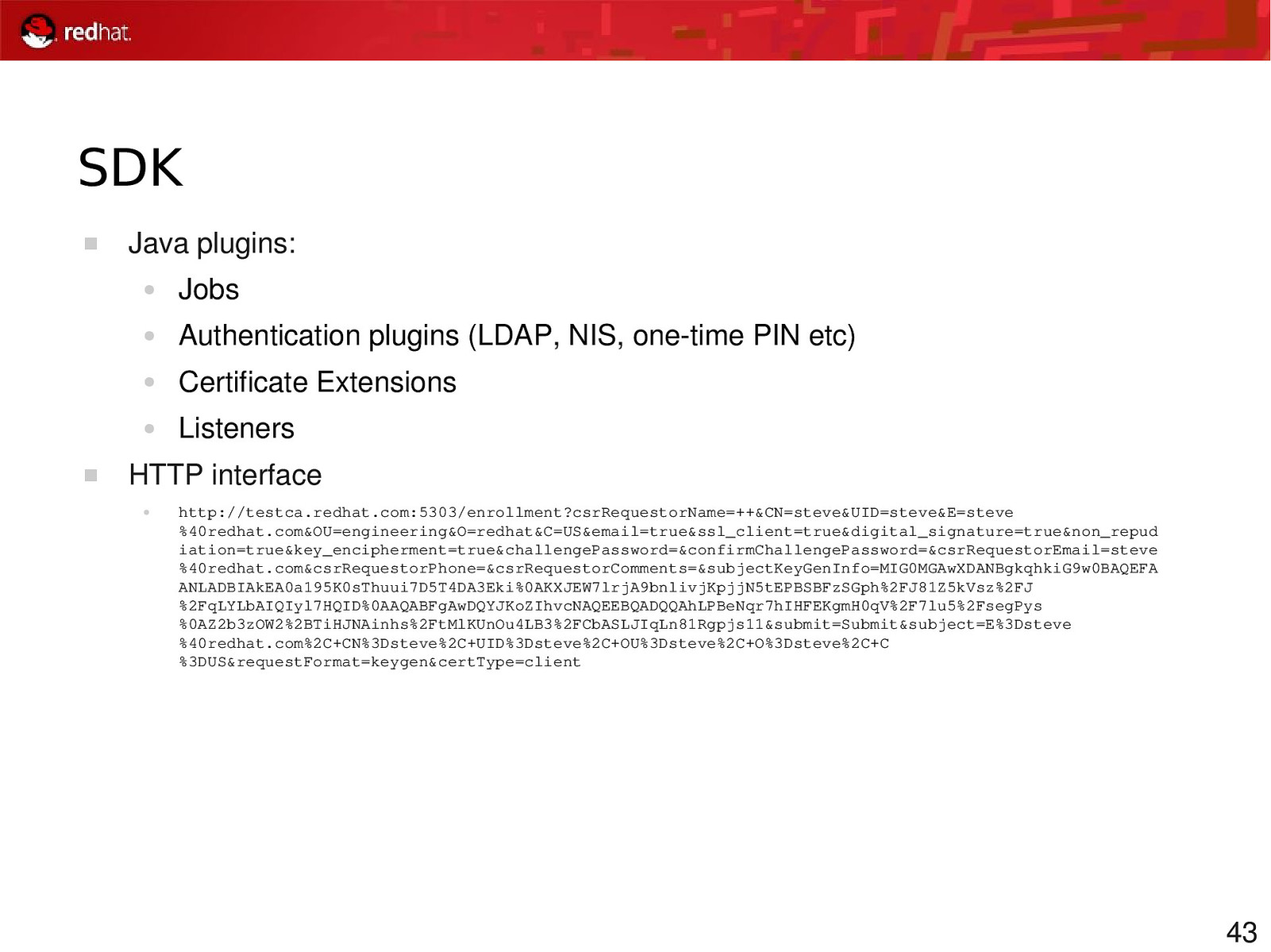
SDK Java plugins: ● Jobs ● Authentication plugins (LDAP, NIS, onetime PIN etc) ● Certificate Extensions ● Listeners HTTP interface ● http://testca.redhat.com:5303/enrollment?csrRequestorName=++&CN=steve&UID=steve&E=steve %40redhat.com&OU=engineering&O=redhat&C=US&email=true&ssl_client=true&digital_signature=true&non_repud iation=true&key_encipherment=true&challengePassword=&confirmChallengePassword=&csrRequestorEmail=steve %40redhat.com&csrRequestorPhone=&csrRequestorComments=&subjectKeyGenInfo=MIG0MGAwXDANBgkqhkiG9w0BAQEFA ANLADBIAkEA0a195K0sThuui7D5T4DA3Eki%0AKXJEW7lrjA9bnlivjKpjjN5tEPBSBFzSGph%2FJ81Z5kVsz%2FJ %2FqLYLbAIQIyl7HQID%0AAQABFgAwDQYJKoZIhvcNAQEEBQADQQAhLPBeNqr7hIHFEKgmH0qV%2F7lu5%2FsegPys %0AZ2b3zOW2%2BTiHJNAinhs%2FtMlKUnOu4LB3%2FCbASLJIqLn81Rgpjs11&submit=Submit&subject=E%3Dsteve %40redhat.com%2C+CN%3Dsteve%2C+UID%3Dsteve%2C+OU%3Dsteve%2C+O%3Dsteve%2C+C %3DUS&requestFormat=keygen&certType=client 43
Slide 44
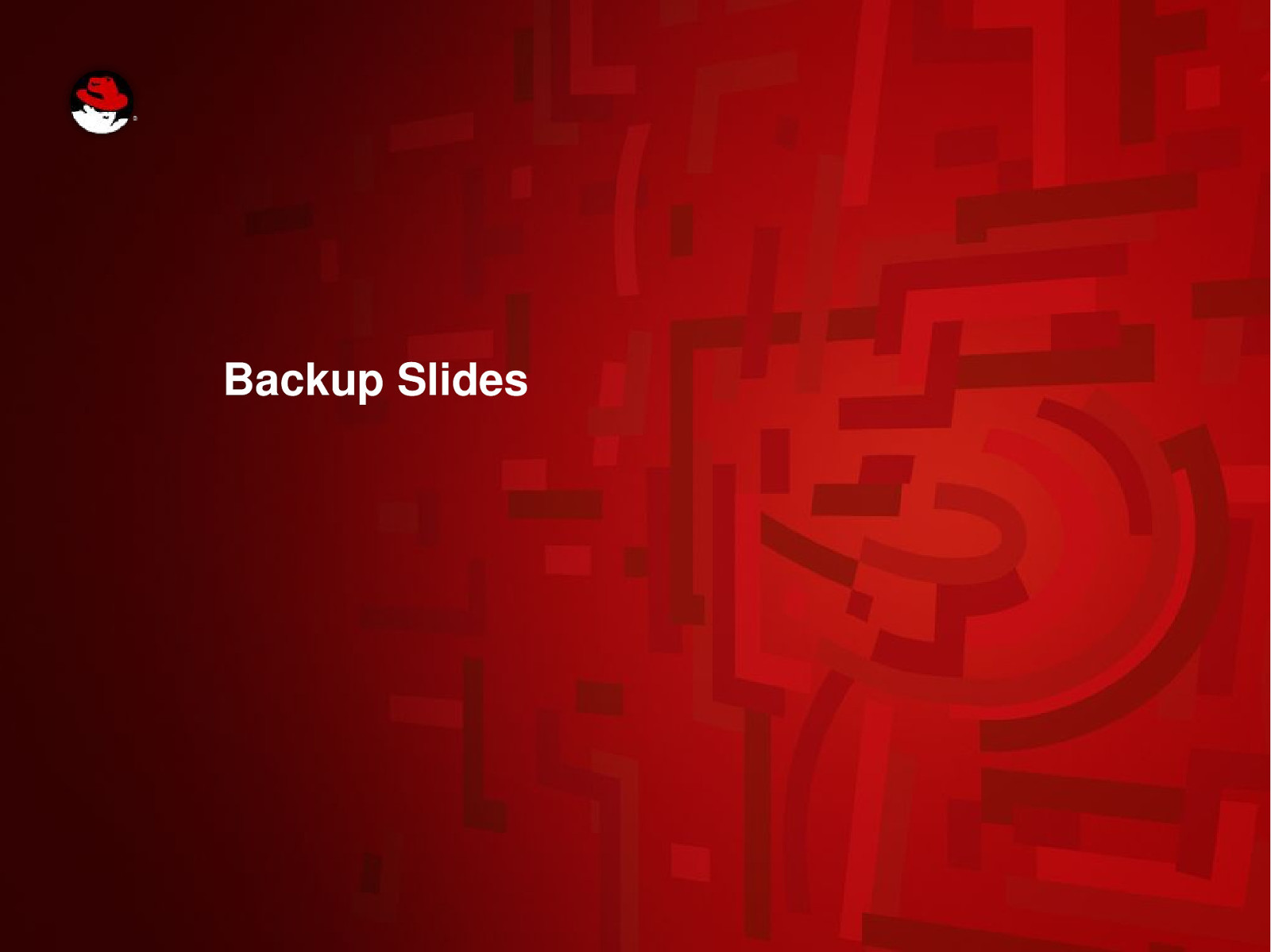
Backup Slides
Slide 45

Key Archival
Slide 46
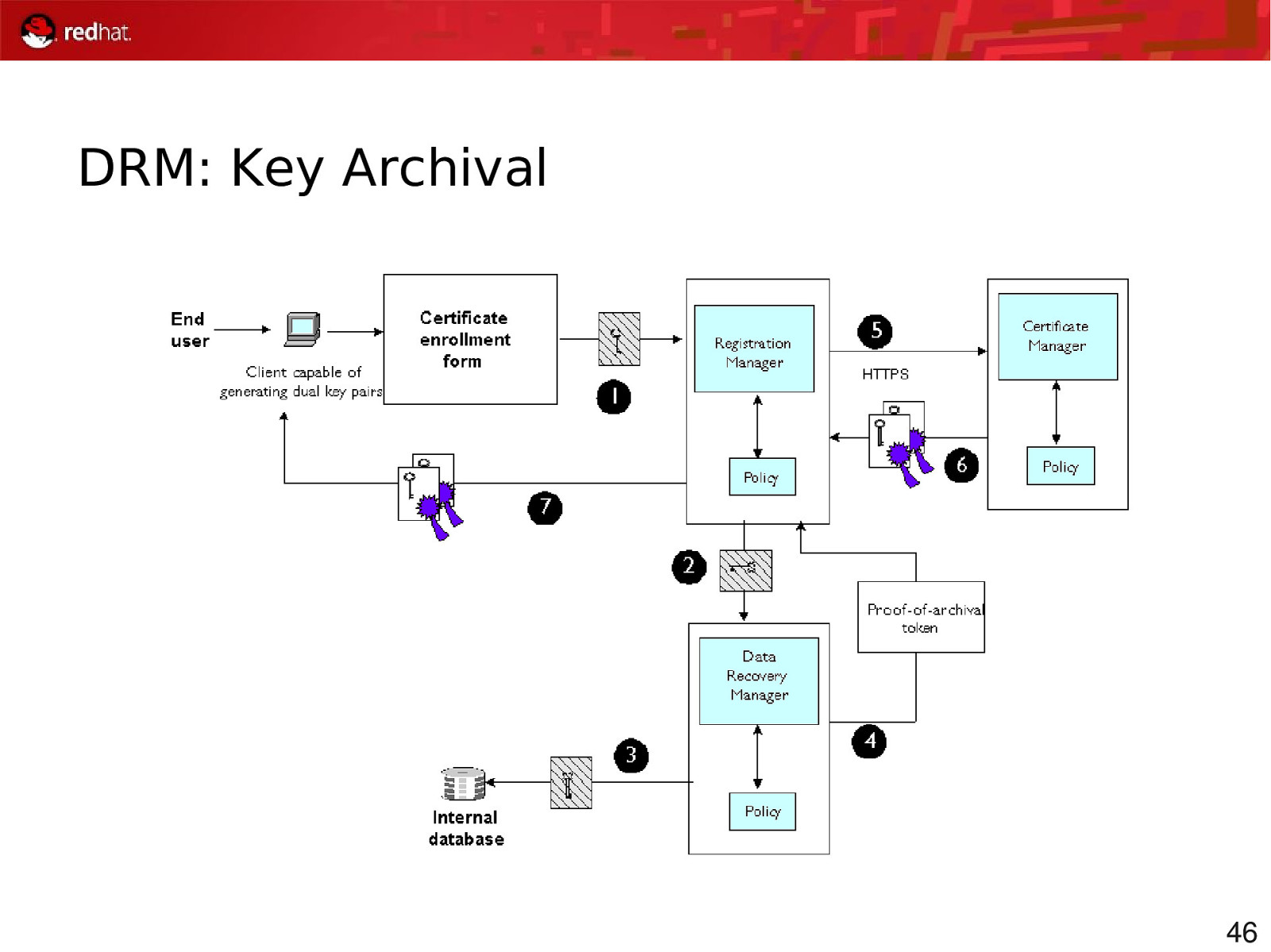
DRM: Key Archival 46
Slide 47
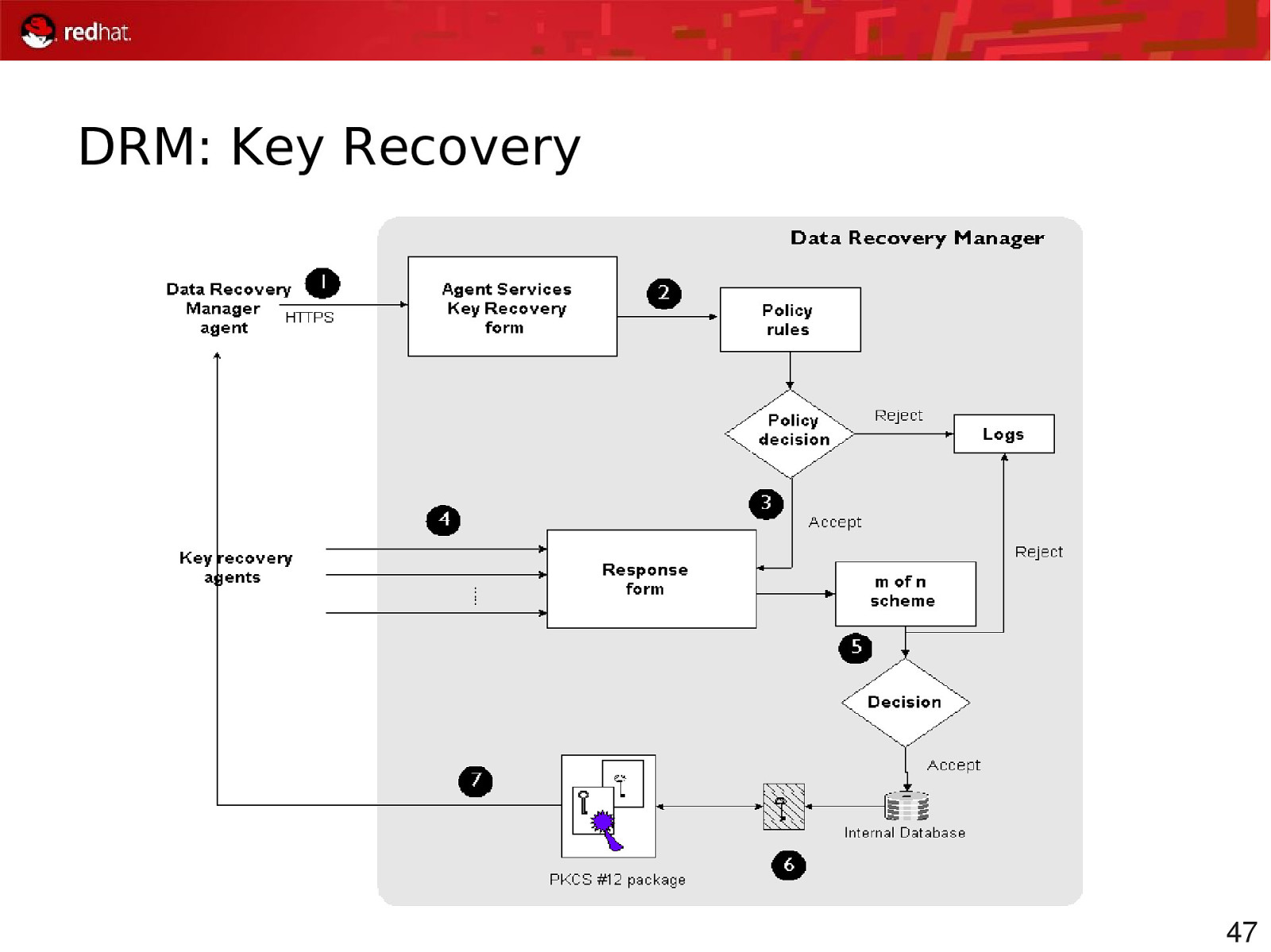
DRM: Key Recovery 47
Slide 48
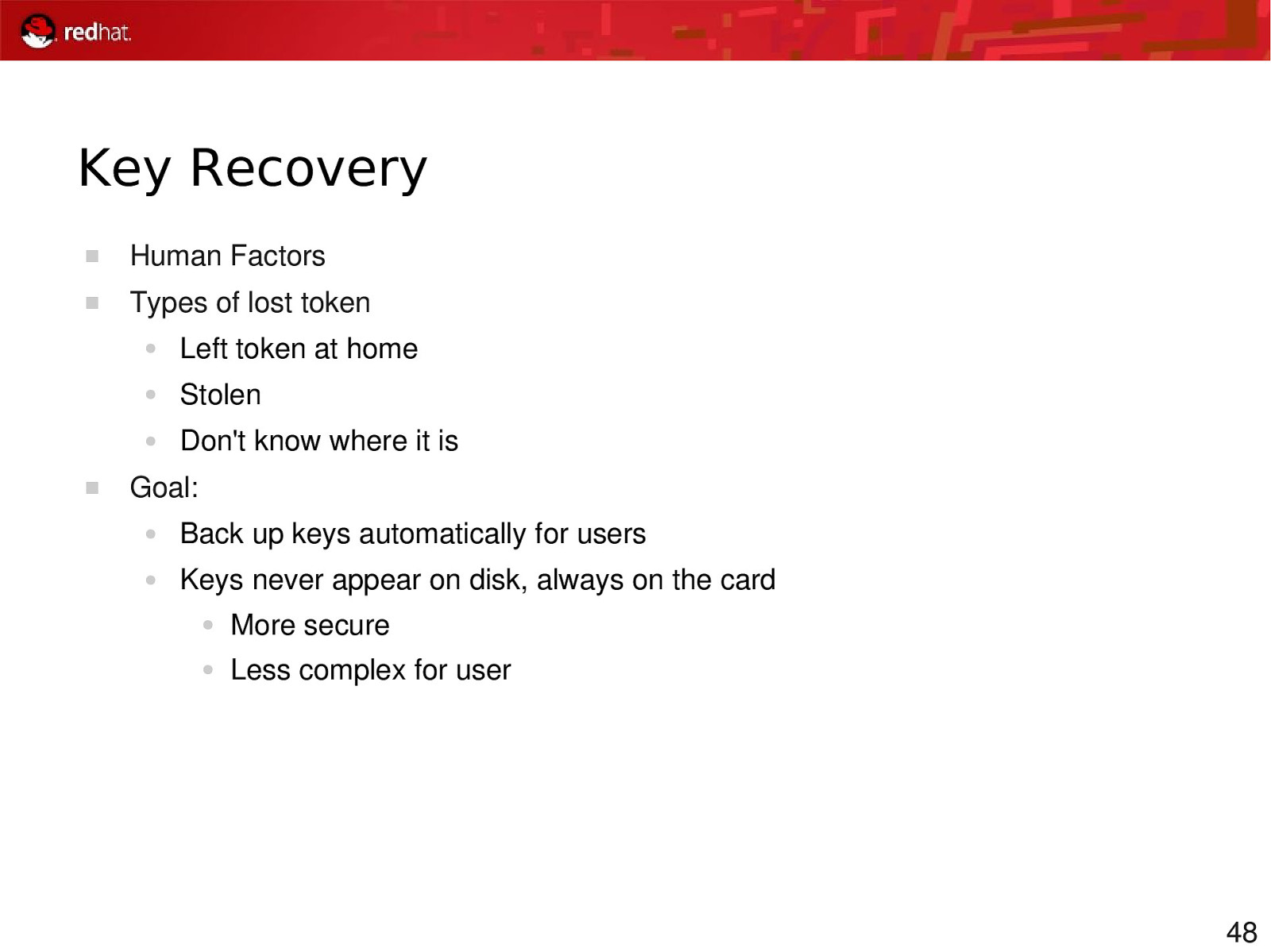
Key Recovery Human Factors Types of lost token ● Left token at home ● Stolen ● Don’t know where it is Goal: ● Back up keys automatically for users ● Keys never appear on disk, always on the card ● More secure ● Less complex for user 48
Slide 49
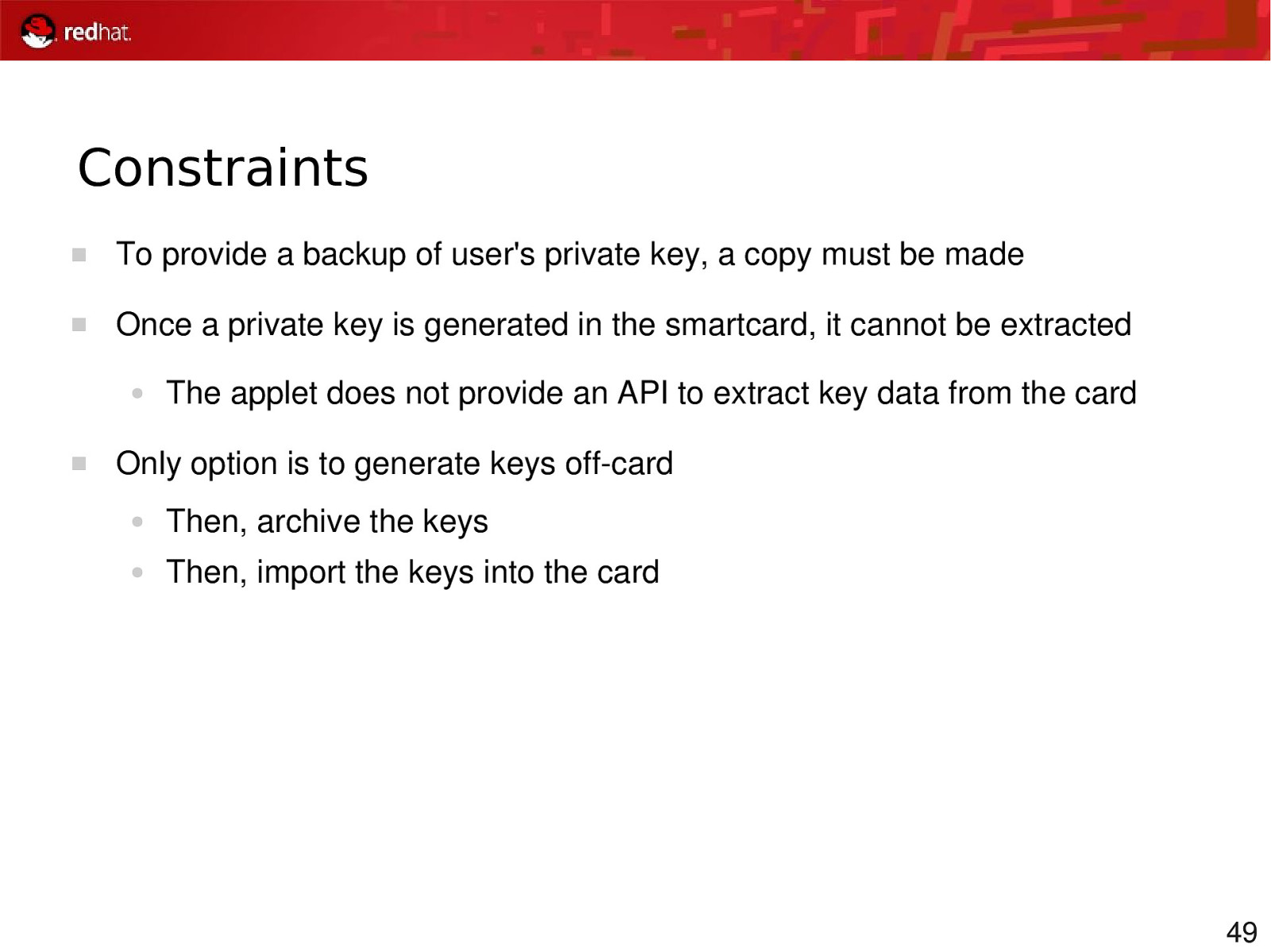
Constraints To provide a backup of user’s private key, a copy must be made Once a private key is generated in the smartcard, it cannot be extracted ● The applet does not provide an API to extract key data from the card Only option is to generate keys offcard ● Then, archive the keys ● Then, import the keys into the card 49
Slide 50
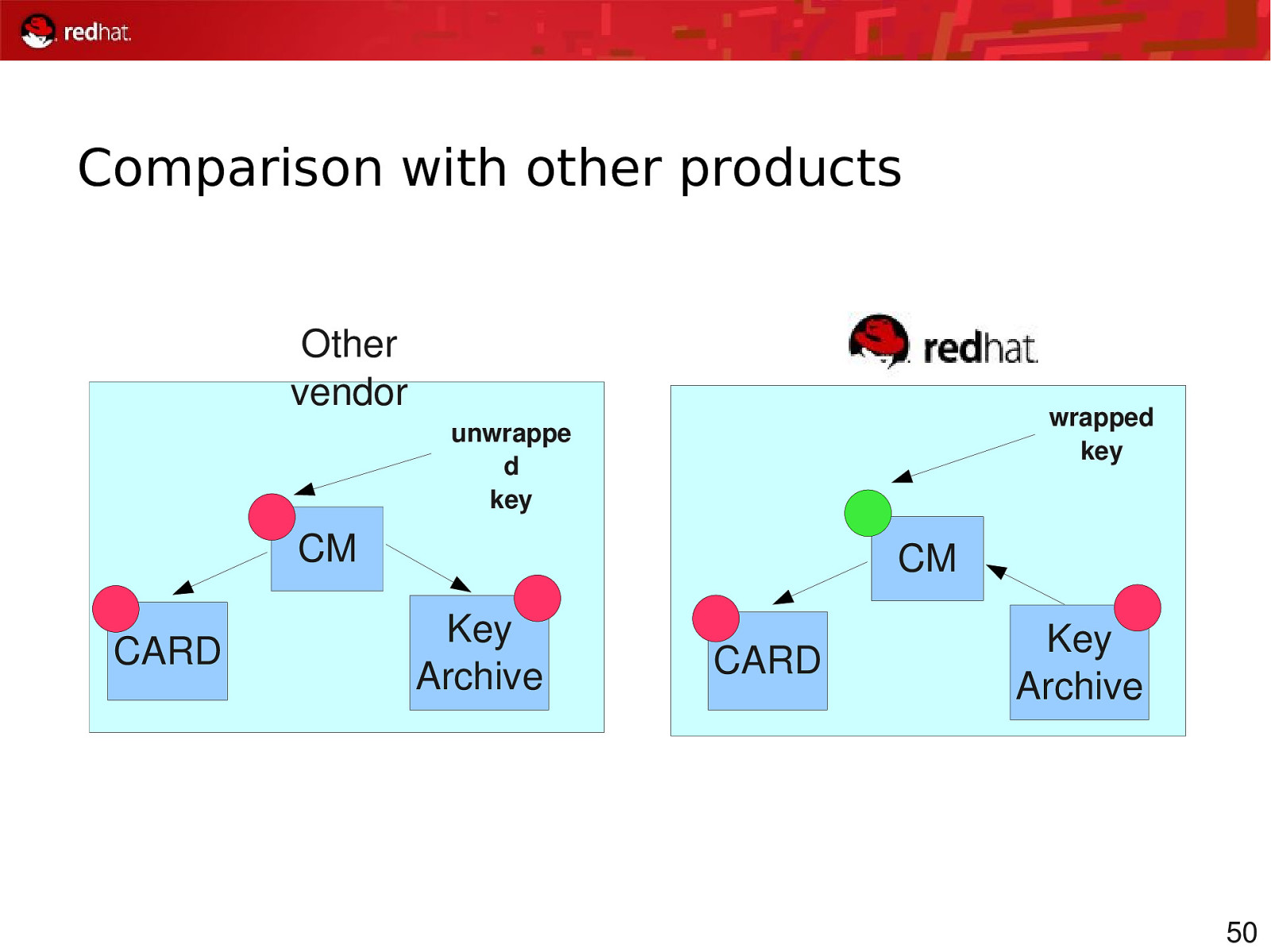
Comparison with other products Other vendor wrapped key unwrappe d key CM CARD CM Key Archive CARD Key Archive 50
Slide 51
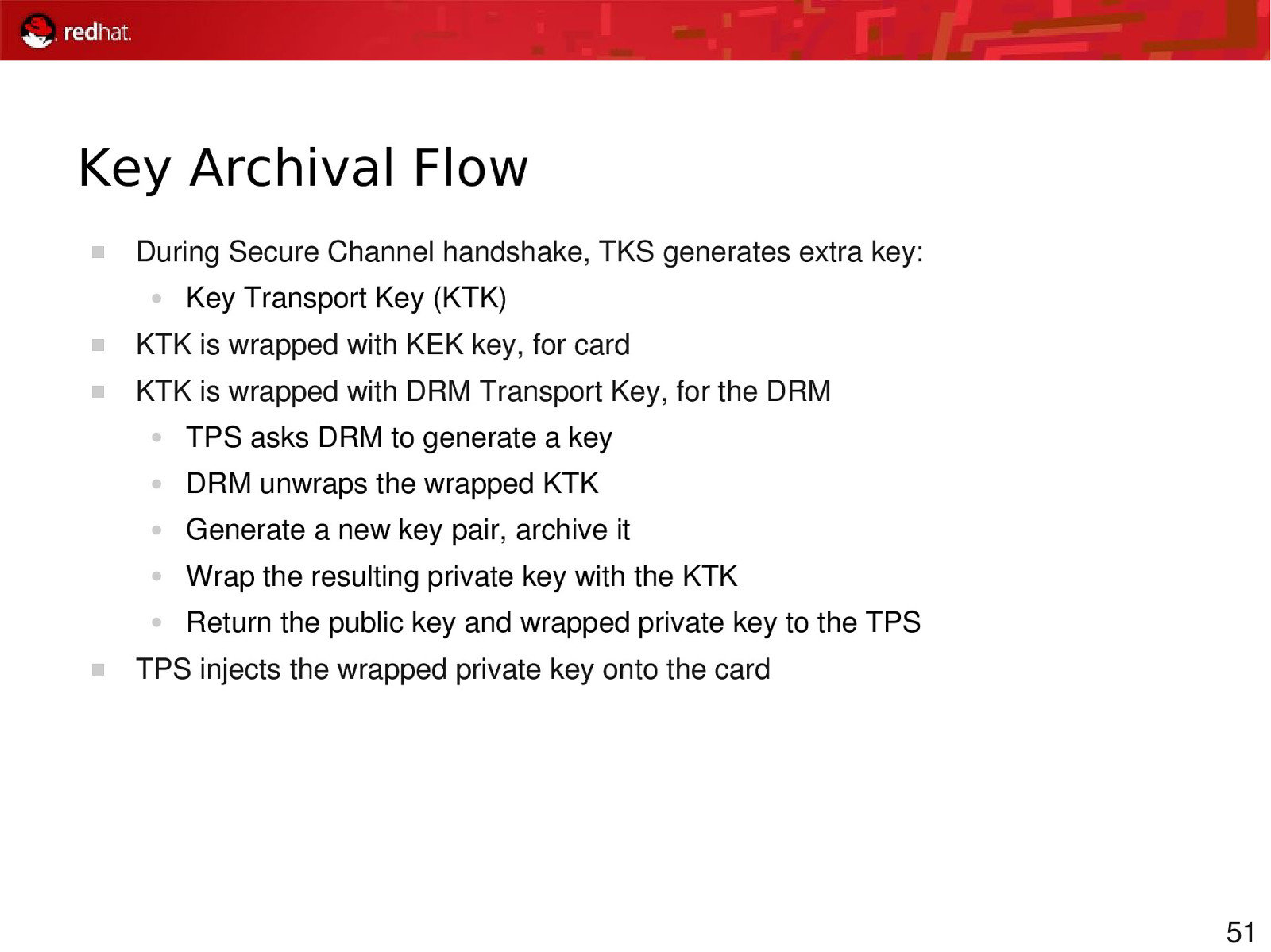
Key Archival Flow During Secure Channel handshake, TKS generates extra key: ● Key Transport Key (KTK) KTK is wrapped with KEK key, for card KTK is wrapped with DRM Transport Key, for the DRM ● TPS asks DRM to generate a key ● DRM unwraps the wrapped KTK ● Generate a new key pair, archive it ● Wrap the resulting private key with the KTK ● Return the public key and wrapped private key to the TPS TPS injects the wrapped private key onto the card 51
Slide 52
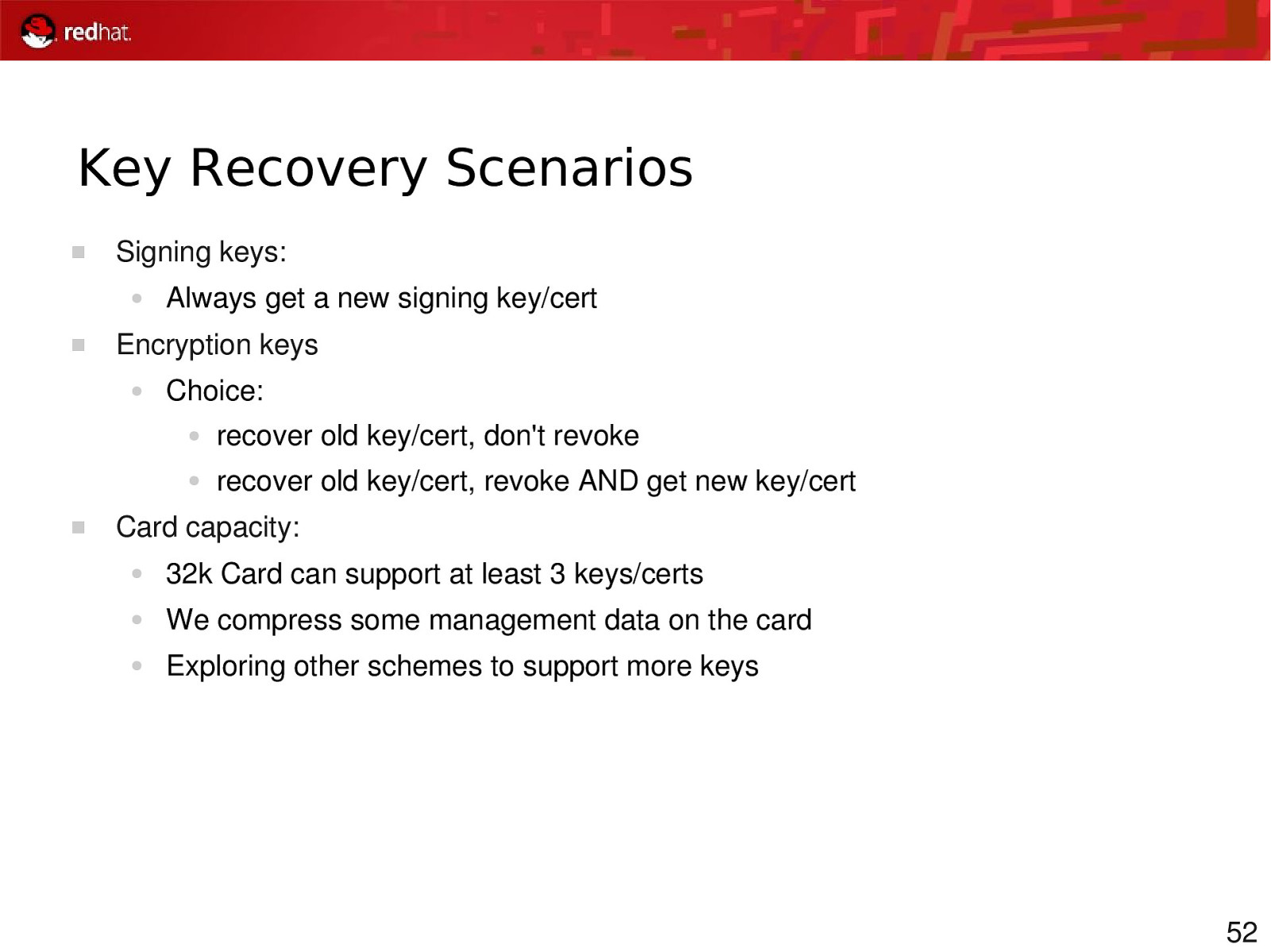
Key Recovery Scenarios Signing keys: ● Encryption keys ● Always get a new signing key/cert Choice: ● recover old key/cert, don’t revoke ● recover old key/cert, revoke AND get new key/cert Card capacity: ● 32k Card can support at least 3 keys/certs ● We compress some management data on the card ● Exploring other schemes to support more keys 52
Slide 53
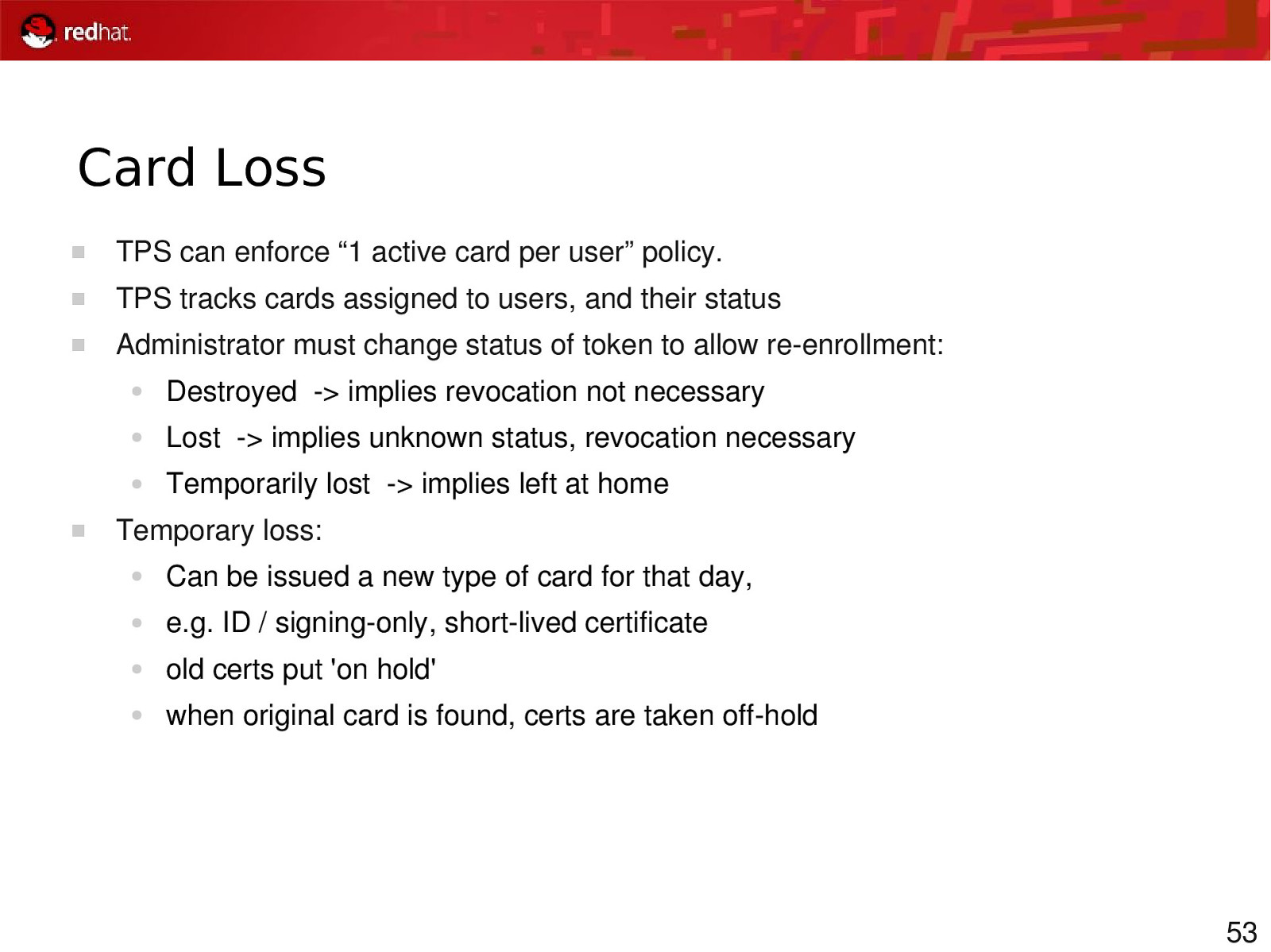
Card Loss TPS can enforce “1 active card per user” policy. TPS tracks cards assigned to users, and their status Administrator must change status of token to allow reenrollment: ● Destroyed > implies revocation not necessary ● Lost > implies unknown status, revocation necessary ● Temporarily lost > implies left at home Temporary loss: ● Can be issued a new type of card for that day, ● e.g. ID / signingonly, shortlived certificate ● old certs put ‘on hold’ ● when original card is found, certs are taken offhold 53
Slide 54
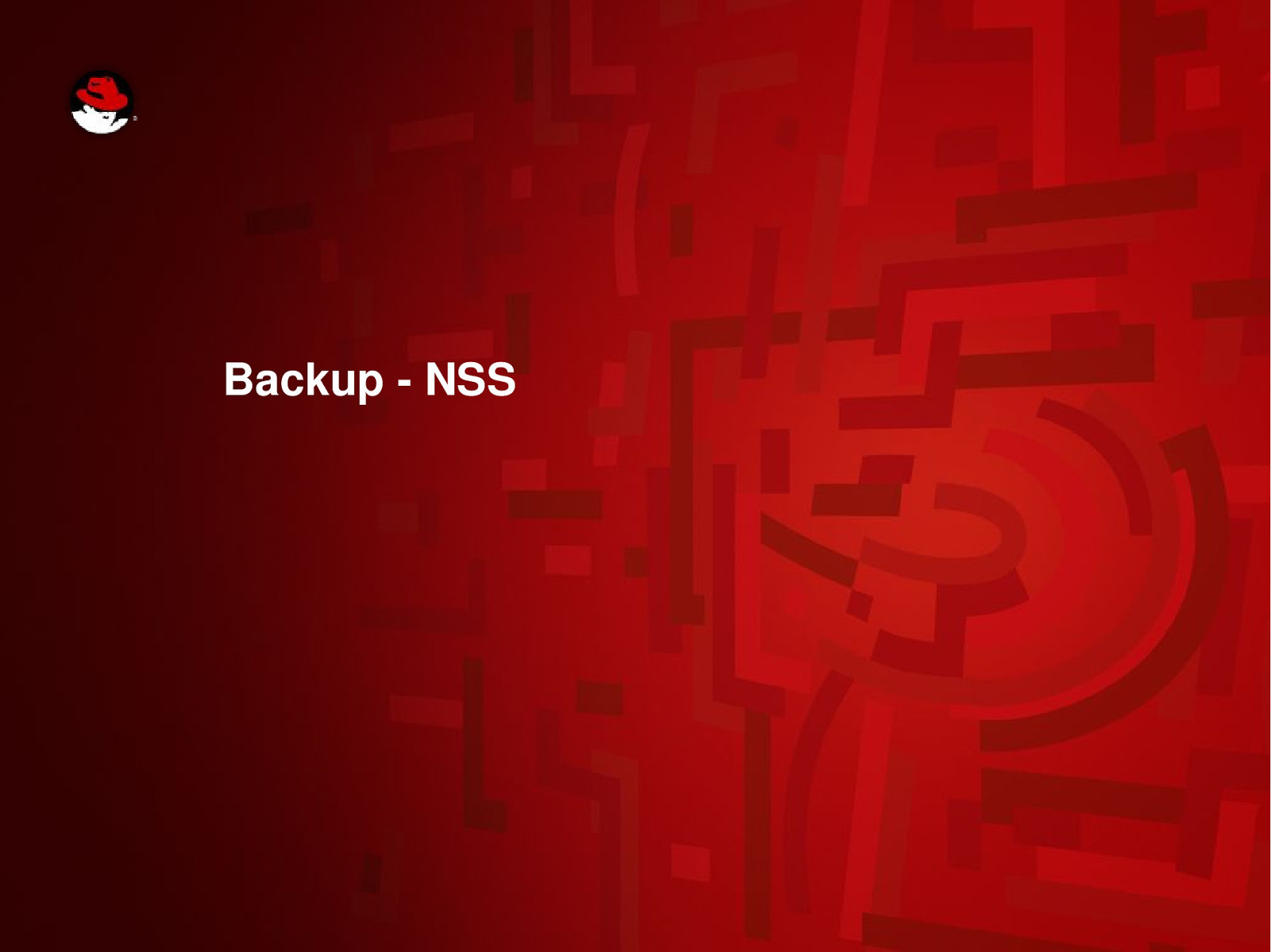
Backup NSS
Slide 55
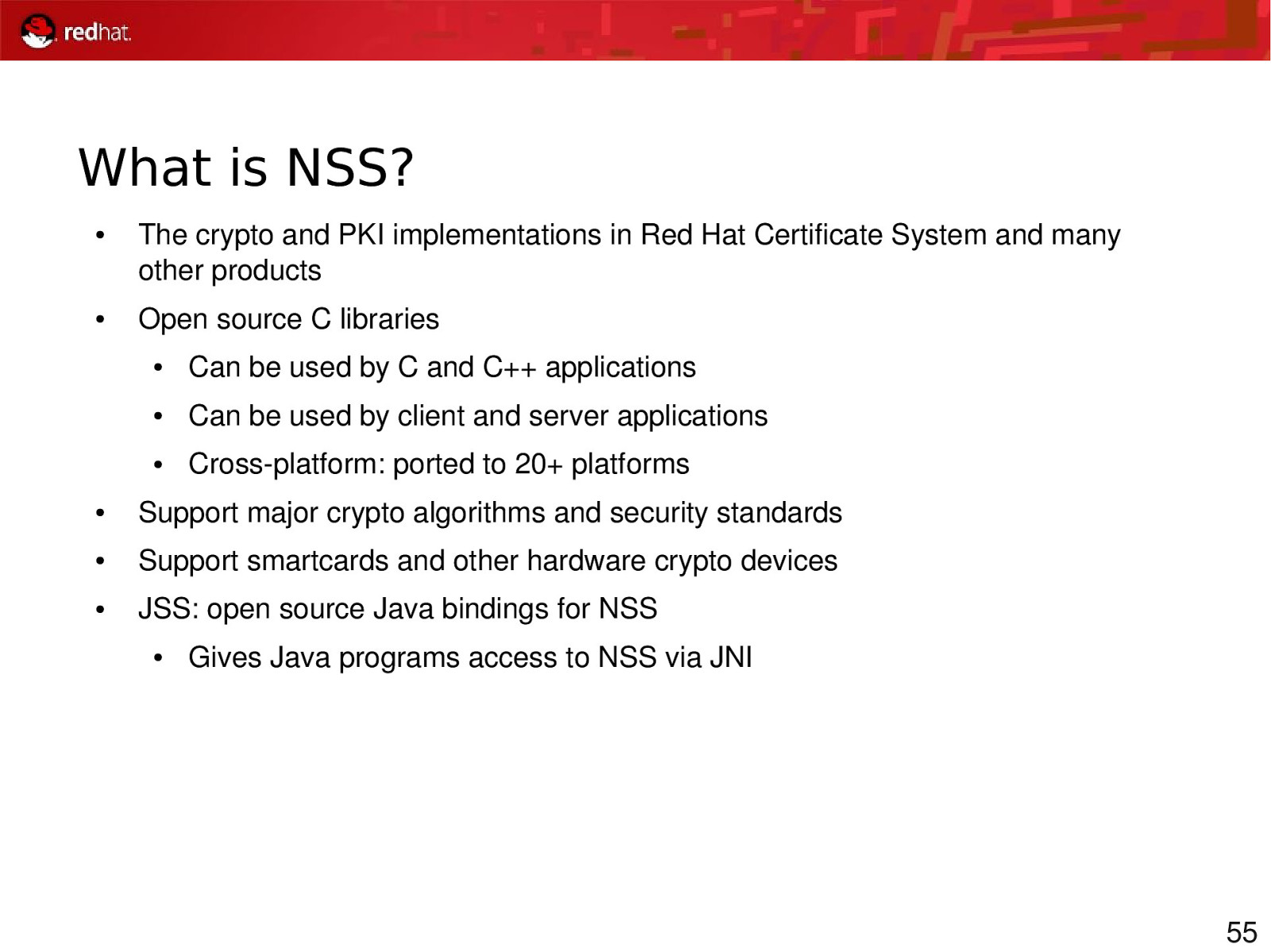
What is NSS? ● ● The crypto and PKI implementations in Red Hat Certificate System and many other products Open source C libraries ● Can be used by C and C++ applications ● Can be used by client and server applications ● Crossplatform: ported to 20+ platforms ● Support major crypto algorithms and security standards ● Support smartcards and other hardware crypto devices ● JSS: open source Java bindings for NSS ● Gives Java programs access to NSS via JNI 55
Slide 56
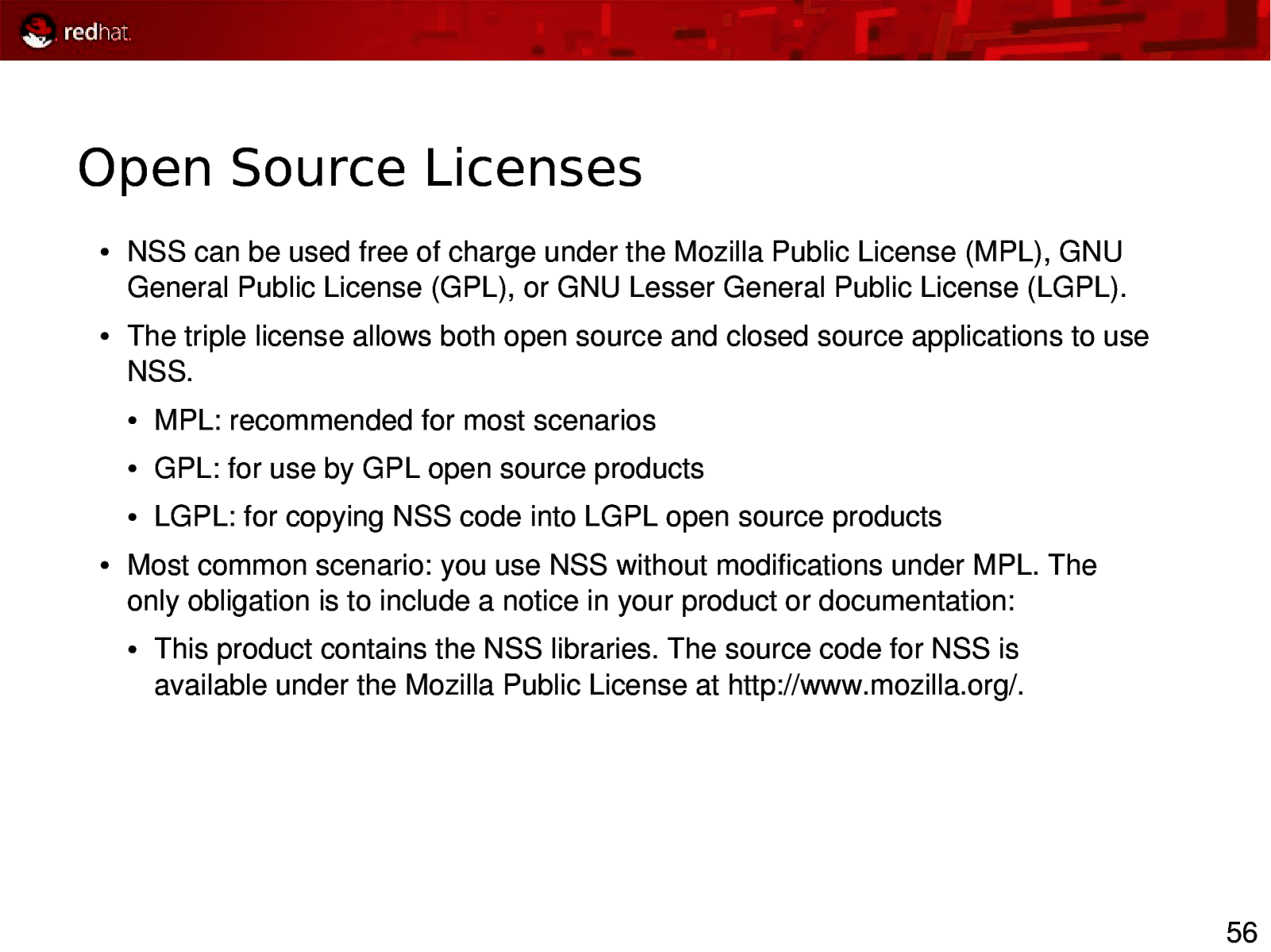
Open Source Licenses ● ● ● NSS can be used free of charge under the Mozilla Public License (MPL), GNU General Public License (GPL), or GNU Lesser General Public License (LGPL). The triple license allows both open source and closed source applications to use NSS. ● MPL: recommended for most scenarios ● GPL: for use by GPL open source products ● LGPL: for copying NSS code into LGPL open source products Most common scenario: you use NSS without modifications under MPL. The only obligation is to include a notice in your product or documentation: ● This product contains the NSS libraries. The source code for NSS is available under the Mozilla Public License at http://www.mozilla.org/. 56
Slide 57
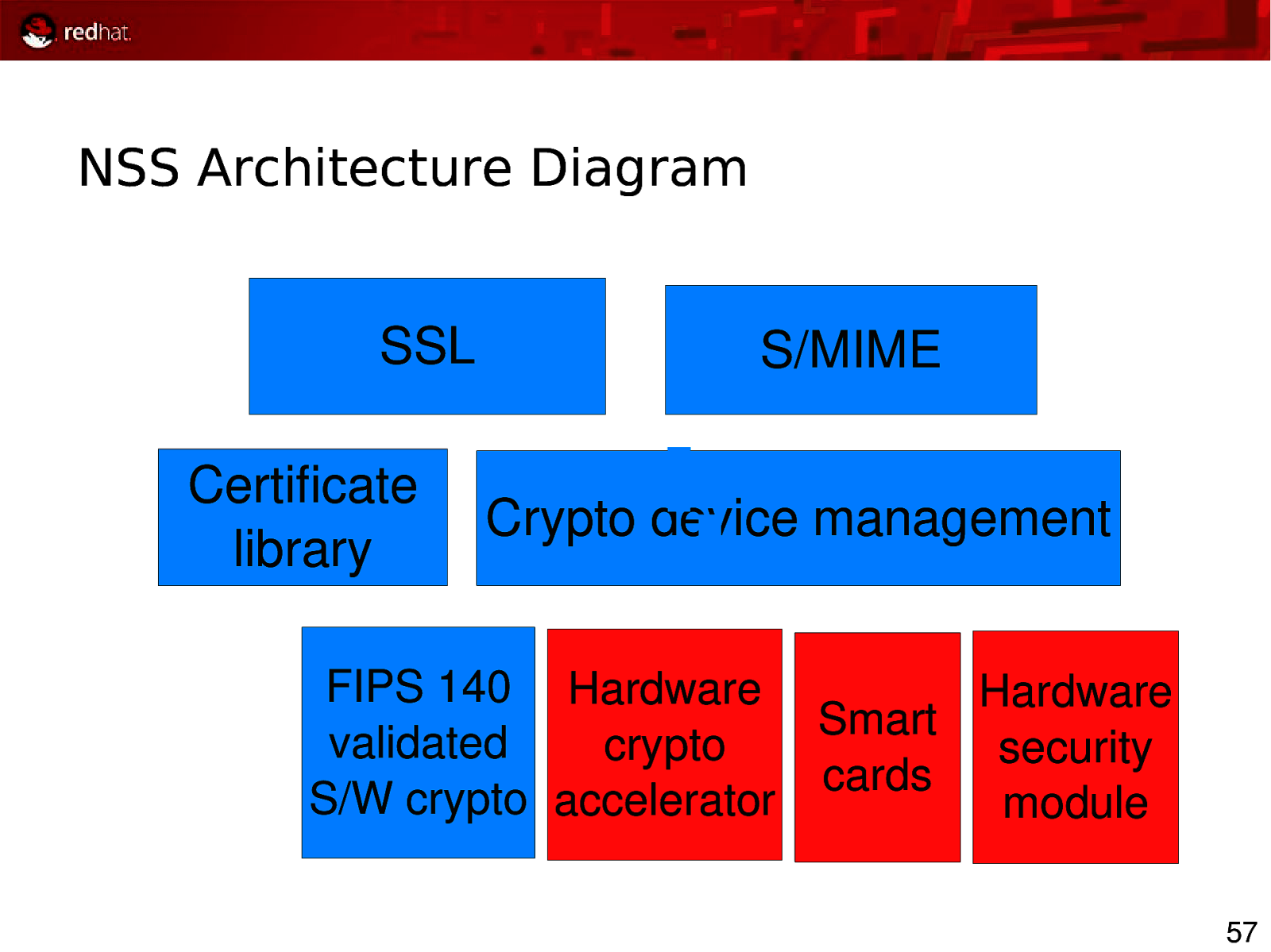
NSS Architecture Diagram SSL Certificate library S/MIME Crypto device management FIPS 140 Hardware Hardware Smart validated crypto security cards S/W crypto accelerator module 57
Slide 58
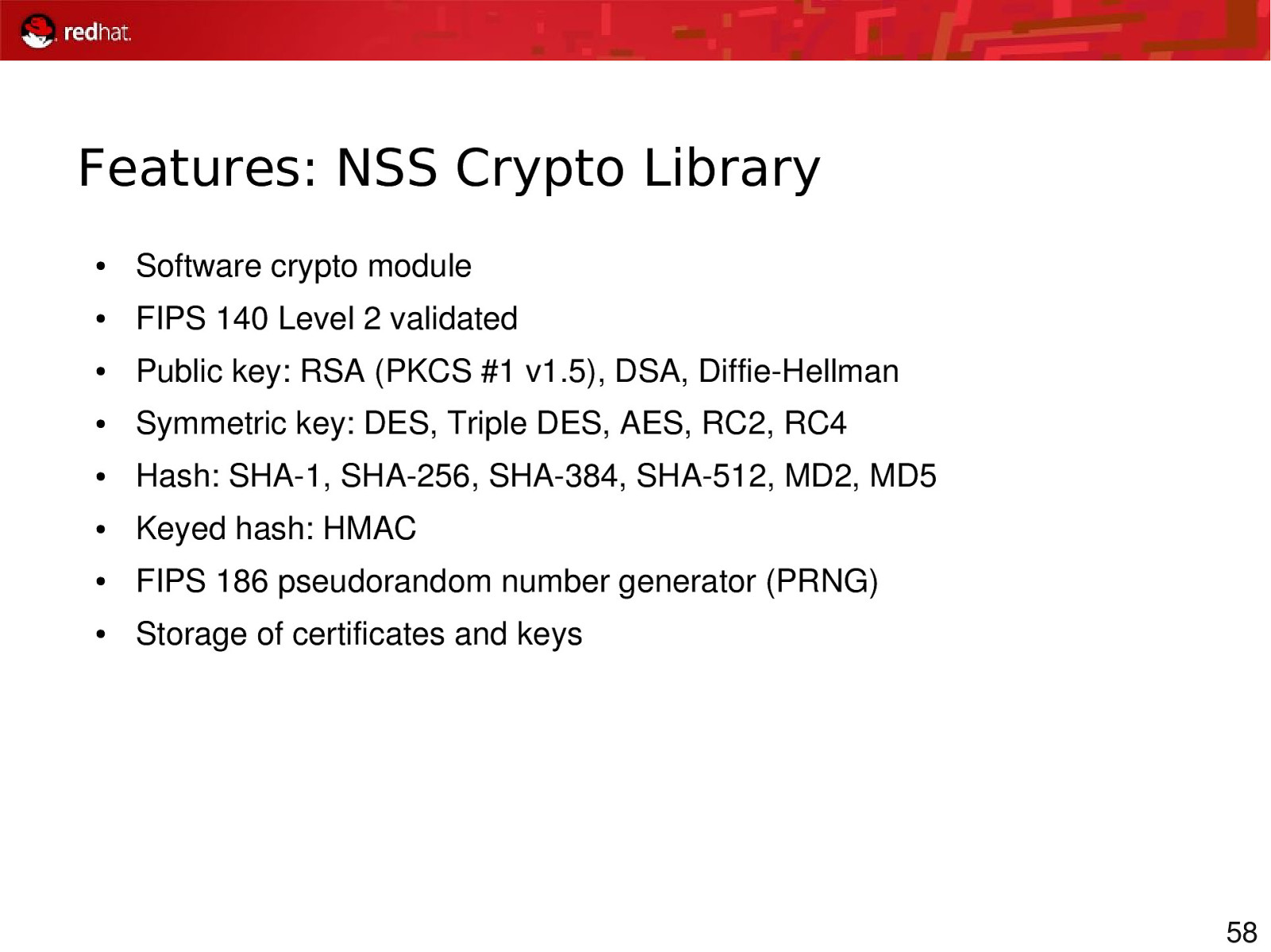
Features: NSS Crypto Library ● Software crypto module ● FIPS 140 Level 2 validated ● Public key: RSA (PKCS #1 v1.5), DSA, DiffieHellman ● Symmetric key: DES, Triple DES, AES, RC2, RC4 ● Hash: SHA1, SHA256, SHA384, SHA512, MD2, MD5 ● Keyed hash: HMAC ● FIPS 186 pseudorandom number generator (PRNG) ● Storage of certificates and keys 58
Slide 59
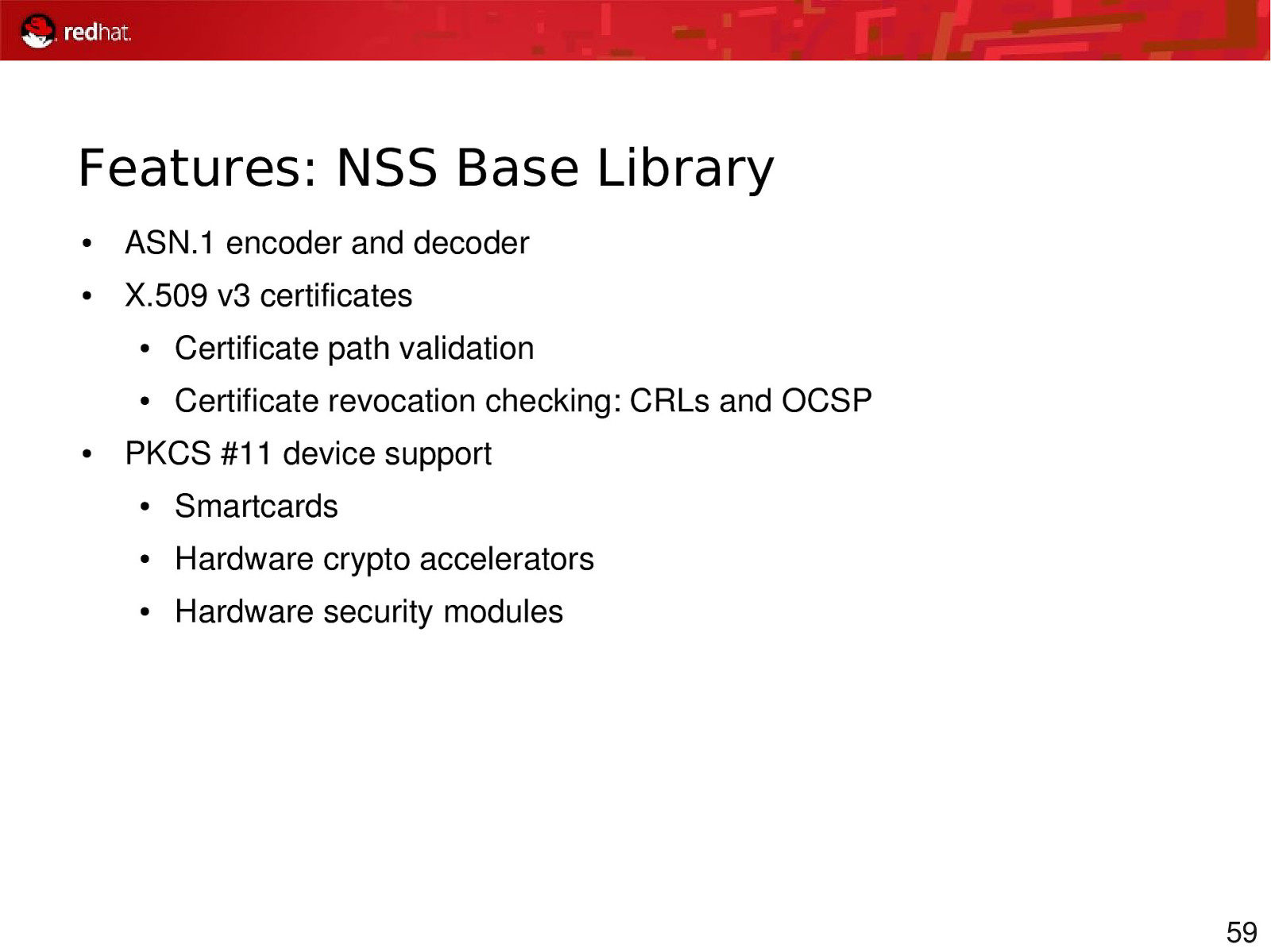
Features: NSS Base Library ● ASN.1 encoder and decoder ● X.509 v3 certificates ● ● Certificate path validation ● Certificate revocation checking: CRLs and OCSP PKCS #11 device support ● Smartcards ● Hardware crypto accelerators ● Hardware security modules 59
Slide 60
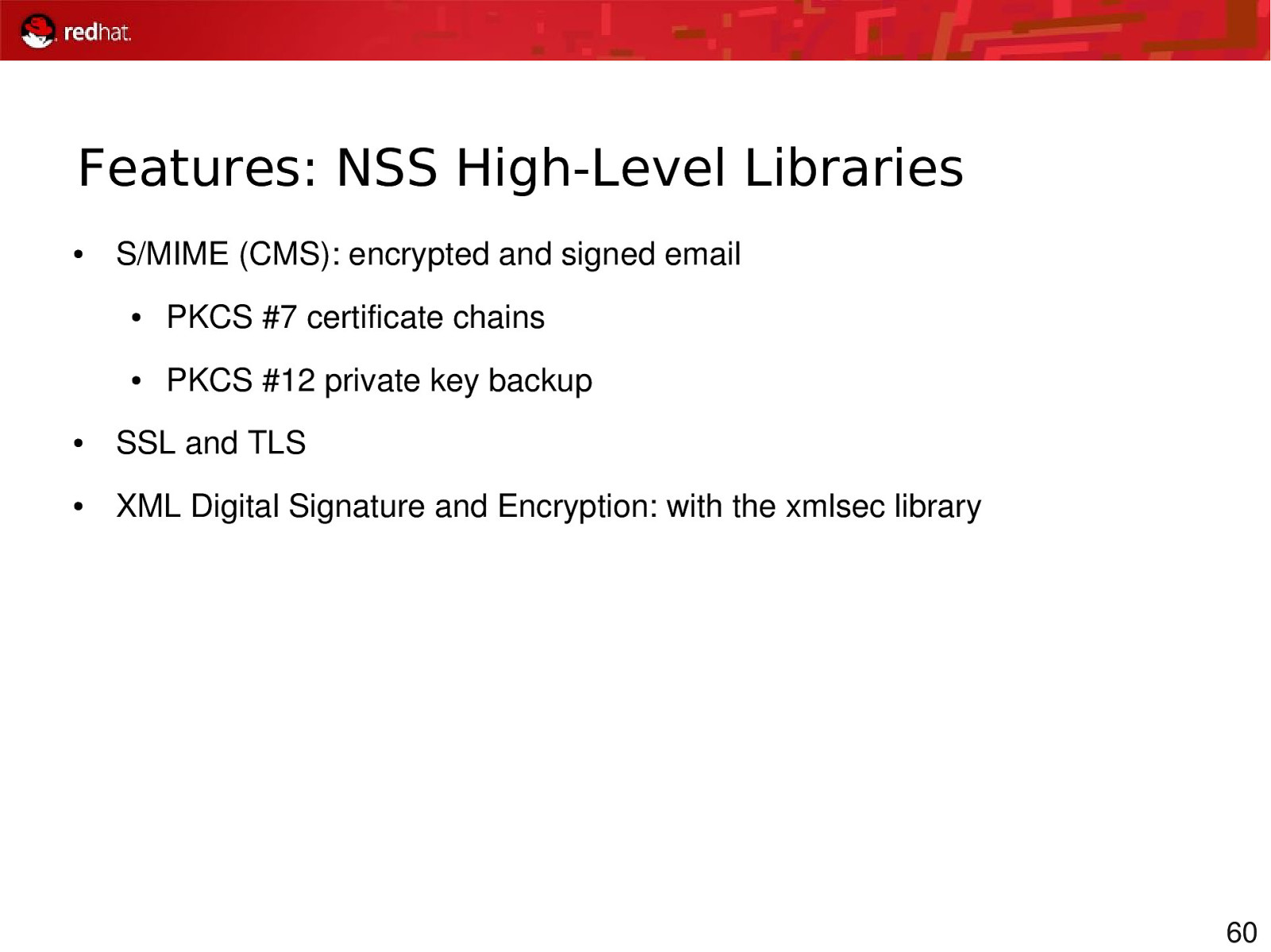
Features: NSS High-Level Libraries ● S/MIME (CMS): encrypted and signed email ● PKCS #7 certificate chains ● PKCS #12 private key backup ● SSL and TLS ● XML Digital Signature and Encryption: with the xmlsec library 60