Red Hat Network Satellite (On System z) 18-JUNE CAVMEN Meeting Shawn D. Wells sdw@redhat.com System z Platform Manager (+1) 443 534 0130
Slide 1
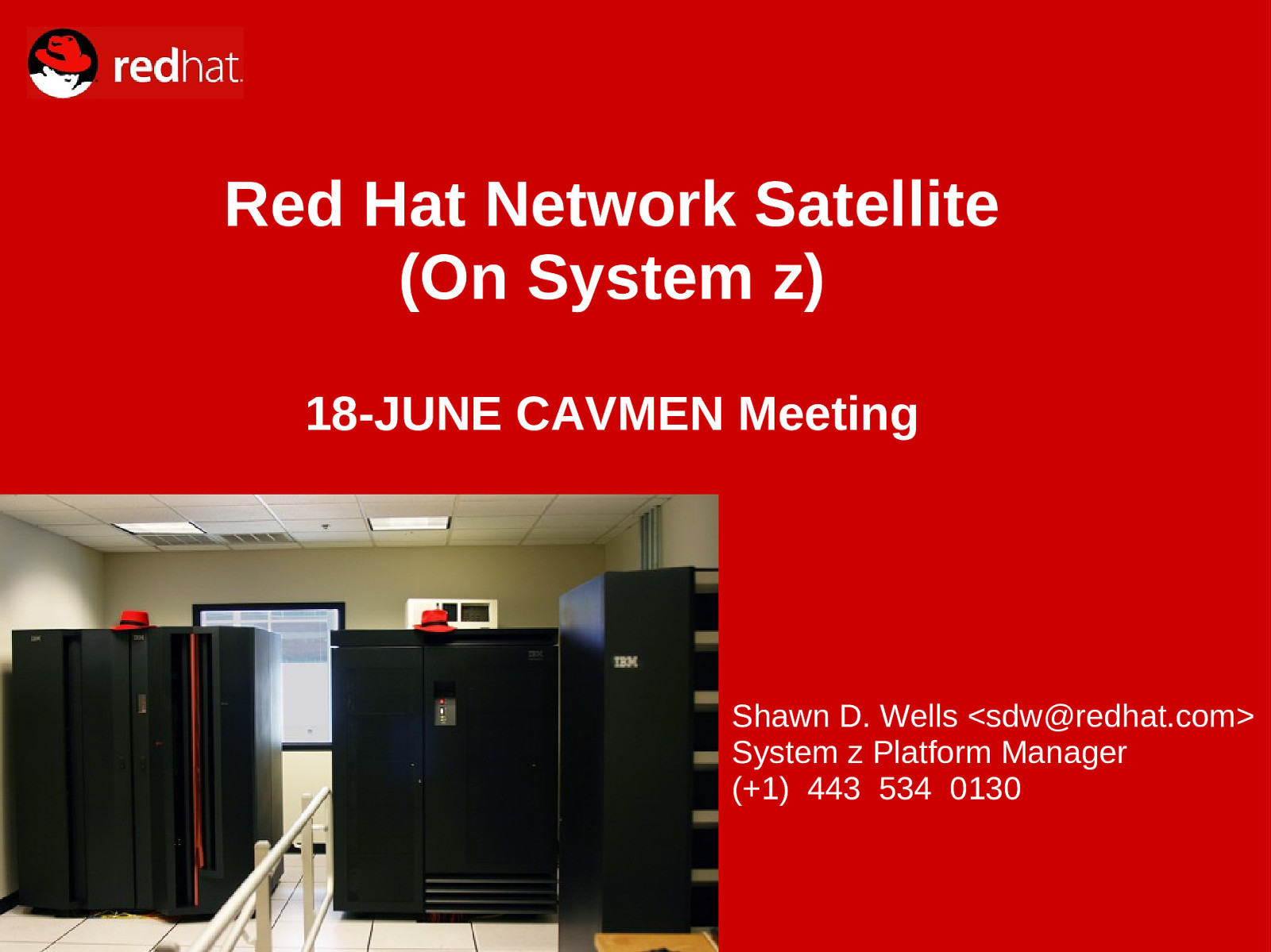
Slide 2
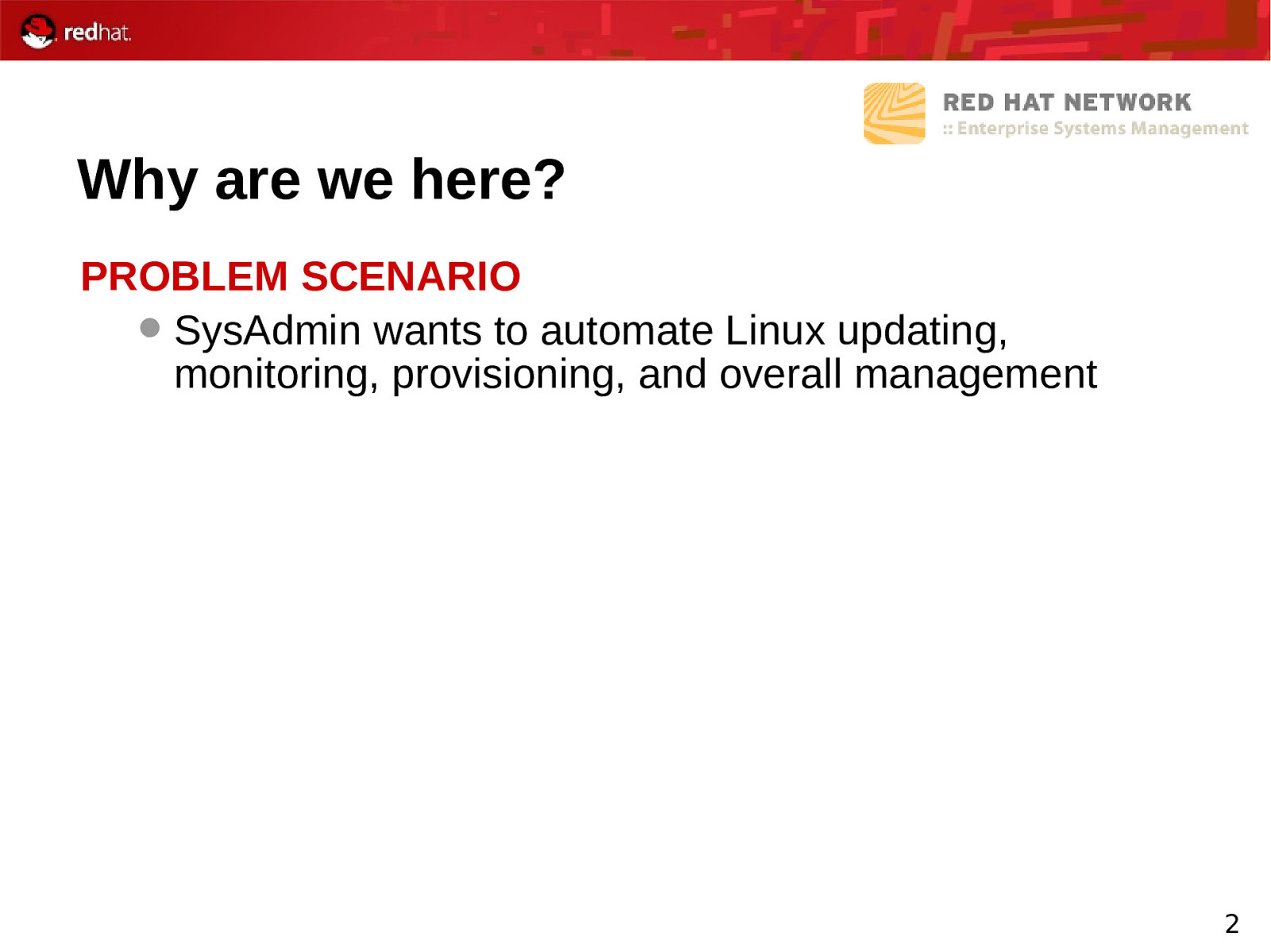
Why are we here? PROBLEM SCENARIO SysAdmin wants to automate Linux updating, monitoring, provisioning, and overall management 2
Slide 3
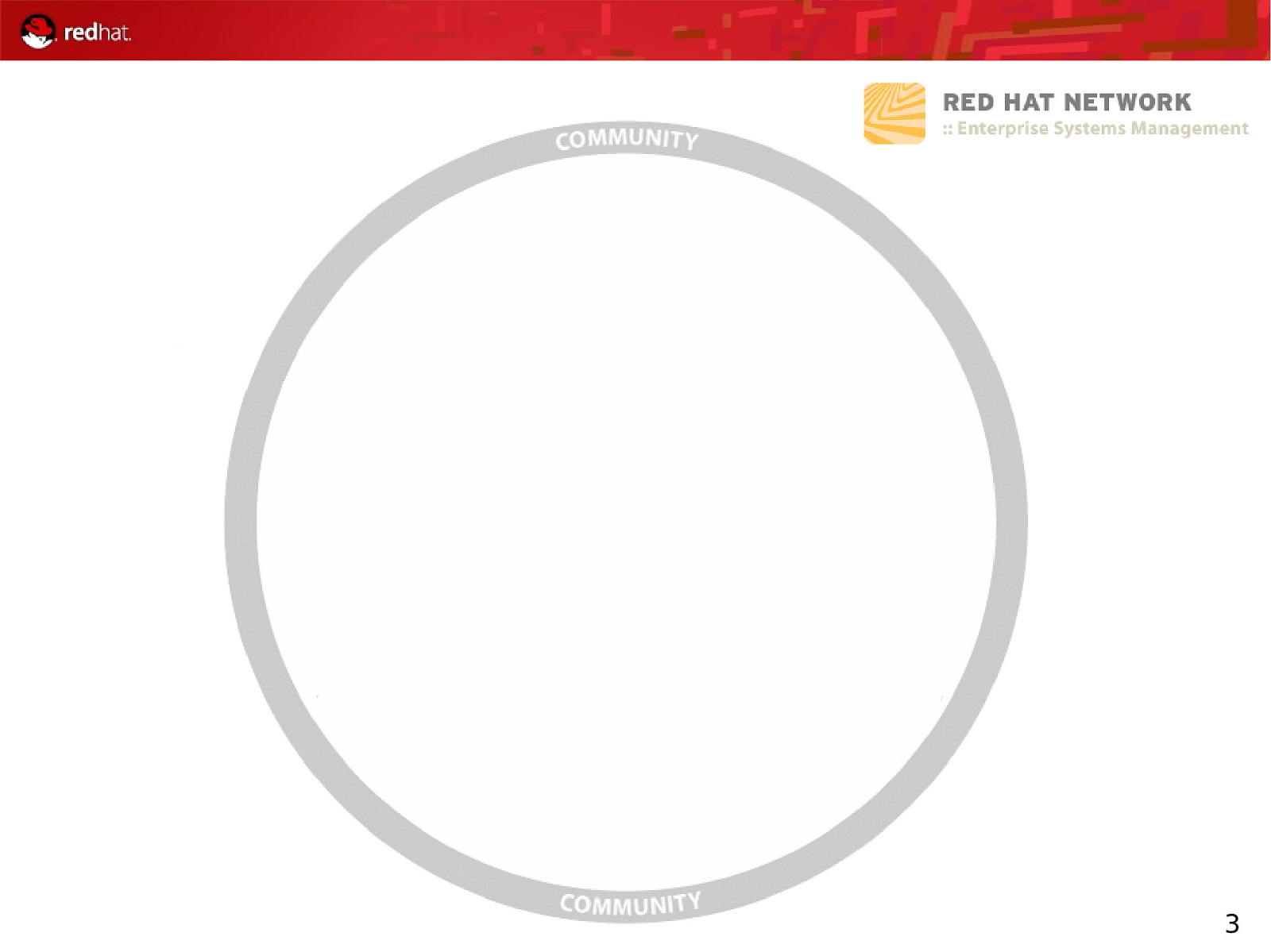
3
Slide 4
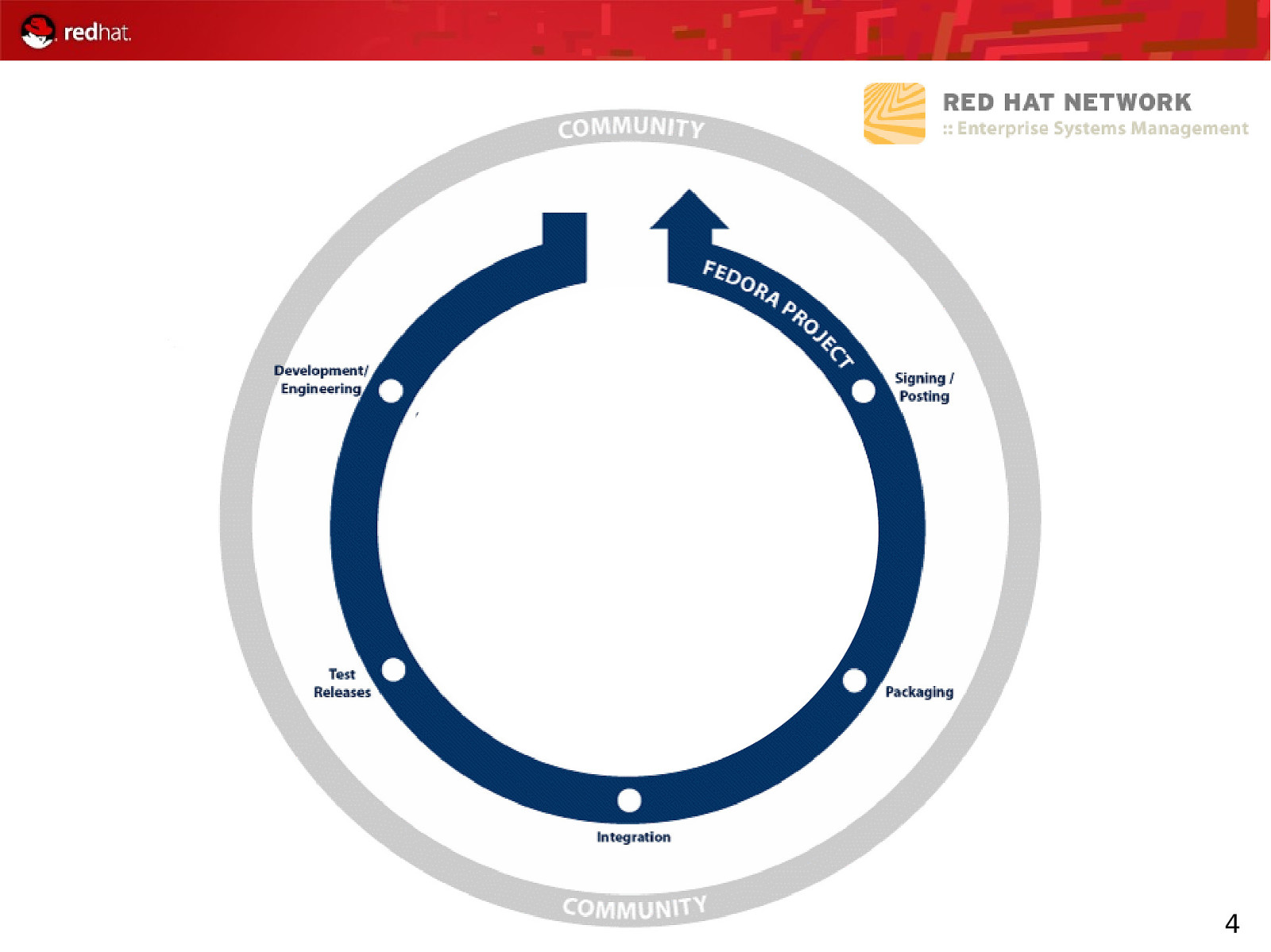
4
Slide 5
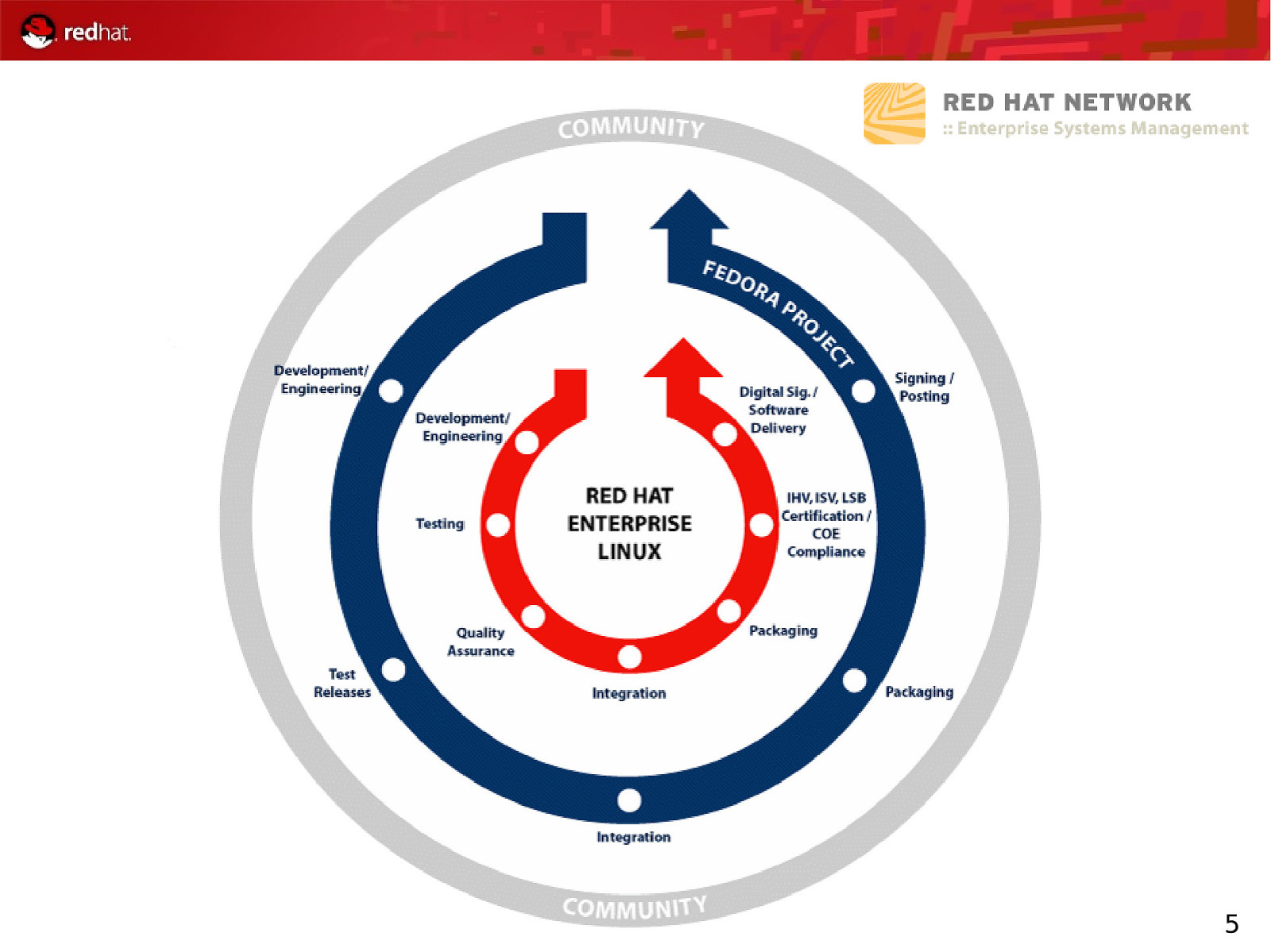
5
Slide 6
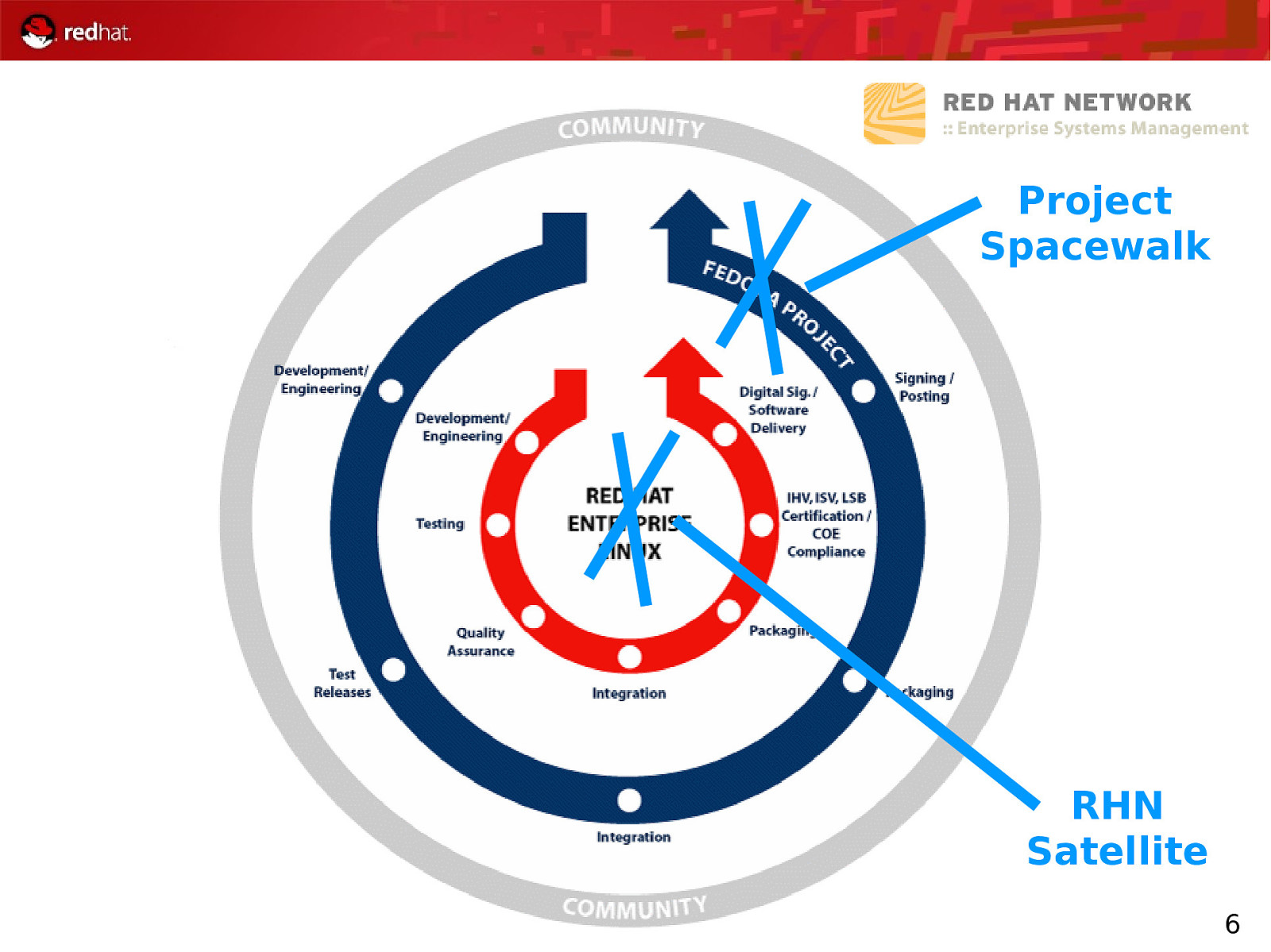
Project Spacewalk RHN Satellite 6
Slide 7
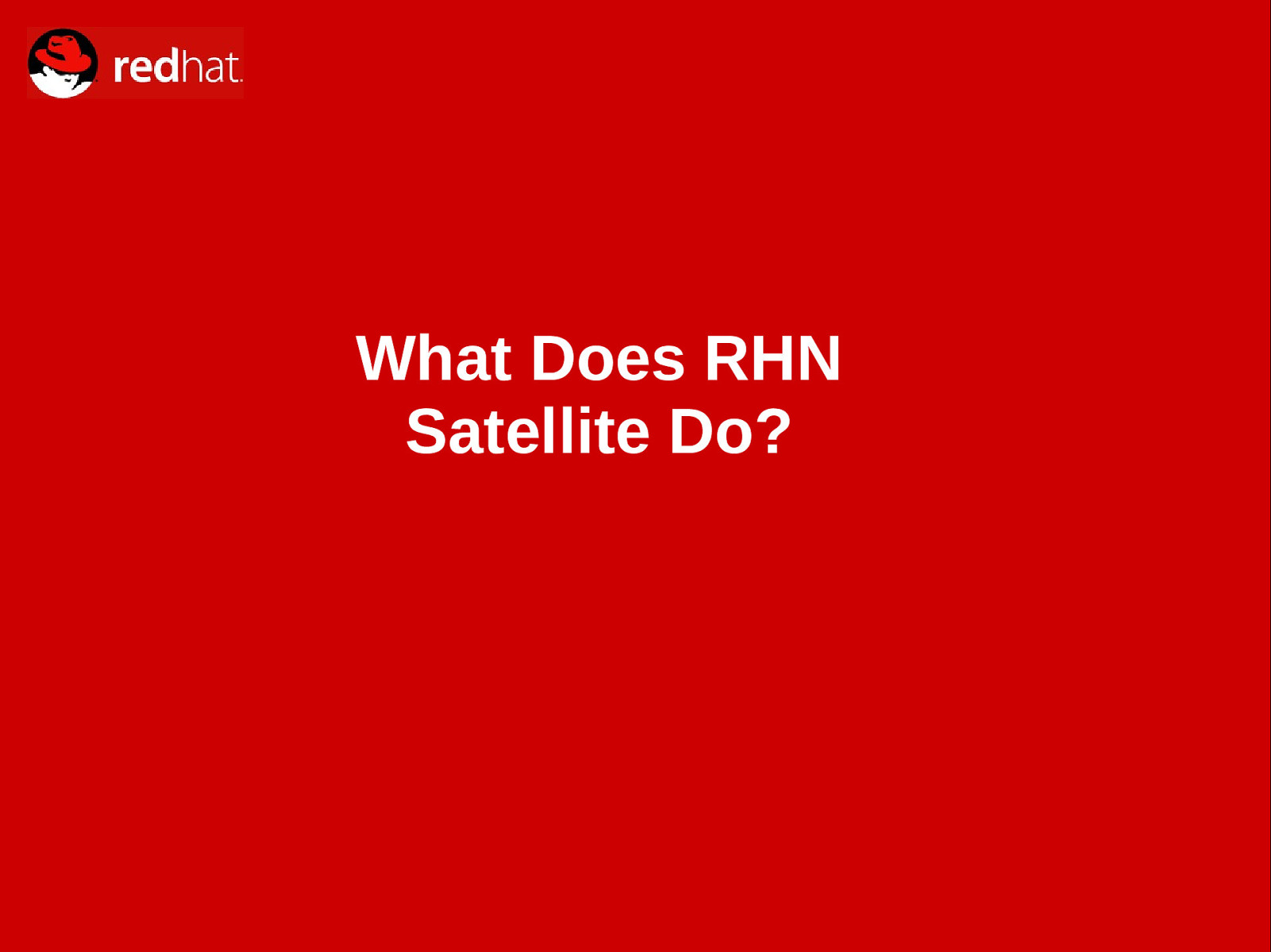
What Does RHN Satellite Do?
Slide 8
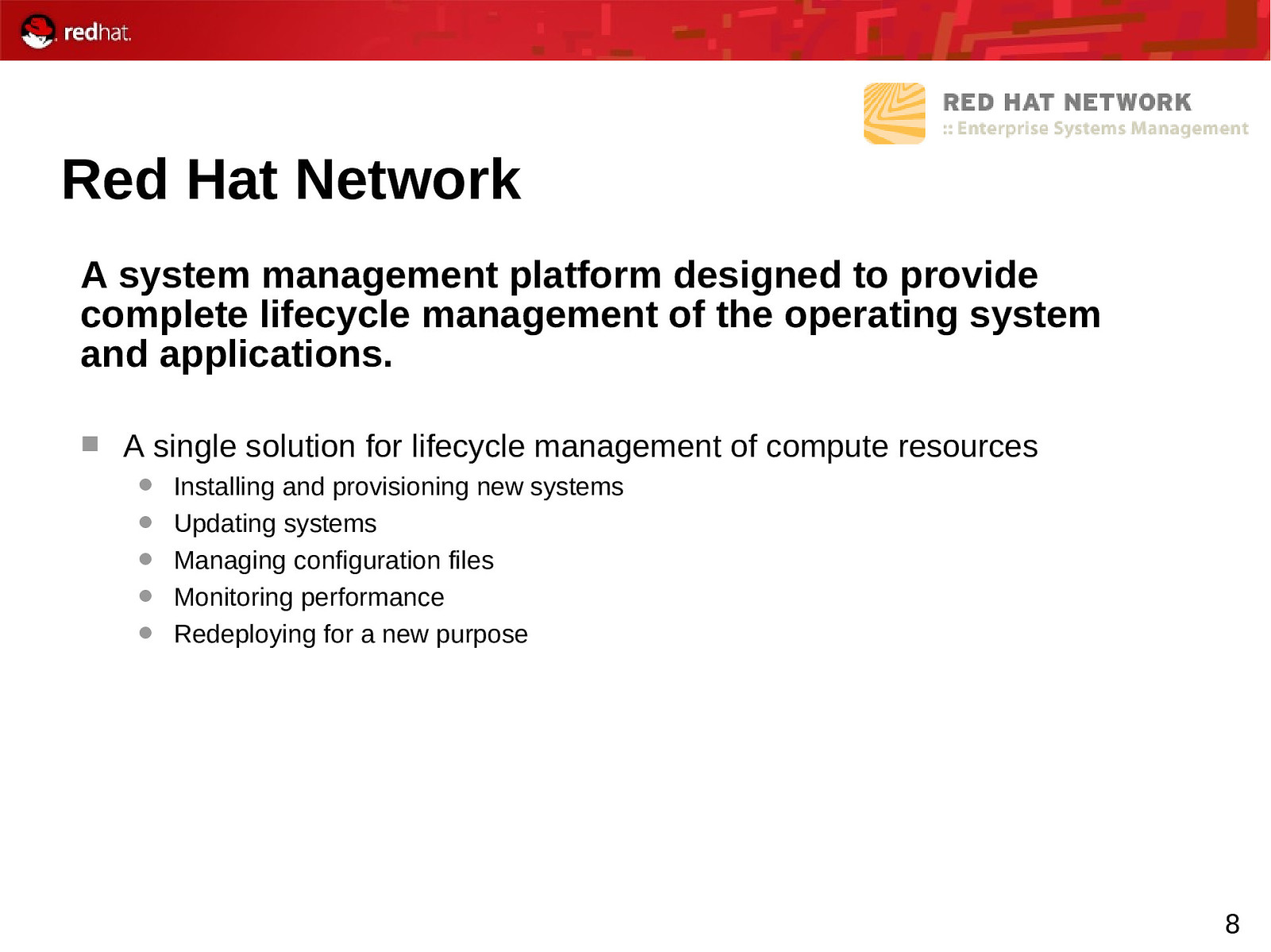
Red Hat Network A system management platform designed to provide complete lifecycle management of the operating system and applications. A single solution for lifecycle management of compute resources Installing and provisioning new systems Updating systems Managing configuration files Monitoring performance Redeploying for a new purpose 8
Slide 9
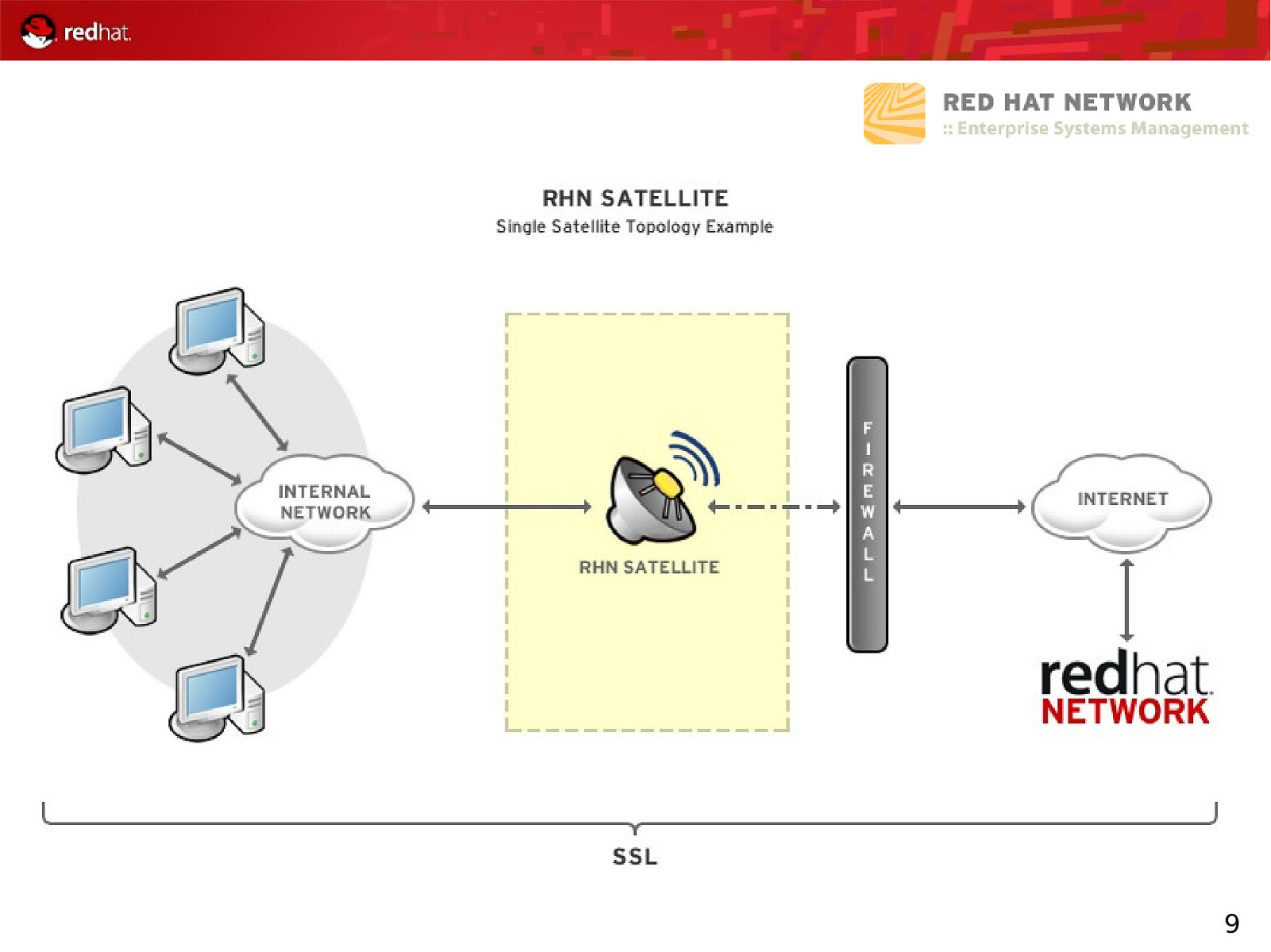
9
Slide 10
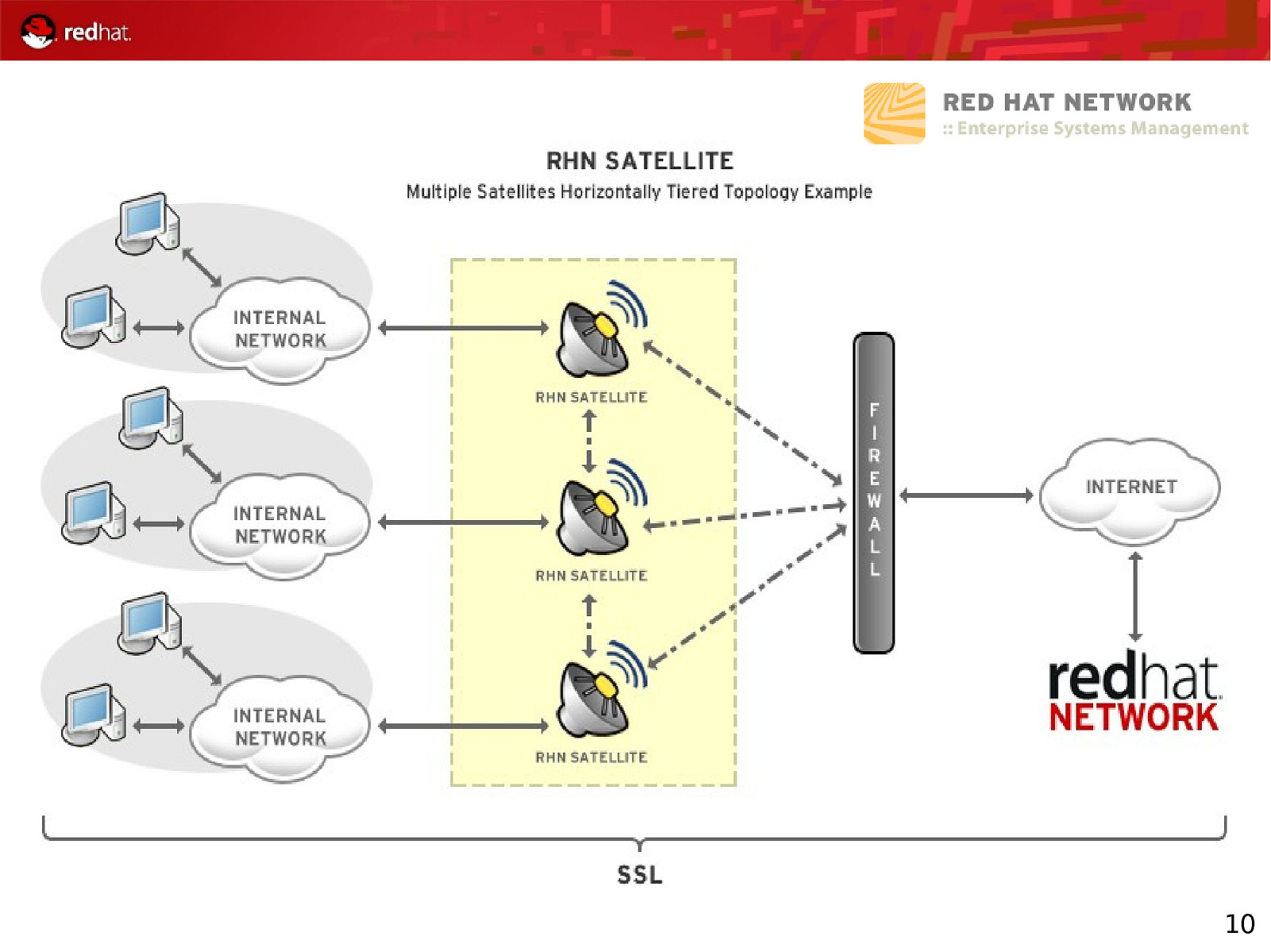
10
Slide 11
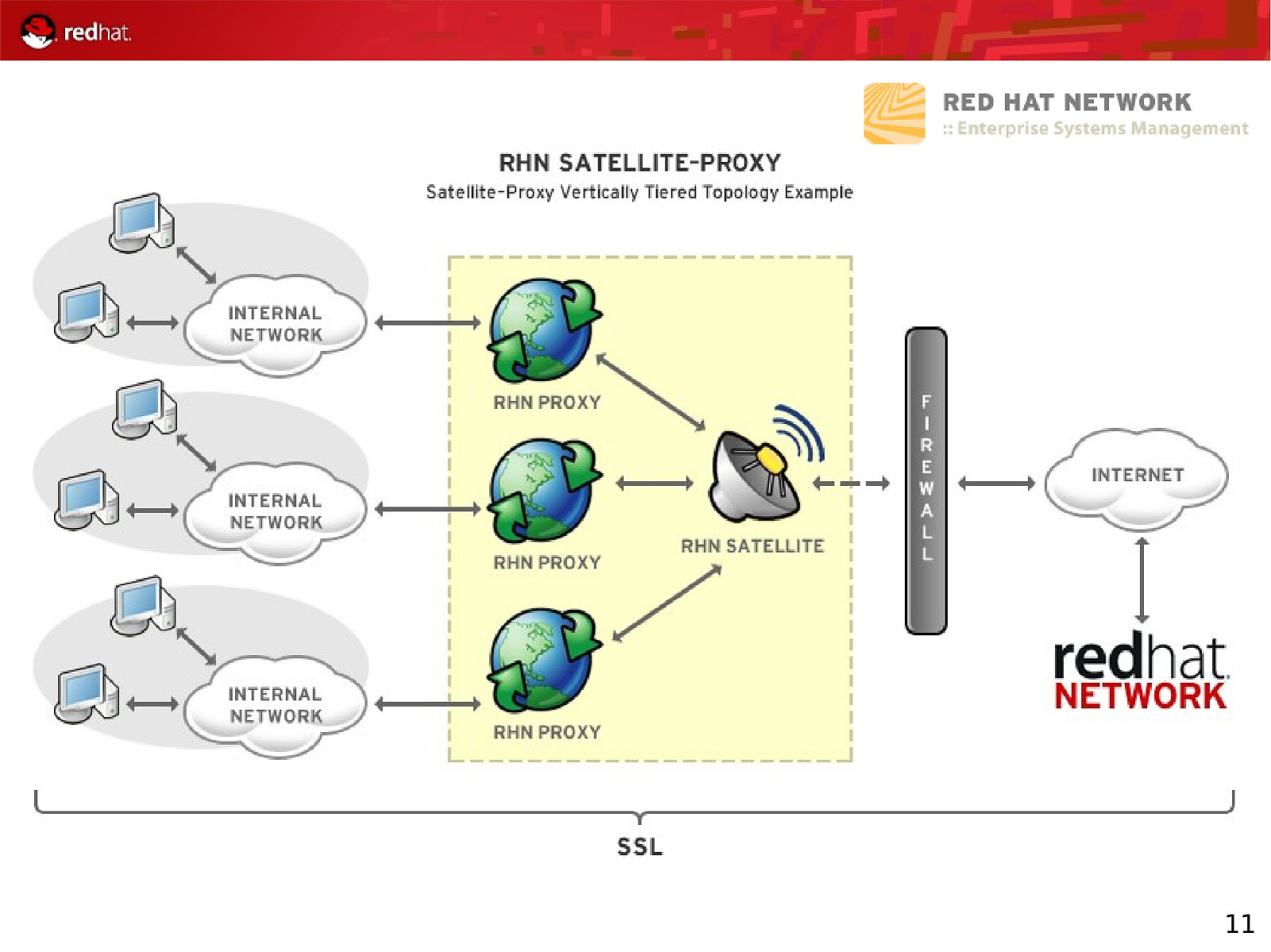
11
Slide 12
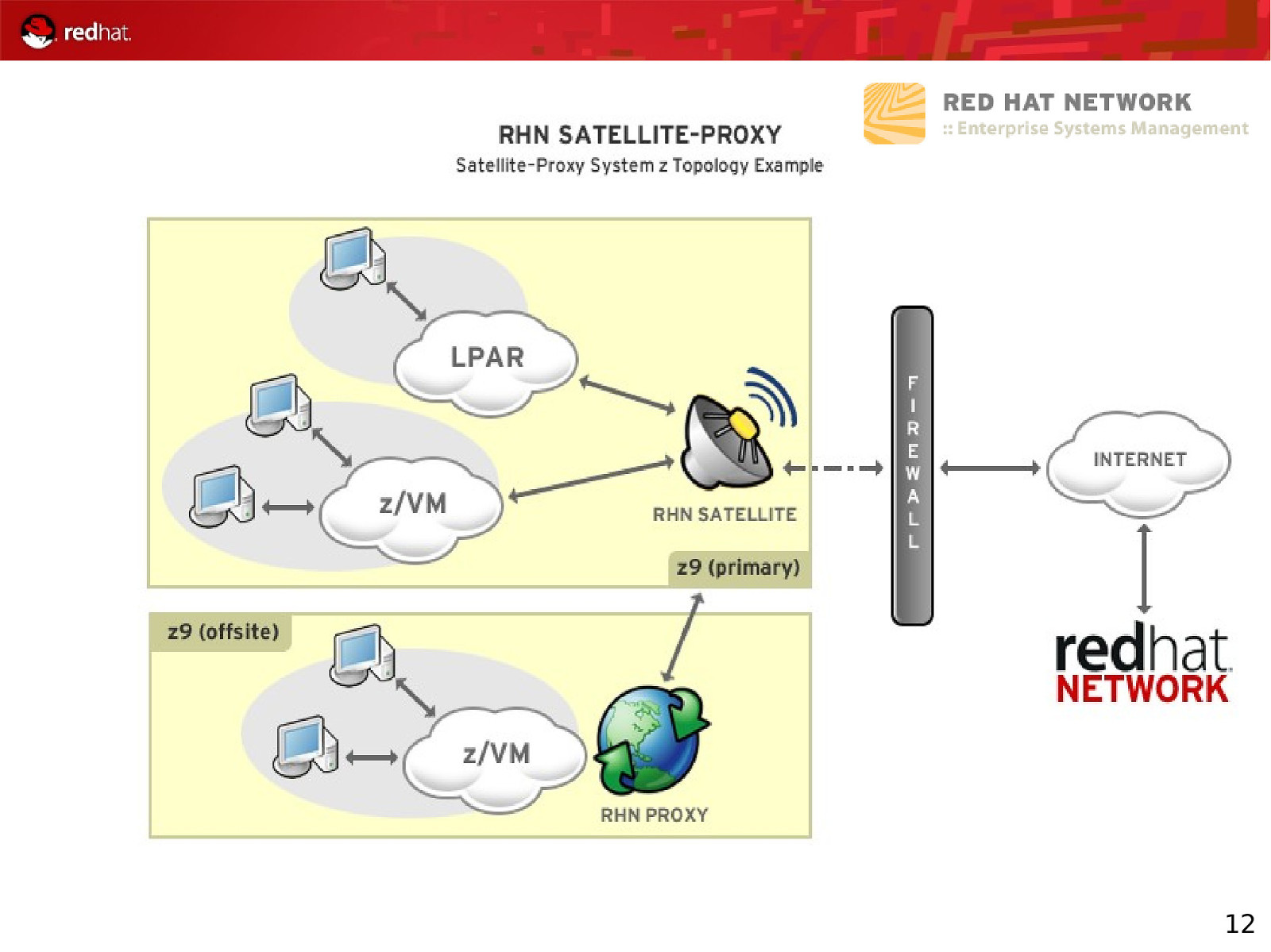
12
Slide 13
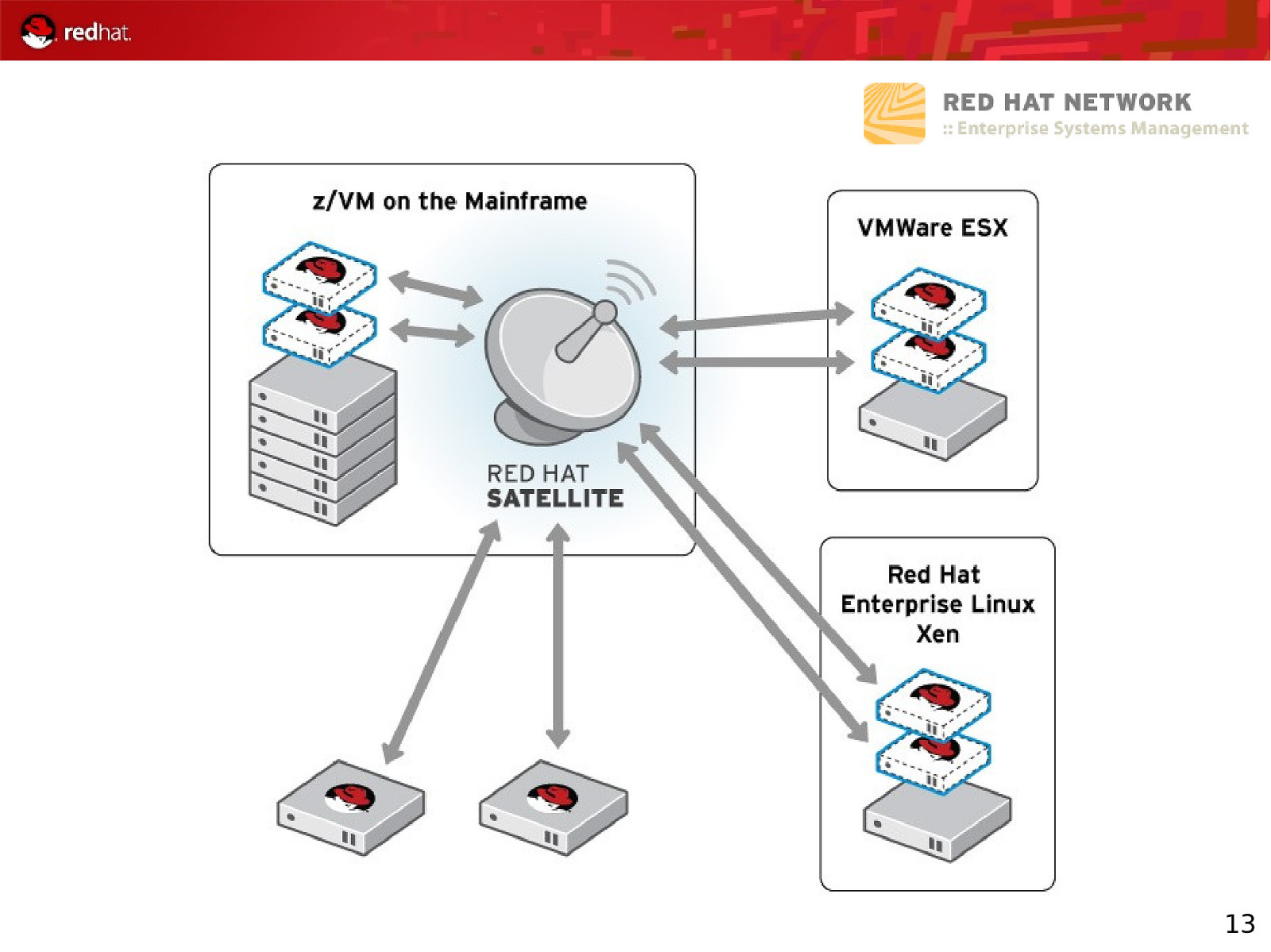
13
Slide 14
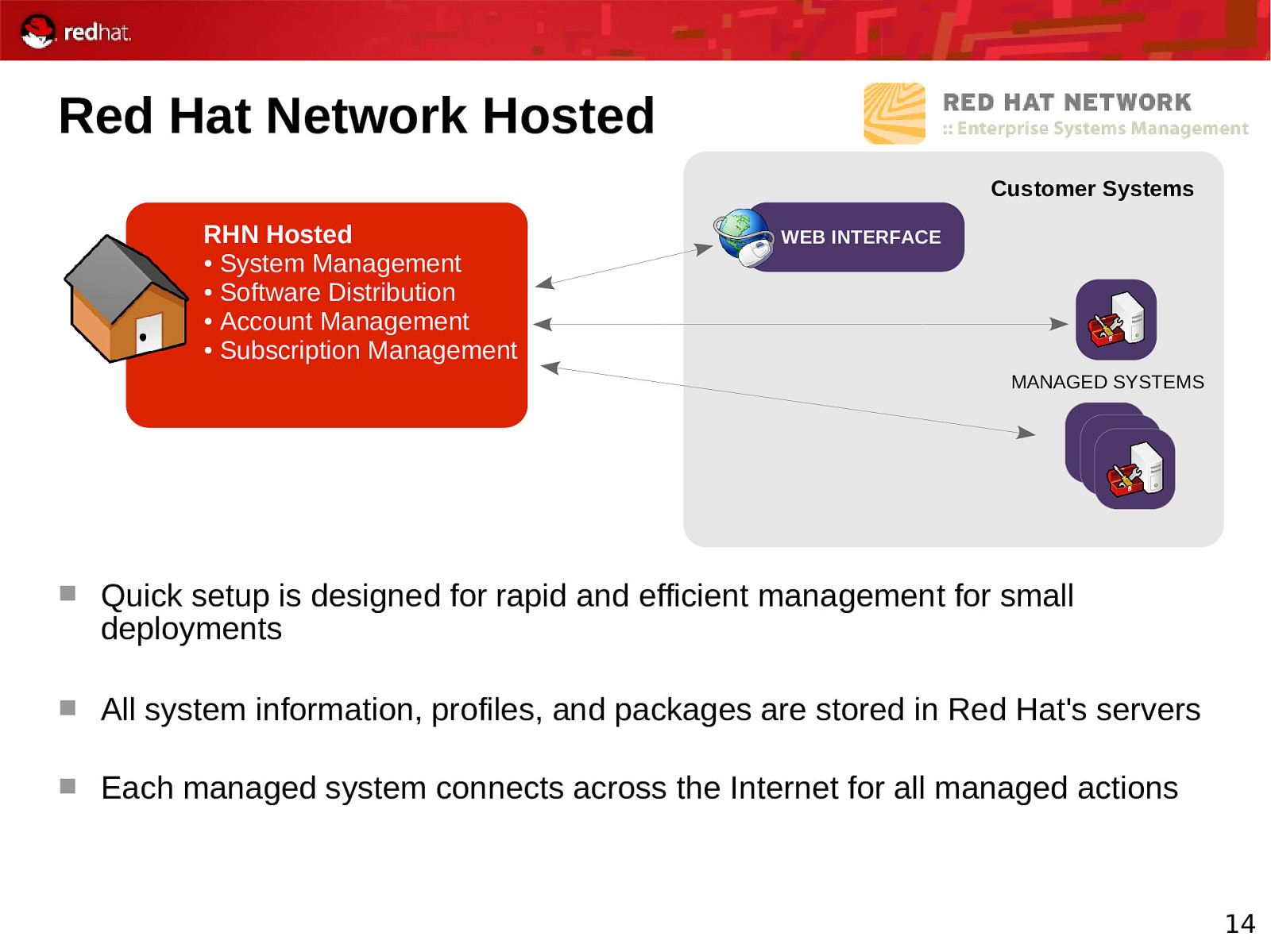
Red Hat Network Hosted Customer Systems RHN Hosted ● System Management ● Software Distribution ● Account Management ● Subscription Management WEB INTERFACE MANAGED SYSTEMS Quick setup is designed for rapid and efficient management for small deployments All system information, profiles, and packages are stored in Red Hat’s servers Each managed system connects across the Internet for all managed actions 14
Slide 15
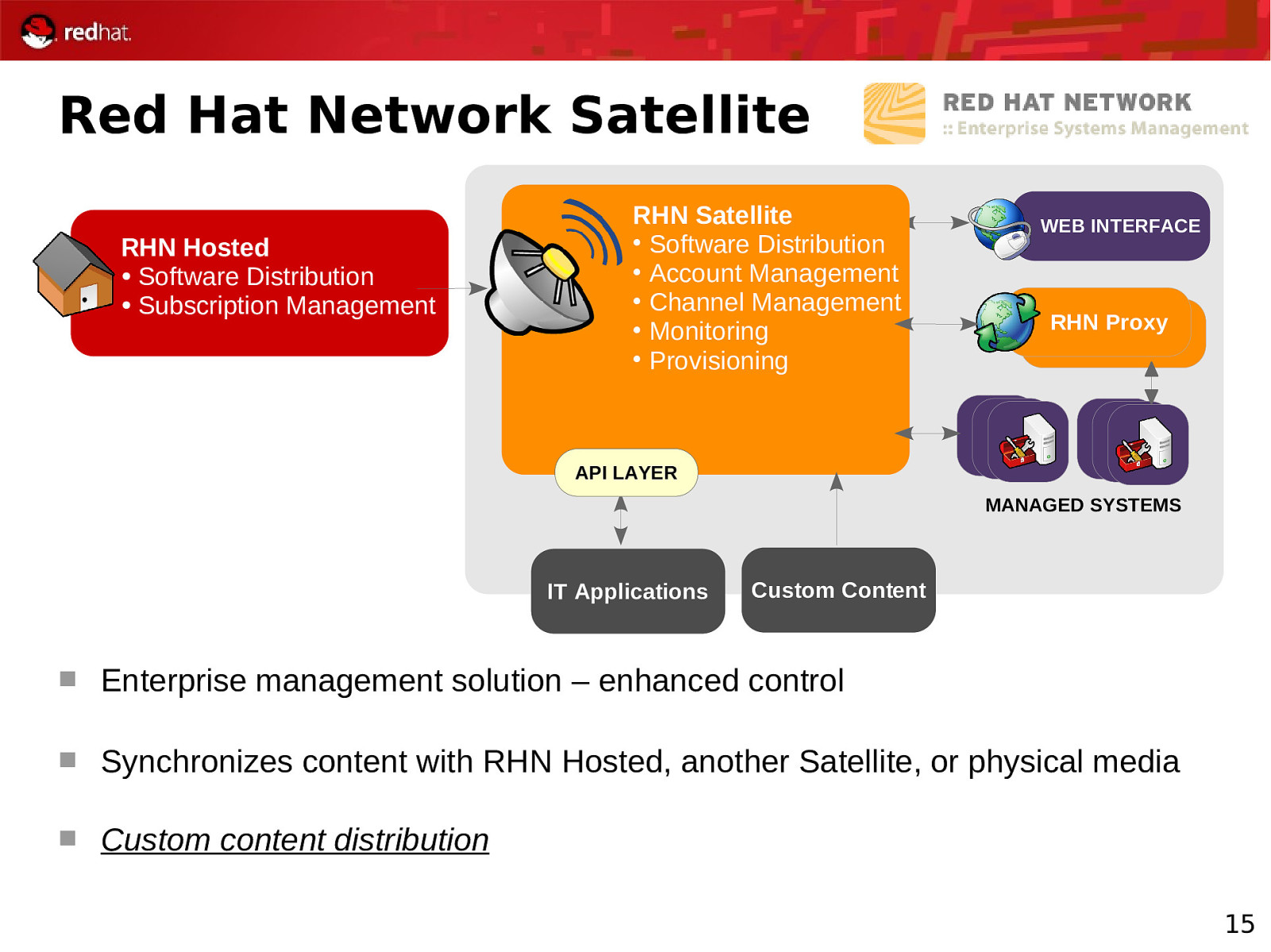
Red Hat Network Satellite RHN Hosted ● Software Distribution ● Subscription Management RHN Satellite • Software Distribution • Account Management • Channel Management • Monitoring • Provisioning WEB INTERFACE RHN Proxy API LAYER MANAGED SYSTEMS IT Applications Custom Content Enterprise management solution – enhanced control Synchronizes content with RHN Hosted, another Satellite, or physical media Custom content distribution 15
Slide 16
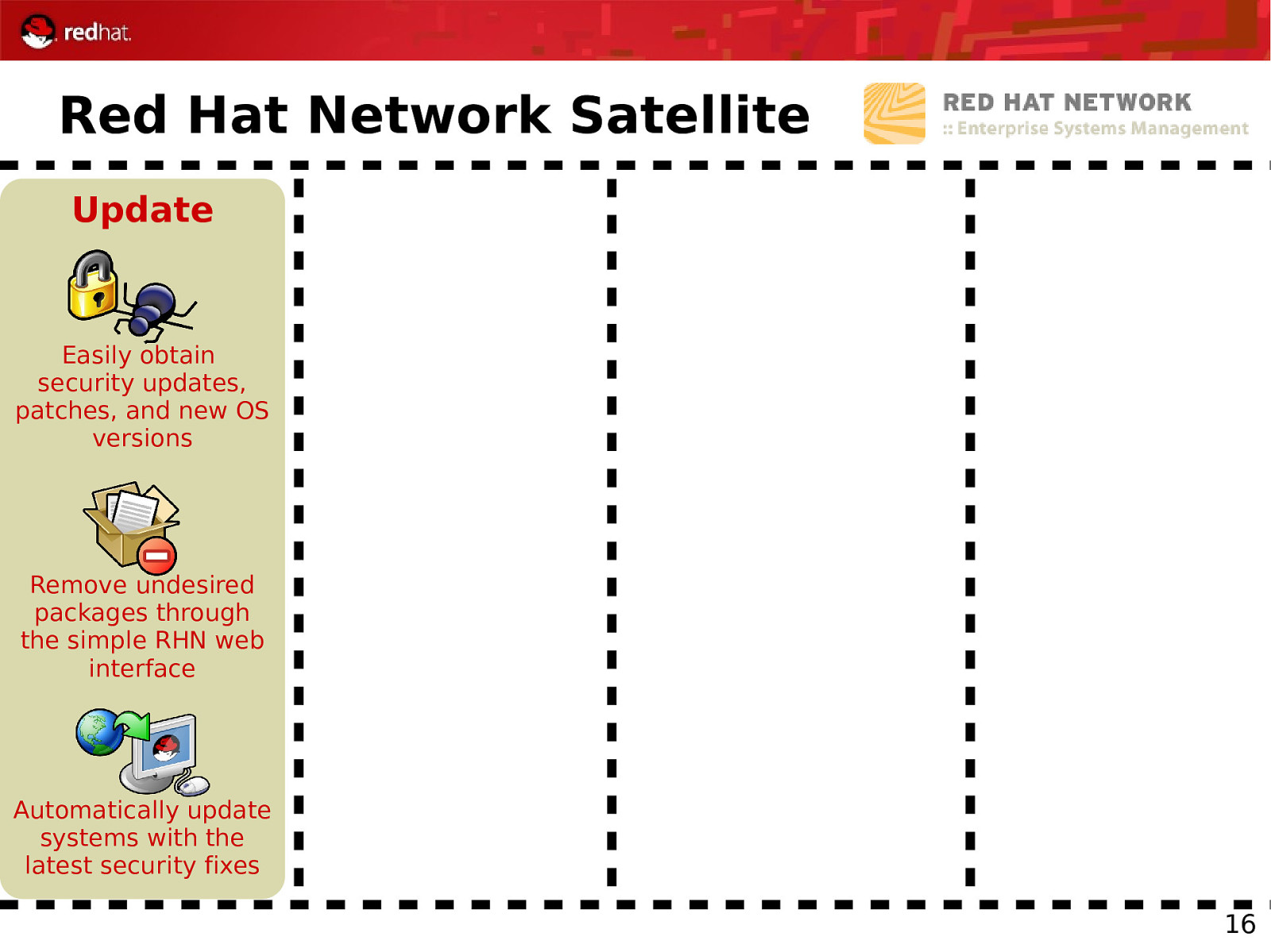
Red Hat Network Satellite Update Easily obtain security updates, patches, and new OS versions Remove undesired packages through the simple RHN web interface Automatically update systems with the latest security fixes 16
Slide 17
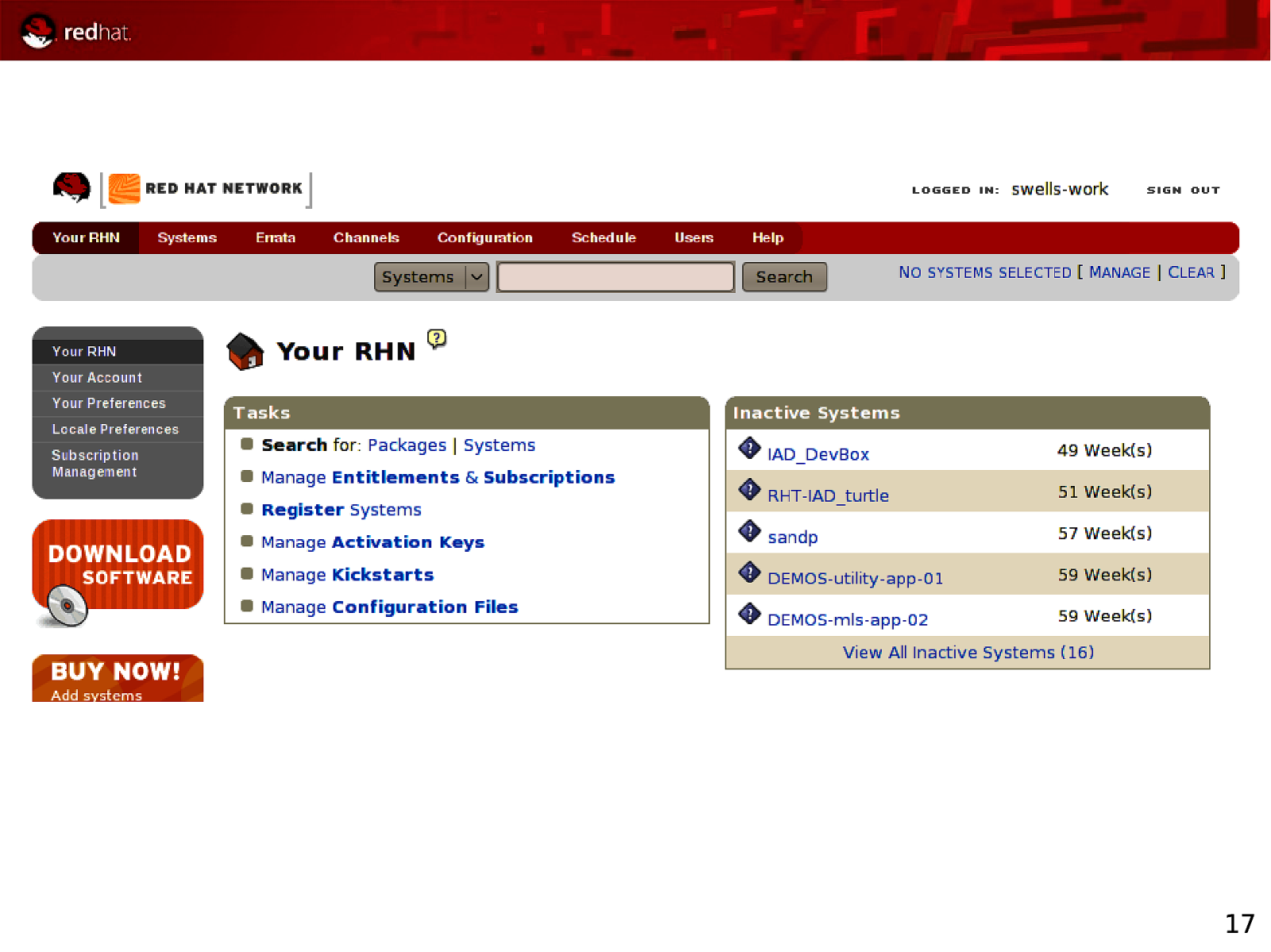
17
Slide 18
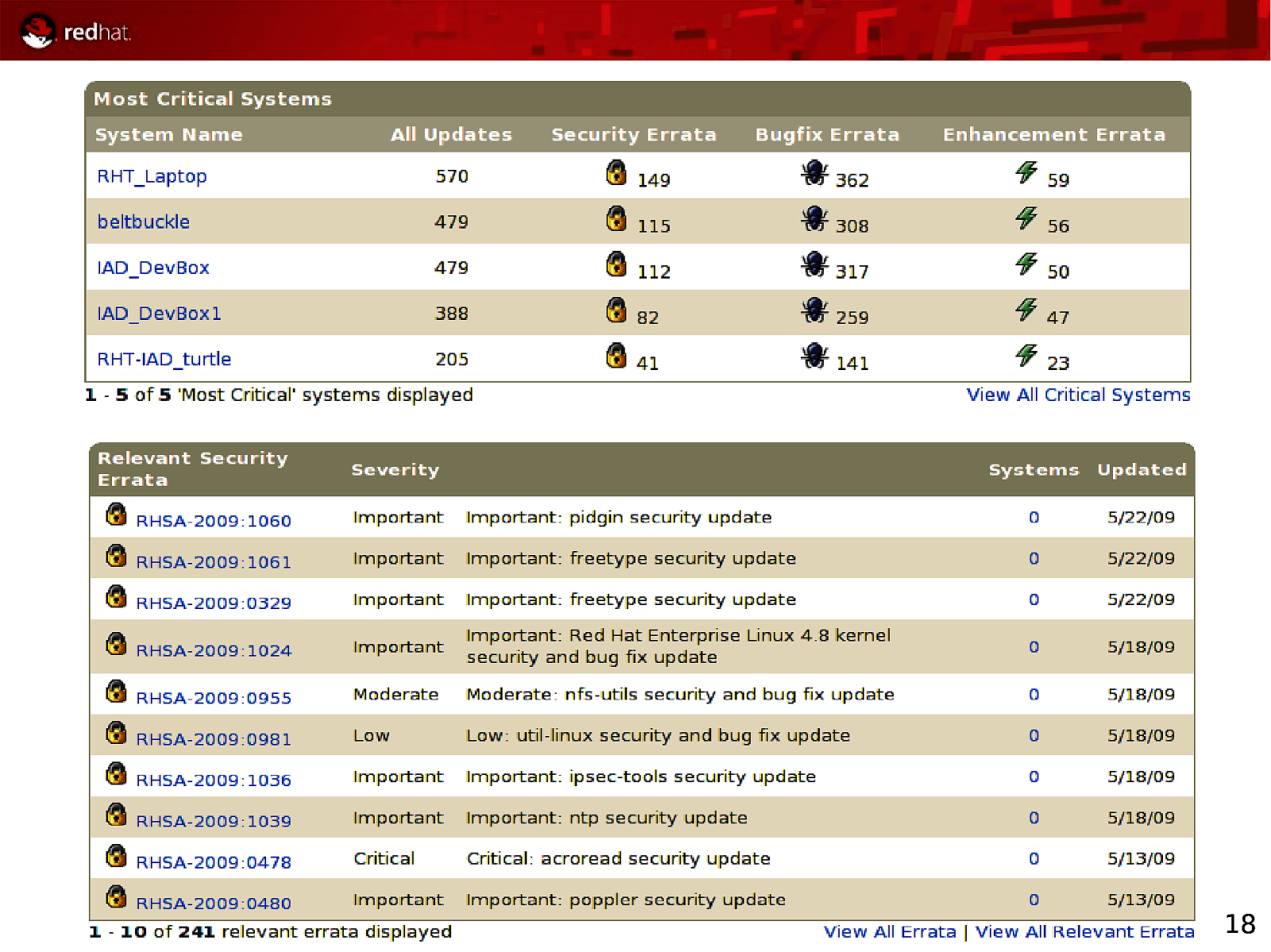
18
Slide 19
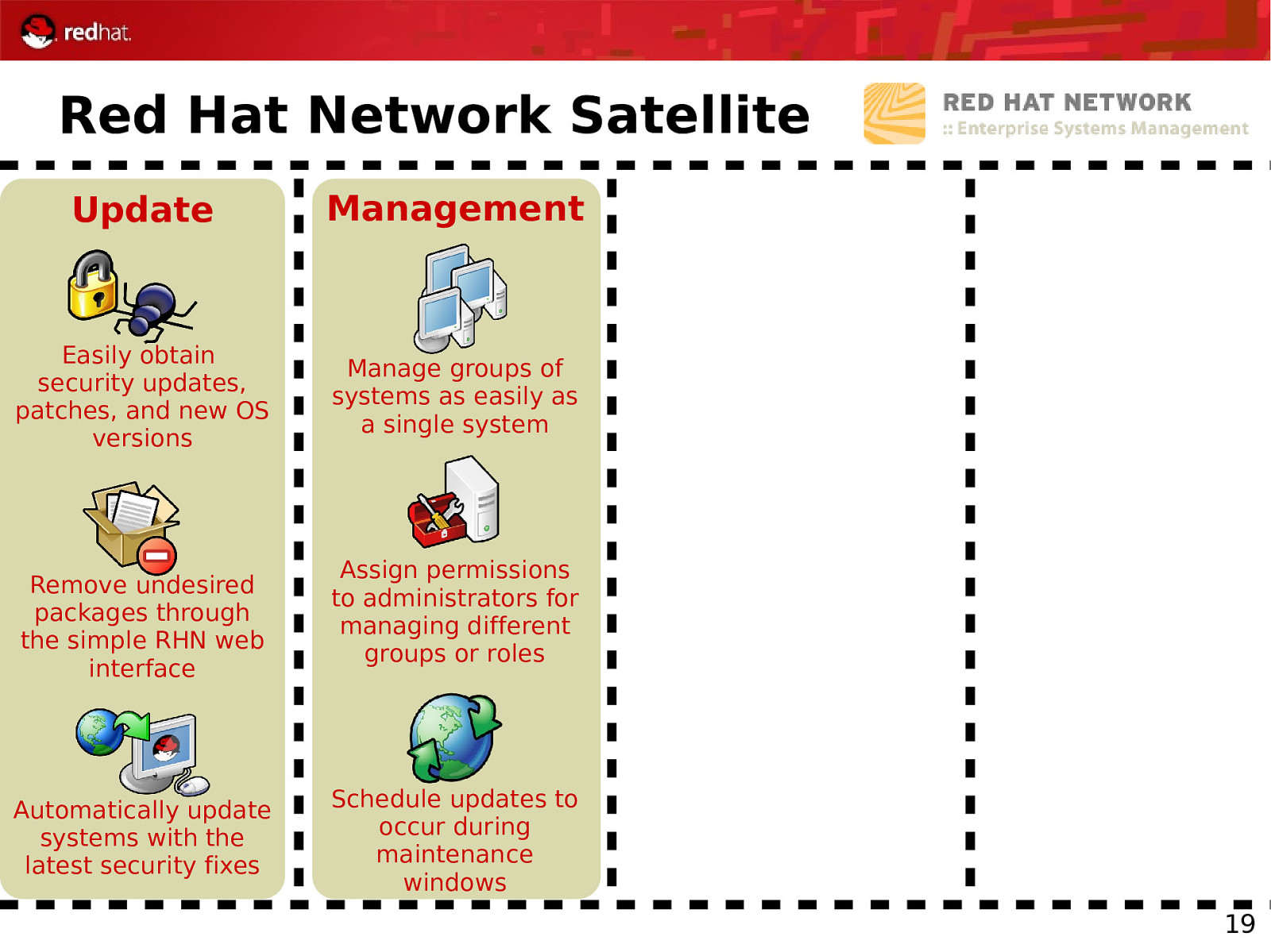
Red Hat Network Satellite Update Management Easily obtain security updates, patches, and new OS versions Manage groups of systems as easily as a single system Remove undesired packages through the simple RHN web interface Automatically update systems with the latest security fixes Assign permissions to administrators for managing different groups or roles Schedule updates to occur during maintenance windows 19
Slide 20
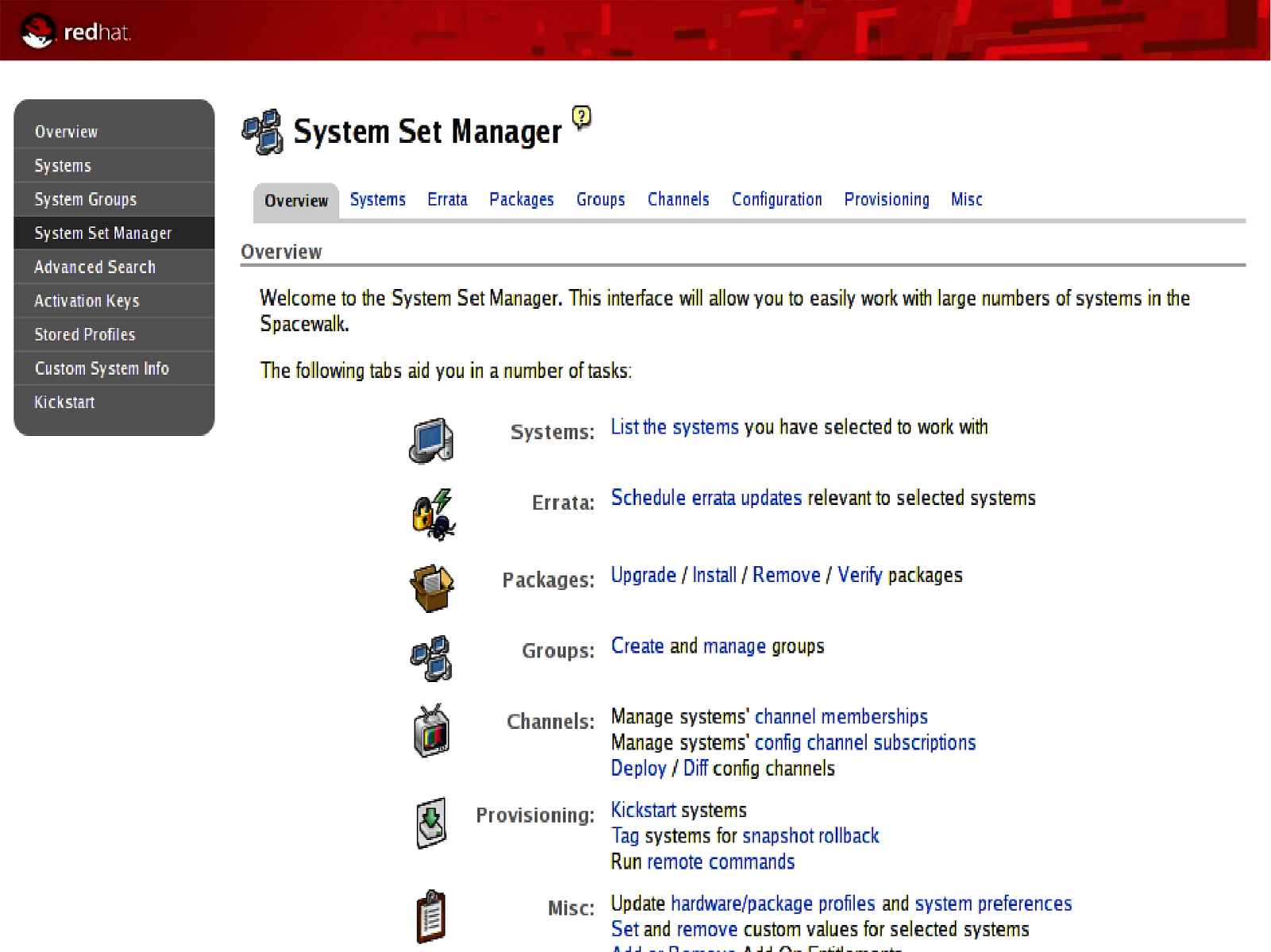
20
Slide 21
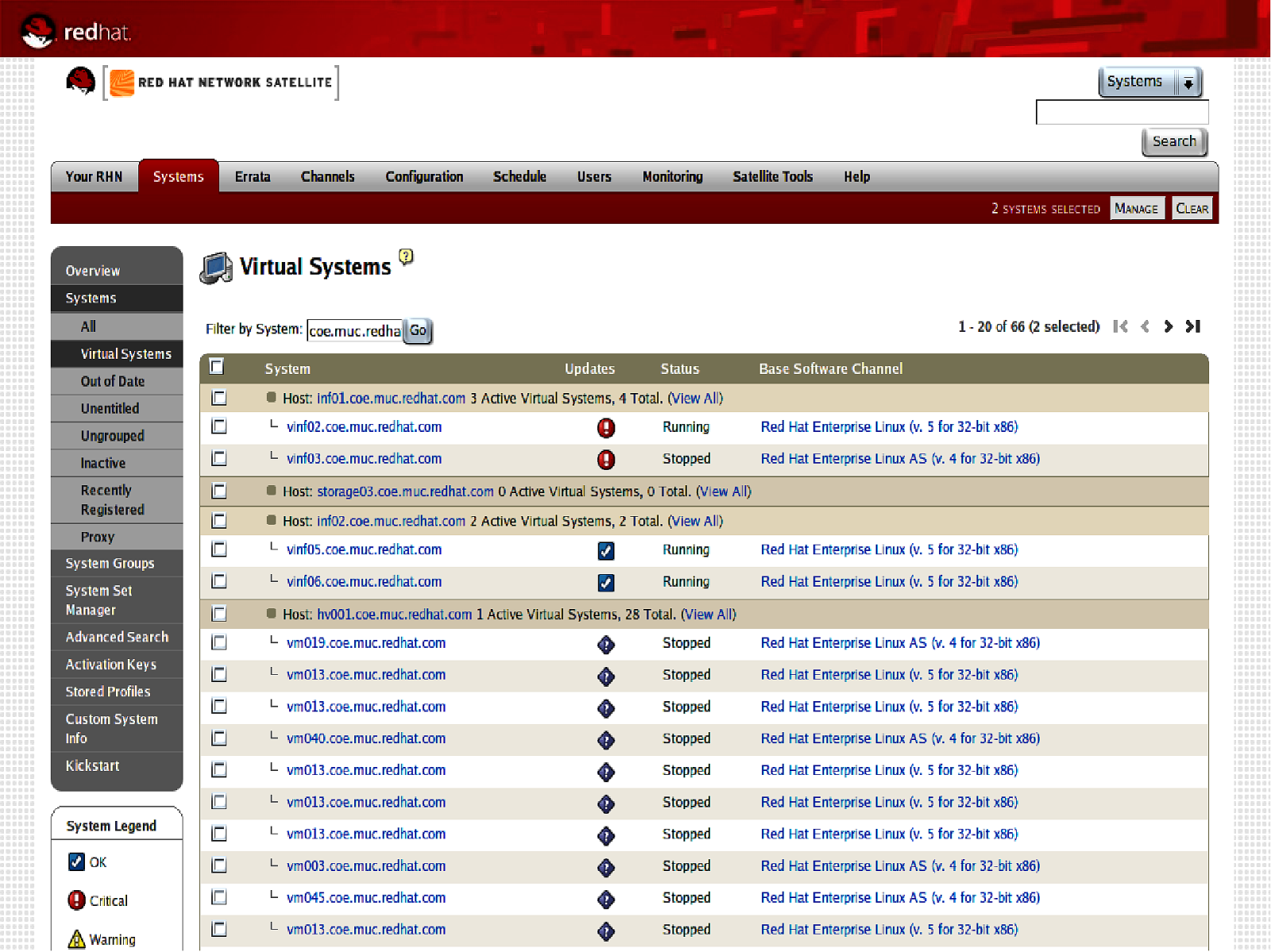
21
Slide 22
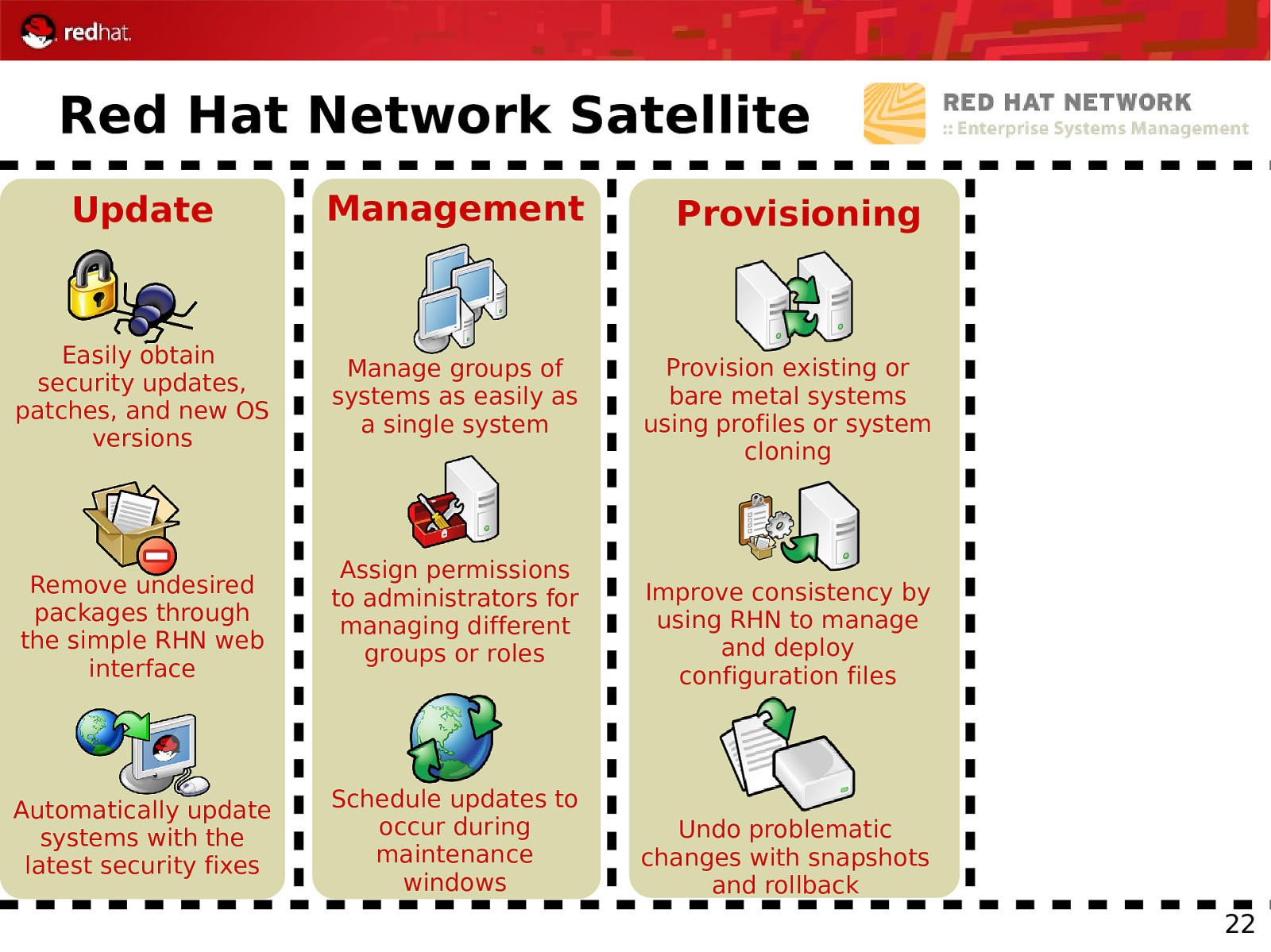
Red Hat Network Satellite Update Management Easily obtain security updates, patches, and new OS versions Manage groups of systems as easily as a single system Remove undesired packages through the simple RHN web interface Automatically update systems with the latest security fixes Assign permissions to administrators for managing different groups or roles Schedule updates to occur during maintenance windows Provisioning Provision existing or bare metal systems using profiles or system cloning Improve consistency by using RHN to manage and deploy configuration files Undo problematic changes with snapshots and rollback 22
Slide 23
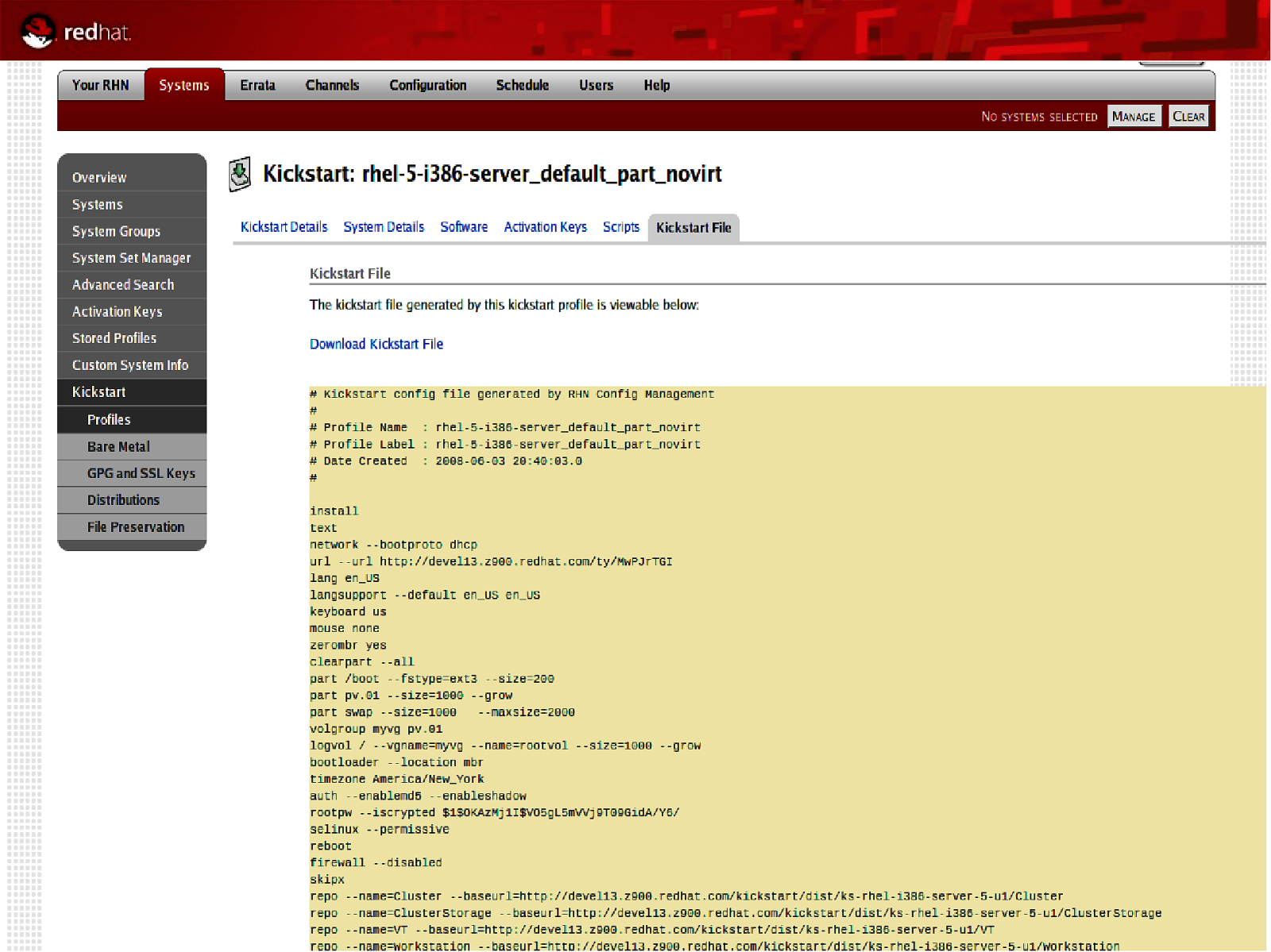
23
Slide 24
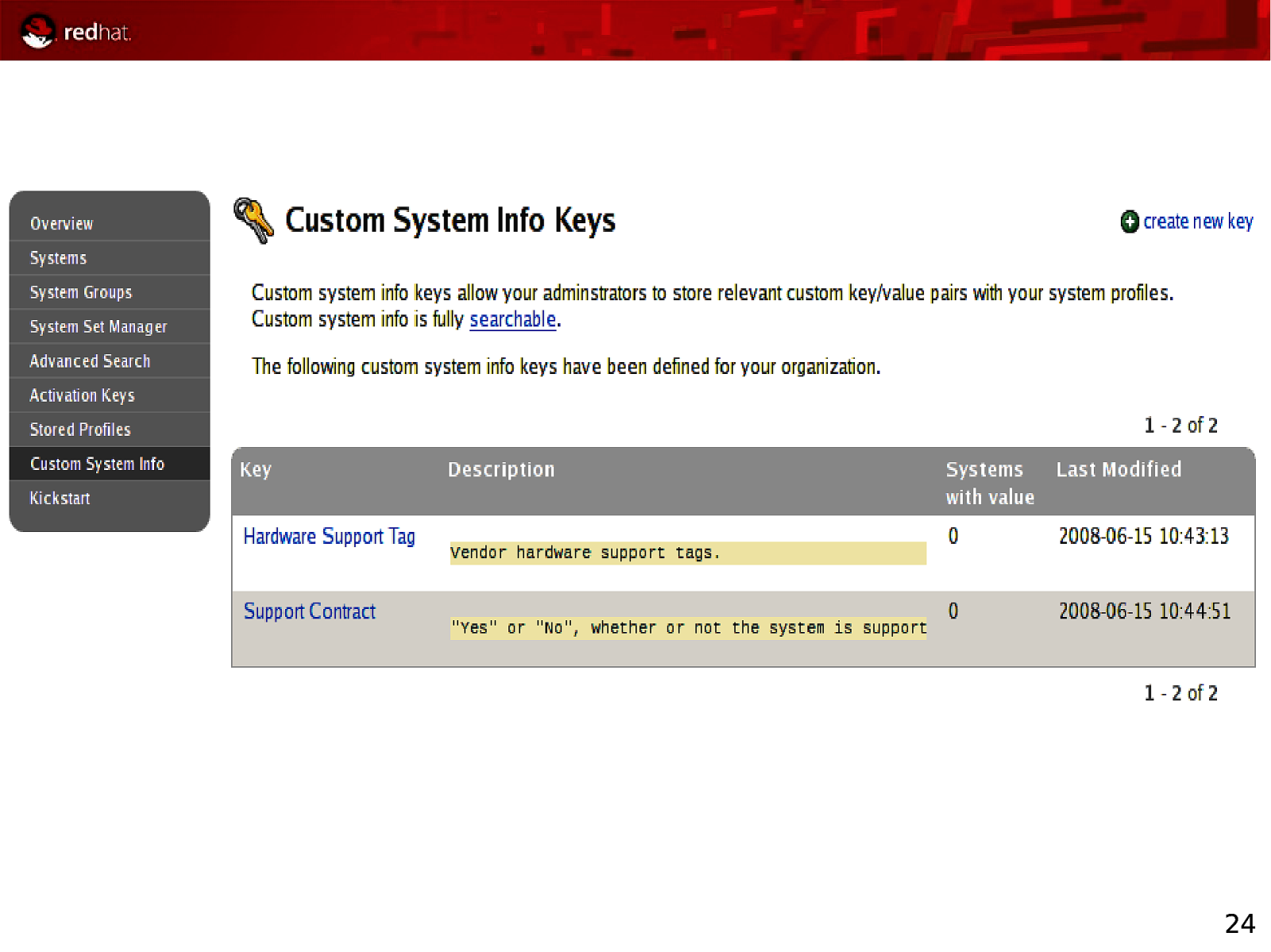
24
Slide 25
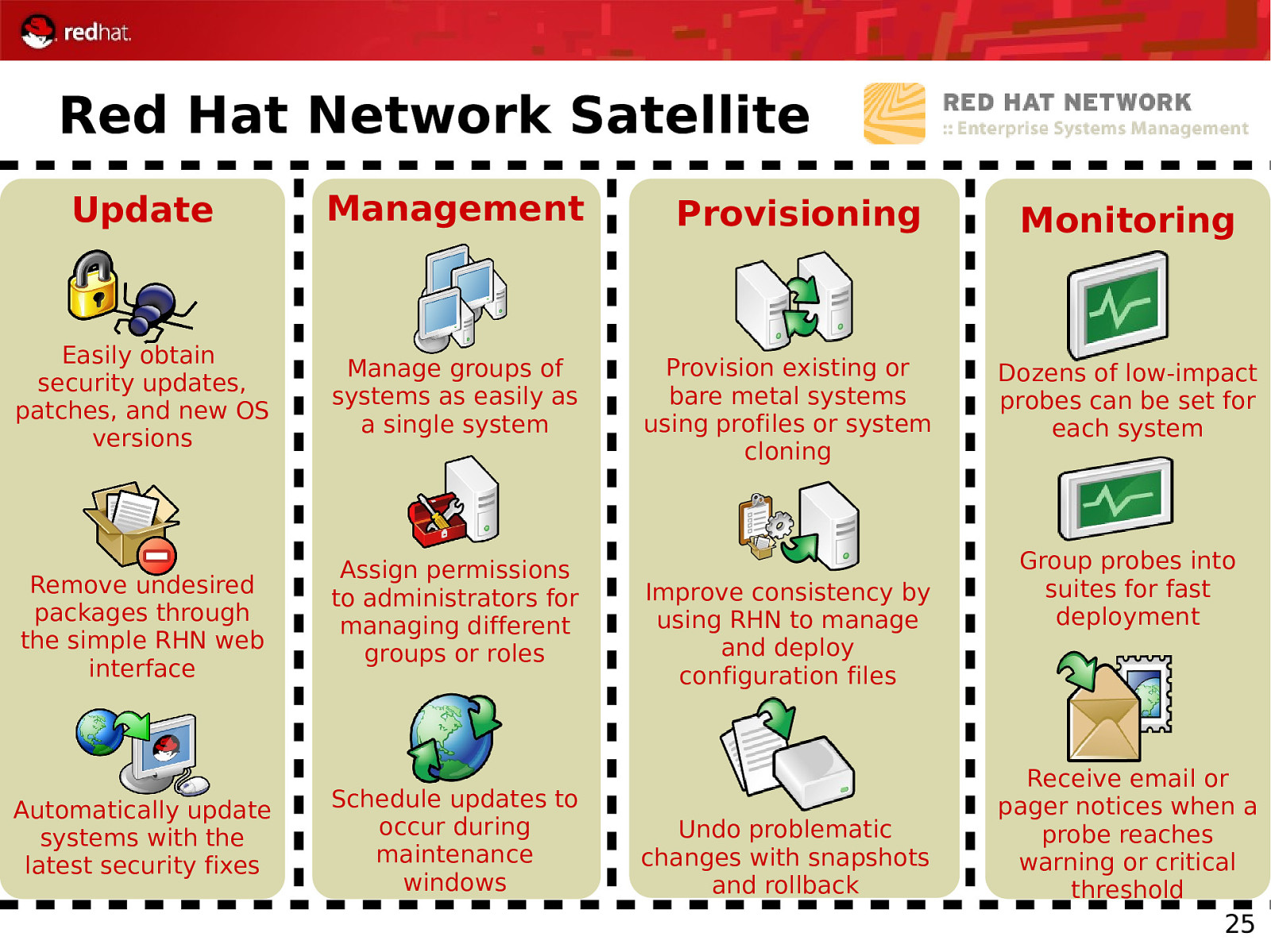
Red Hat Network Satellite Update Management Easily obtain security updates, patches, and new OS versions Manage groups of systems as easily as a single system Remove undesired packages through the simple RHN web interface Automatically update systems with the latest security fixes Assign permissions to administrators for managing different groups or roles Schedule updates to occur during maintenance windows Provisioning Provision existing or bare metal systems using profiles or system cloning Improve consistency by using RHN to manage and deploy configuration files Undo problematic changes with snapshots and rollback Monitoring Dozens of low-impact probes can be set for each system Group probes into suites for fast deployment Receive email or pager notices when a probe reaches warning or critical threshold 25
Slide 26

How It Works
Slide 27
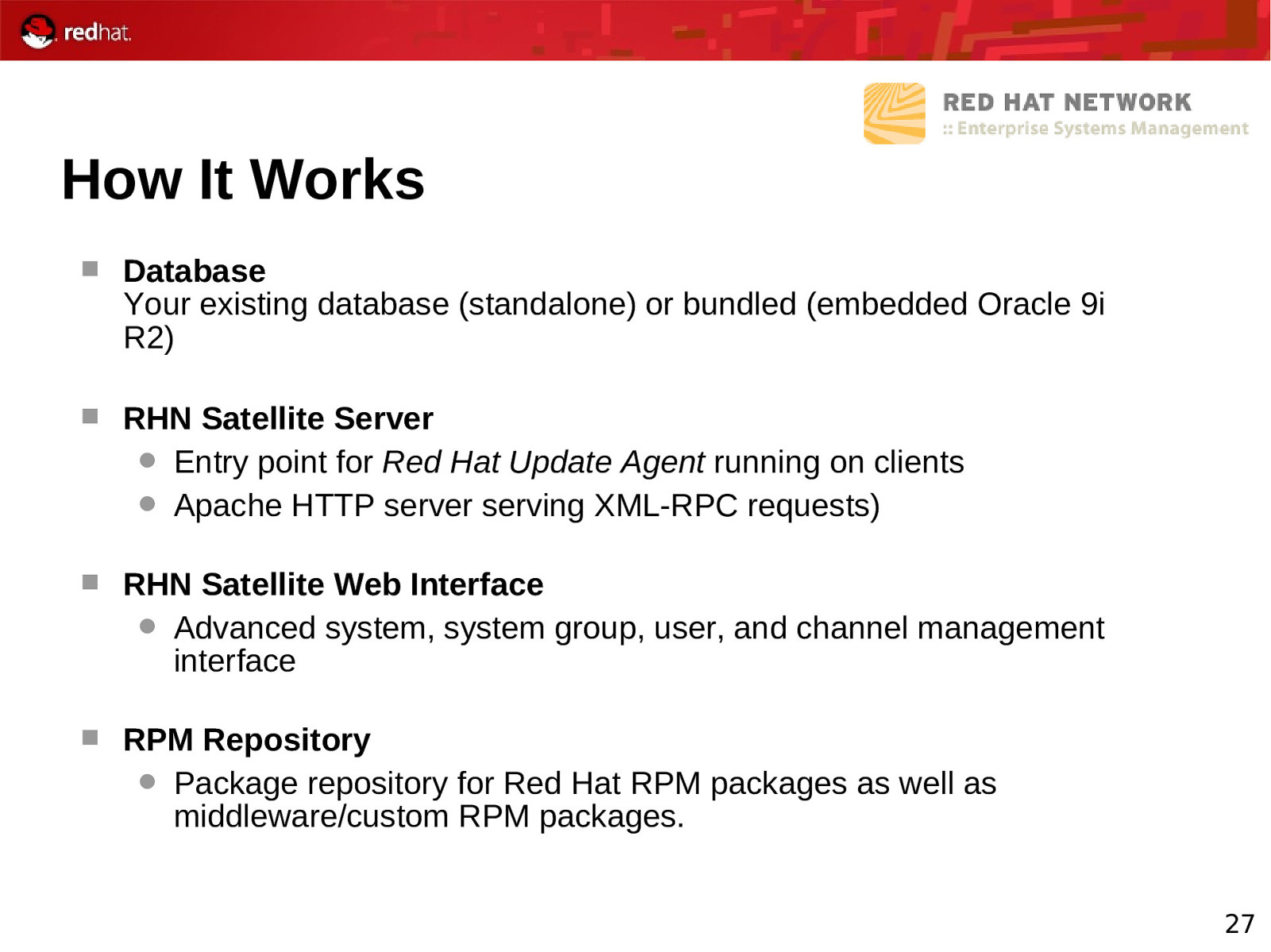
How It Works Database Your existing database (standalone) or bundled (embedded Oracle 9i R2) RHN Satellite Server Entry point for Red Hat Update Agent running on clients Apache HTTP server serving XML-RPC requests) RHN Satellite Web Interface Advanced system, system group, user, and channel management interface RPM Repository Package repository for Red Hat RPM packages as well as middleware/custom RPM packages. 27
Slide 28
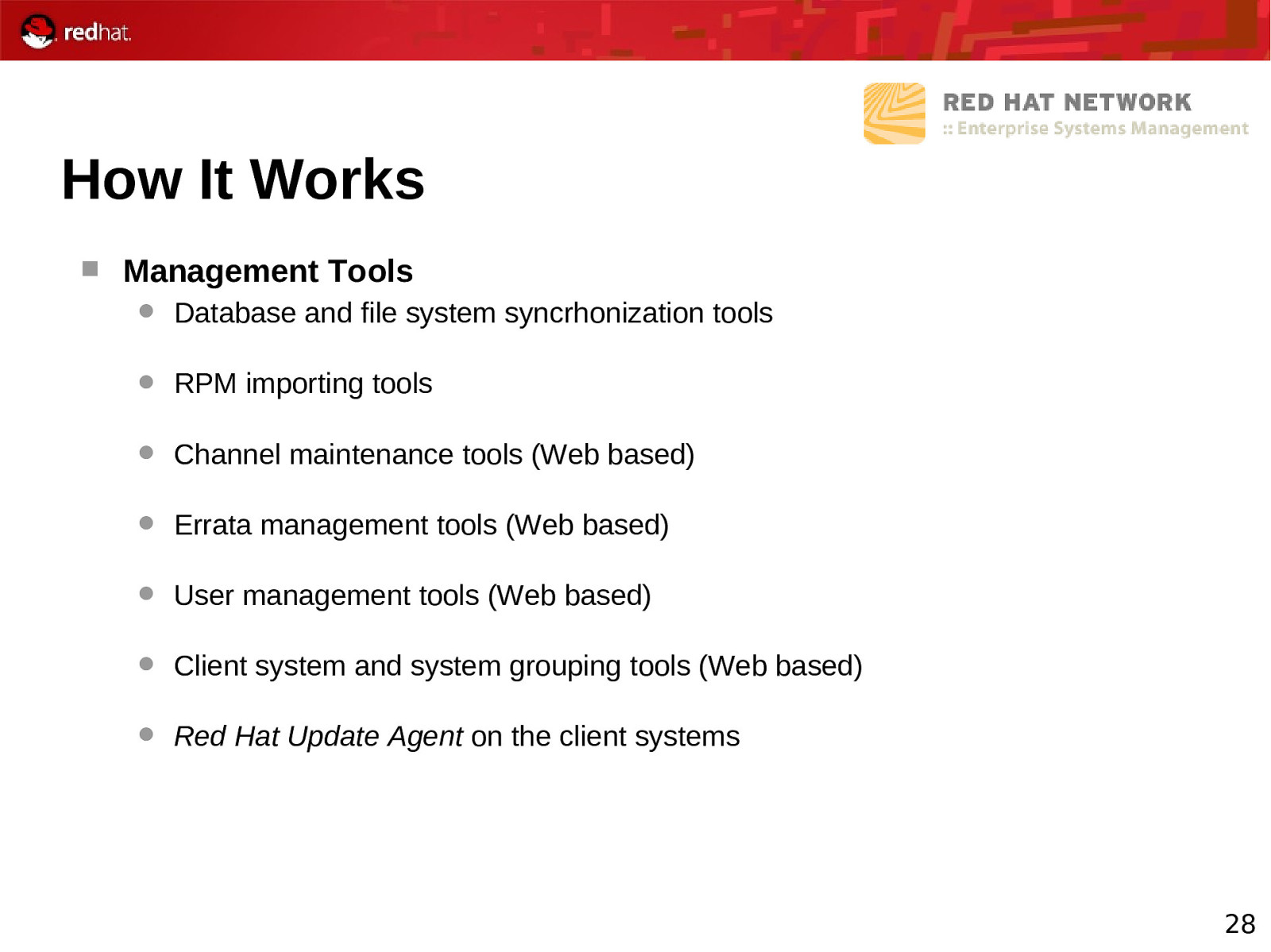
How It Works Management Tools Database and file system syncrhonization tools RPM importing tools Channel maintenance tools (Web based) Errata management tools (Web based) User management tools (Web based) Client system and system grouping tools (Web based) Red Hat Update Agent on the client systems 28
Slide 29
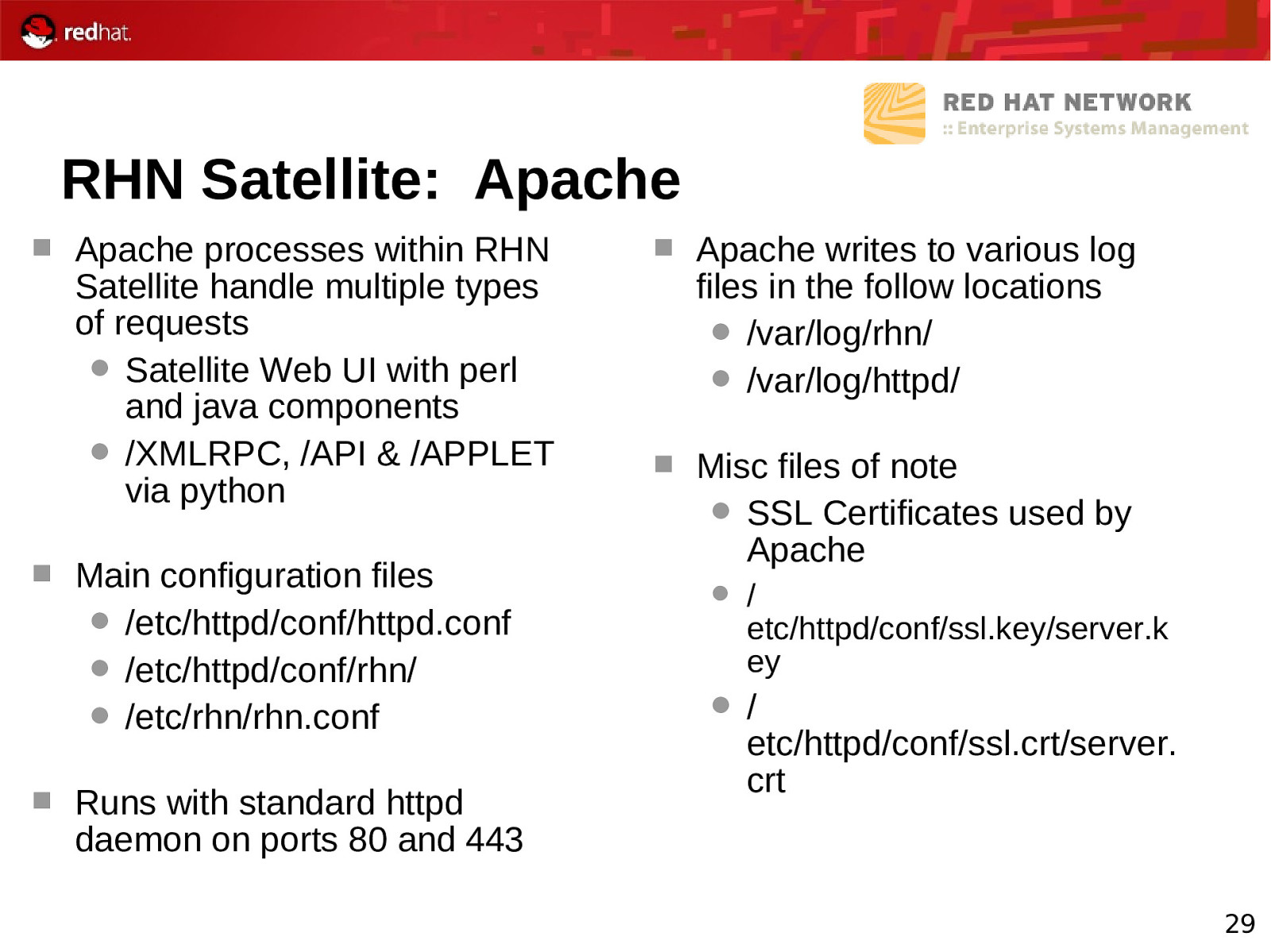
RHN Satellite: Apache Apache processes within RHN Satellite handle multiple types of requests Satellite Web UI with perl and java components /XMLRPC, /API & /APPLET via python Main configuration files /etc/httpd/conf/httpd.conf /etc/httpd/conf/rhn/ /etc/rhn/rhn.conf Runs with standard httpd daemon on ports 80 and 443 Apache writes to various log files in the follow locations /var/log/rhn/ /var/log/httpd/ Misc files of note SSL Certificates used by Apache / etc/httpd/conf/ssl.key/server.k ey / etc/httpd/conf/ssl.crt/server. crt 29
Slide 30
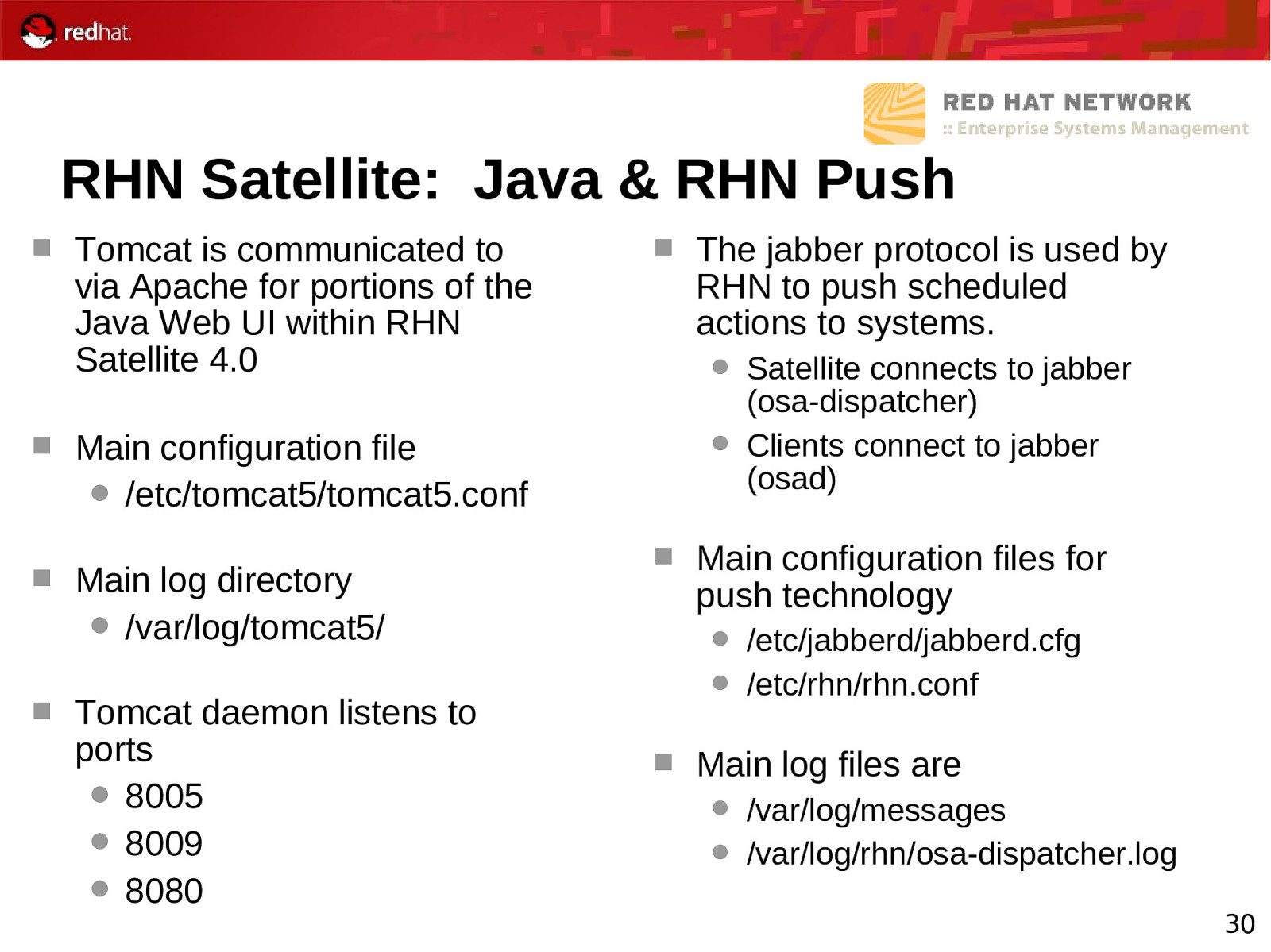
RHN Satellite: Java & RHN Push Tomcat is communicated to via Apache for portions of the Java Web UI within RHN Satellite 4.0 Main configuration file /etc/tomcat5/tomcat5.conf Main log directory /var/log/tomcat5/ Tomcat daemon listens to ports 8005 8009 8080 The jabber protocol is used by RHN to push scheduled actions to systems. Main configuration files for push technology Satellite connects to jabber (osa-dispatcher) Clients connect to jabber (osad) /etc/jabberd/jabberd.cfg /etc/rhn/rhn.conf Main log files are /var/log/messages /var/log/rhn/osa-dispatcher.log 30
Slide 31
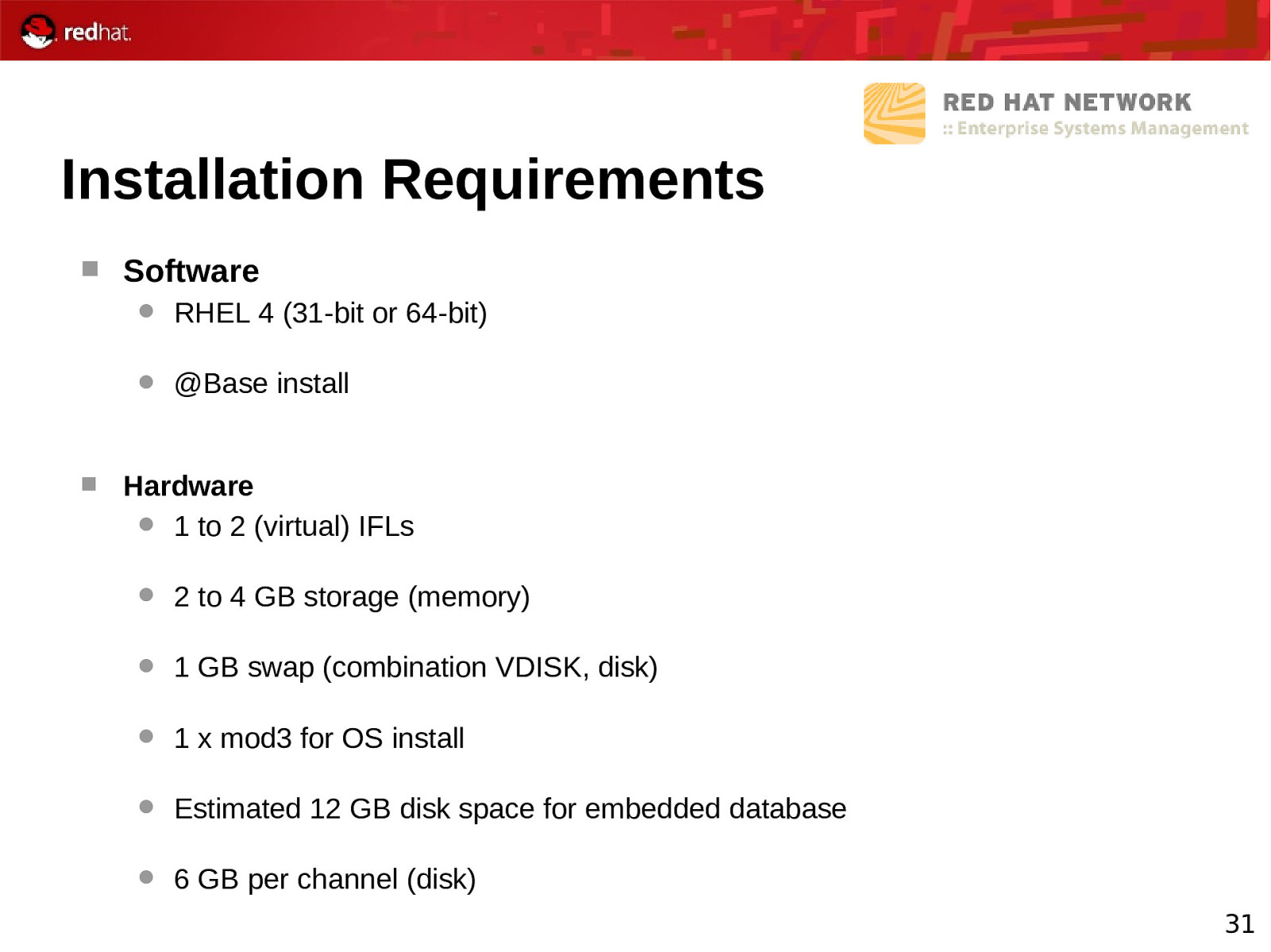
Installation Requirements Software RHEL 4 (31-bit or 64-bit) @Base install Hardware 1 to 2 (virtual) IFLs 2 to 4 GB storage (memory) 1 GB swap (combination VDISK, disk) 1 x mod3 for OS install Estimated 12 GB disk space for embedded database 6 GB per channel (disk) 31
Slide 32
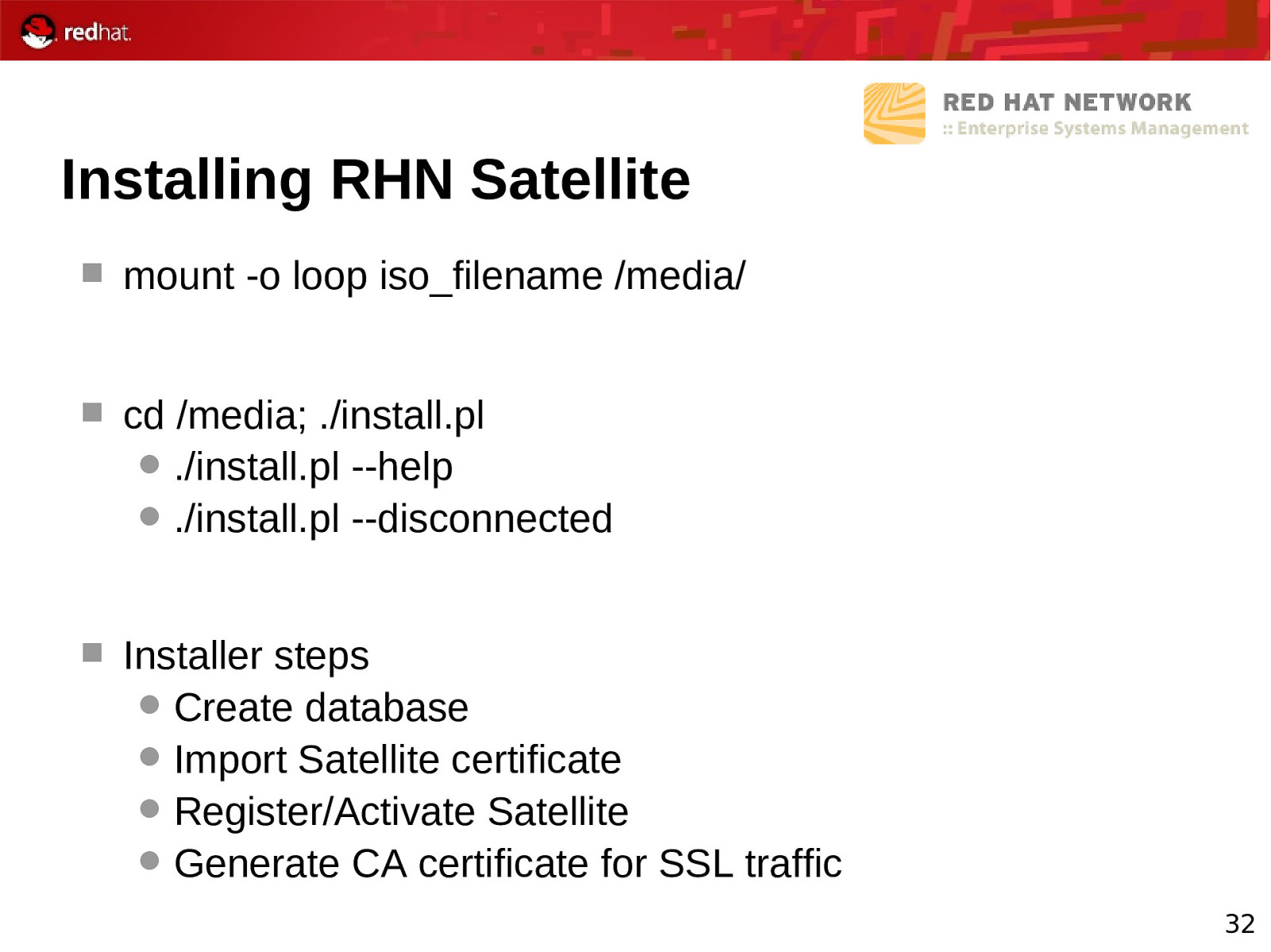
Installing RHN Satellite mount -o loop iso_filename /media/ cd /media; ./install.pl ./install.pl —help ./install.pl —disconnected Installer steps Create database Import Satellite certificate Register/Activate Satellite Generate CA certificate for SSL traffic 32
Slide 33
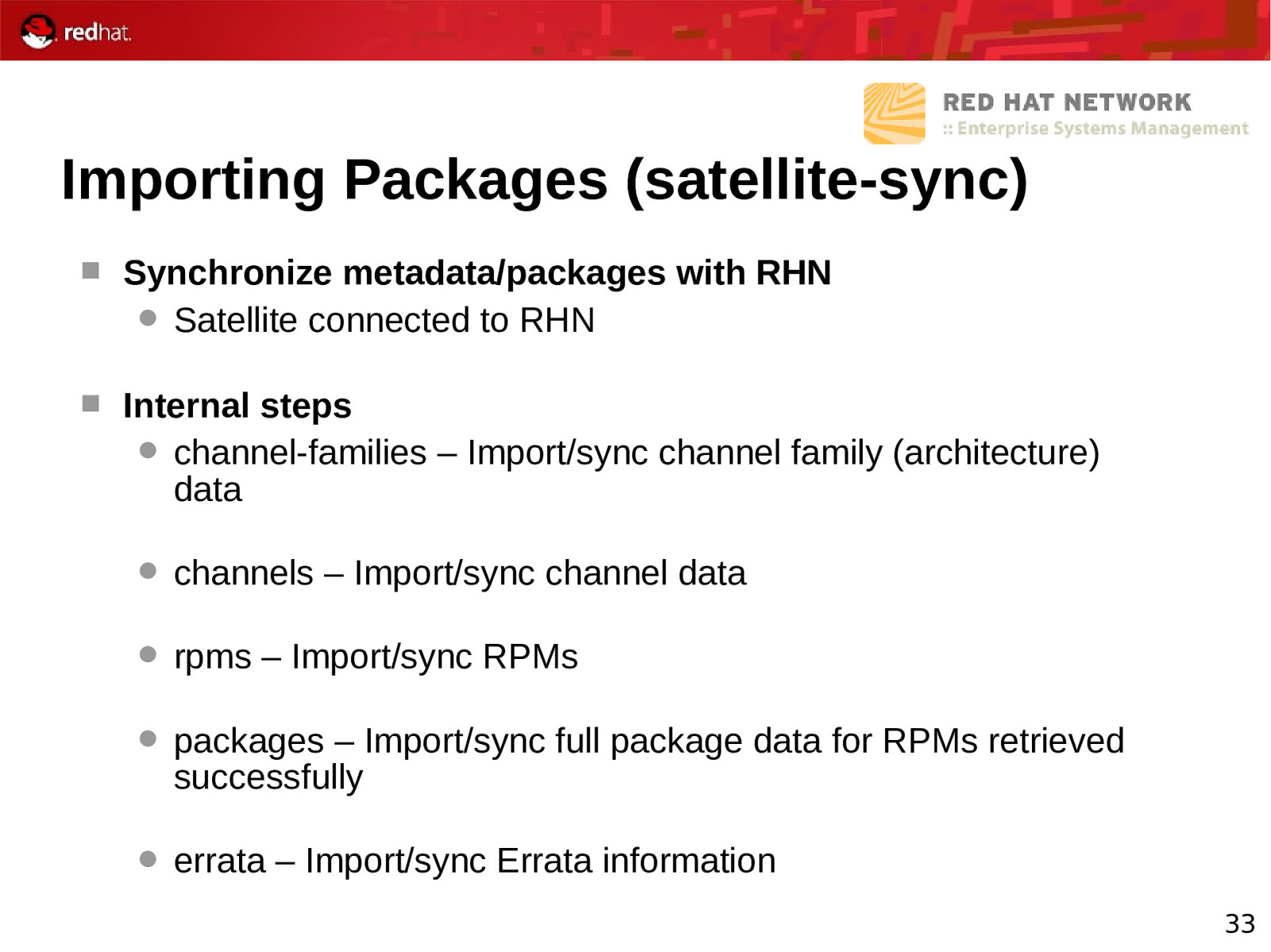
Importing Packages (satellite-sync) Synchronize metadata/packages with RHN Satellite connected to RHN Internal steps channel-families – Import/sync channel family (architecture) data channels rpms – Import/sync channel data – Import/sync RPMs packages – Import/sync full package data for RPMs retrieved successfully errata – Import/sync Errata information 33
Slide 34
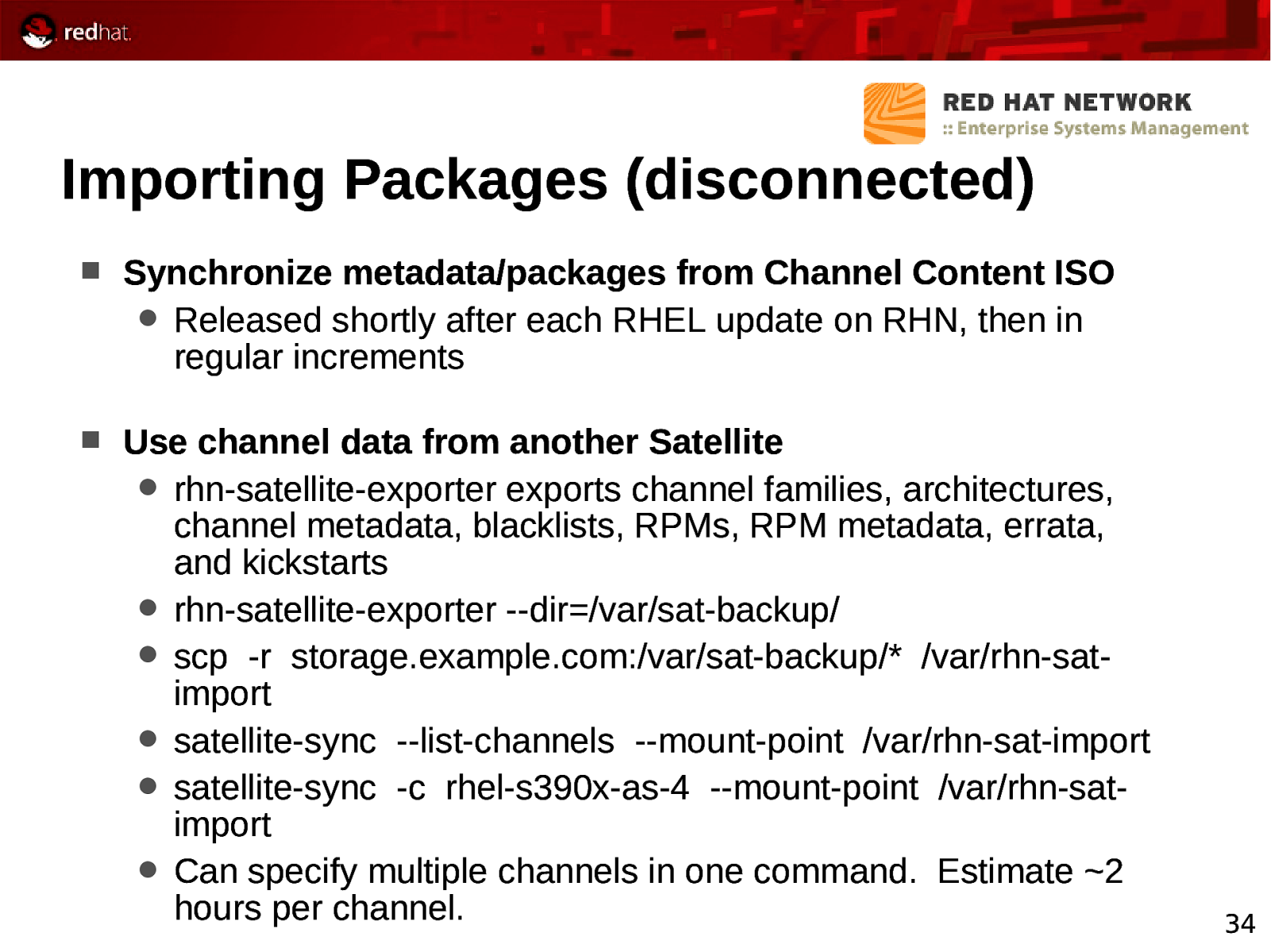
Importing Packages (disconnected) Synchronize metadata/packages from Channel Content ISO Released shortly after each RHEL update on RHN, then in regular increments Use channel data from another Satellite rhn-satellite-exporter exports channel families, architectures, channel metadata, blacklists, RPMs, RPM metadata, errata, and kickstarts rhn-satellite-exporter —dir=/var/sat-backup/ scp -r storage.example.com:/var/sat-backup/* /var/rhn-satimport satellite-sync —list-channels —mount-point /var/rhn-sat-import satellite-sync -c rhel-s390x-as-4 —mount-point /var/rhn-satimport Can specify multiple channels in one command. Estimate ~2 hours per channel. 34
Slide 35

Something Broke! Now What?
Slide 36
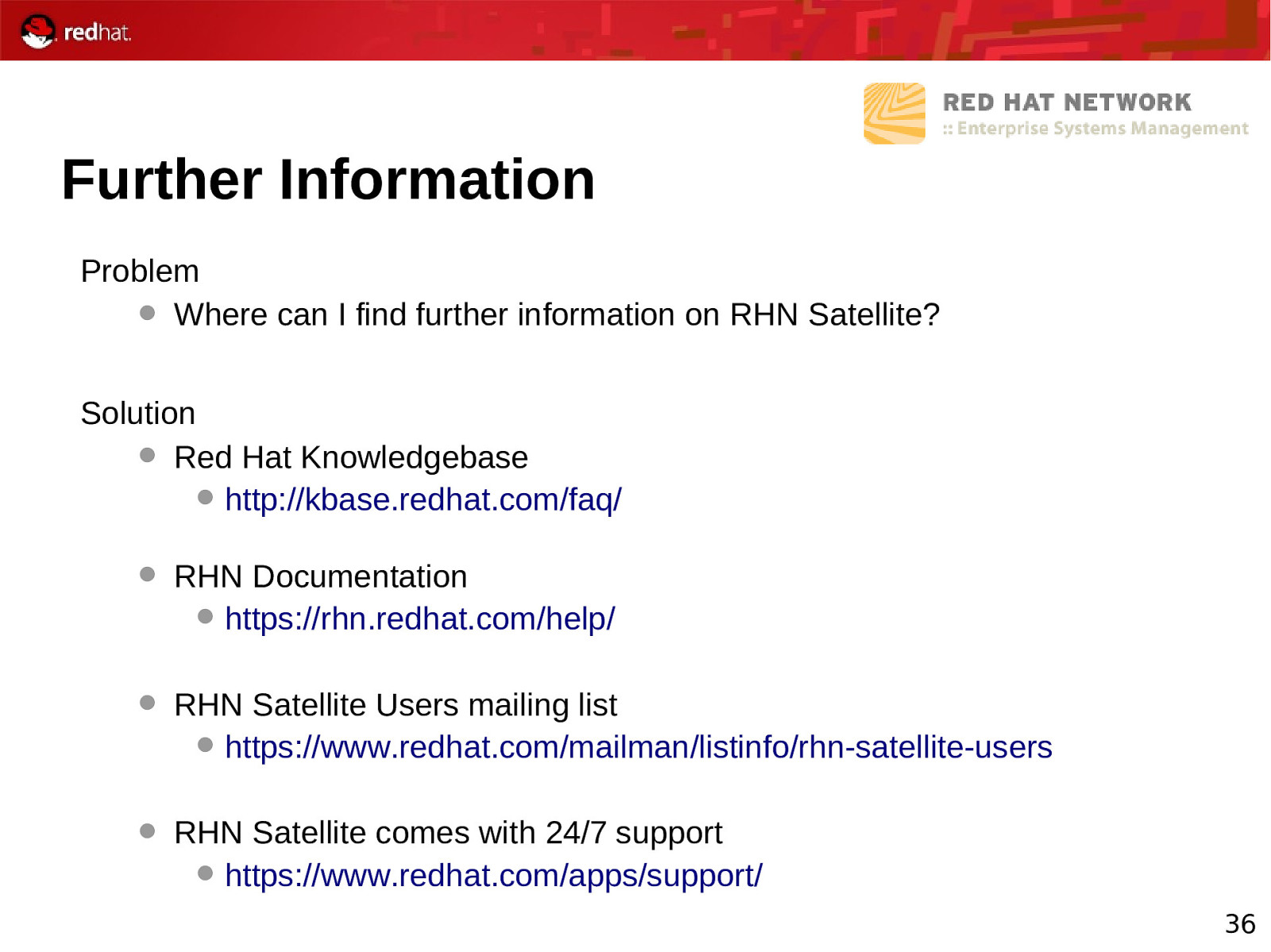
Further Information Problem Where can I find further information on RHN Satellite? Solution Red Hat Knowledgebase http://kbase.redhat.com/faq/ RHN Documentation https://rhn.redhat.com/help/ RHN Satellite Users mailing list https://www.redhat.com/mailman/listinfo/rhn-satellite-users RHN Satellite comes with 24/7 support https://www.redhat.com/apps/support/ 36
Slide 37
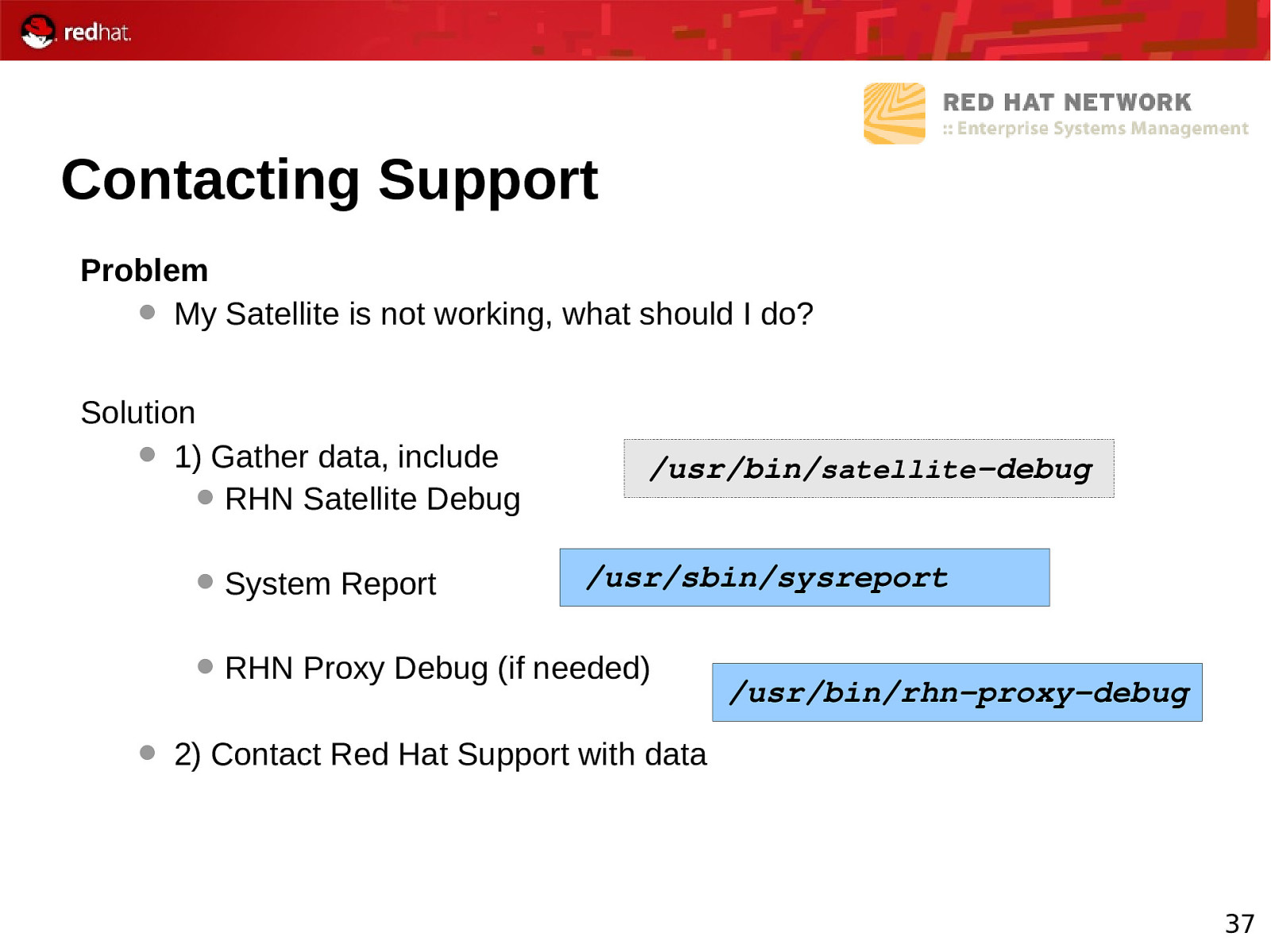
Contacting Support Problem My Satellite is not working, what should I do? Solution 1) Gather data, include RHN Satellite Debug System RHN Report /usr/bin/satellitedebug /usr/sbin/sysreport Proxy Debug (if needed) /usr/bin/rhnproxydebug 2) Contact Red Hat Support with data 37
Slide 38
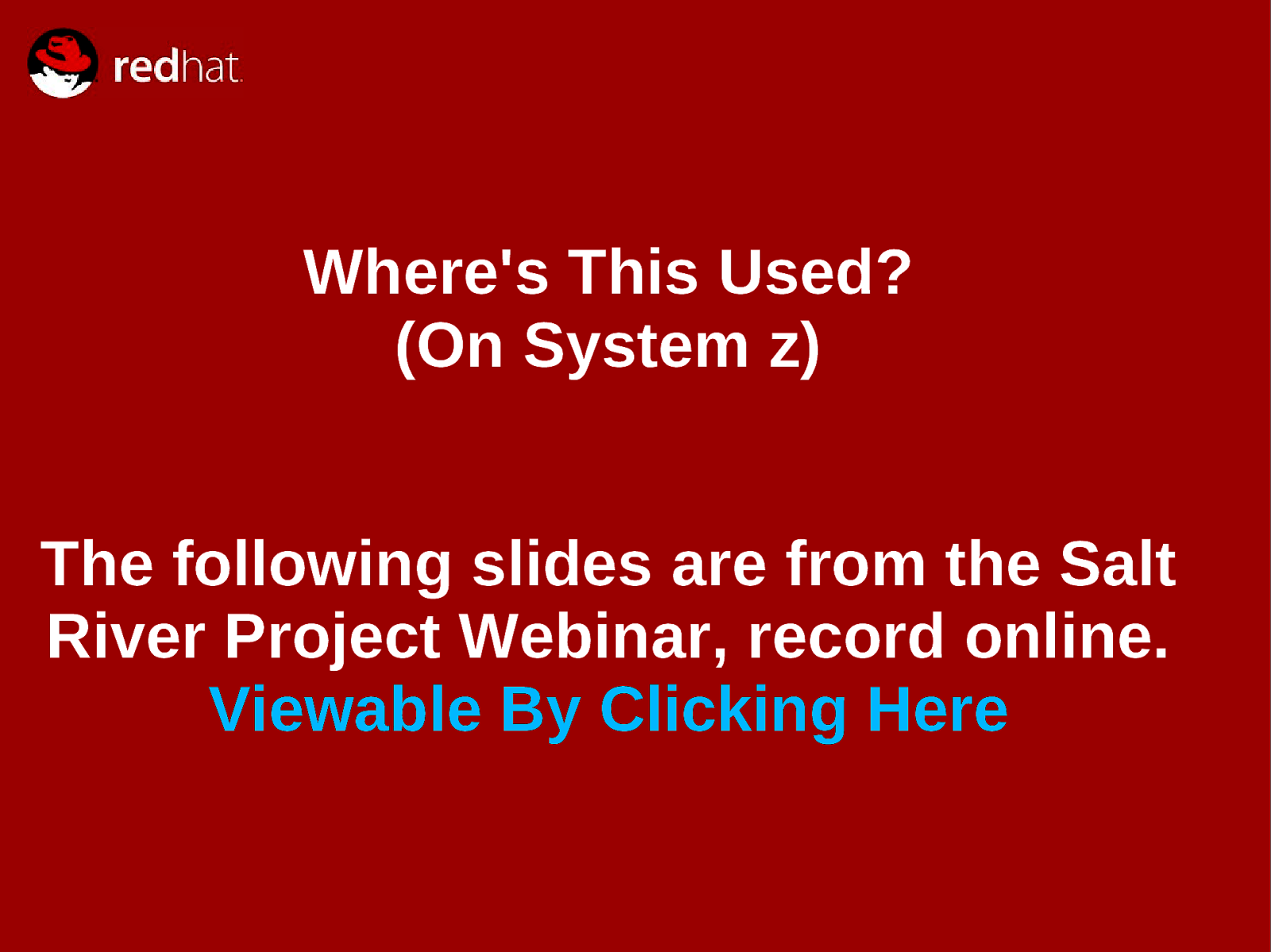
Where’s This Used? (On System z) The following slides are from the Salt River Project Webinar, record online. Viewable By Clicking Here
Slide 39
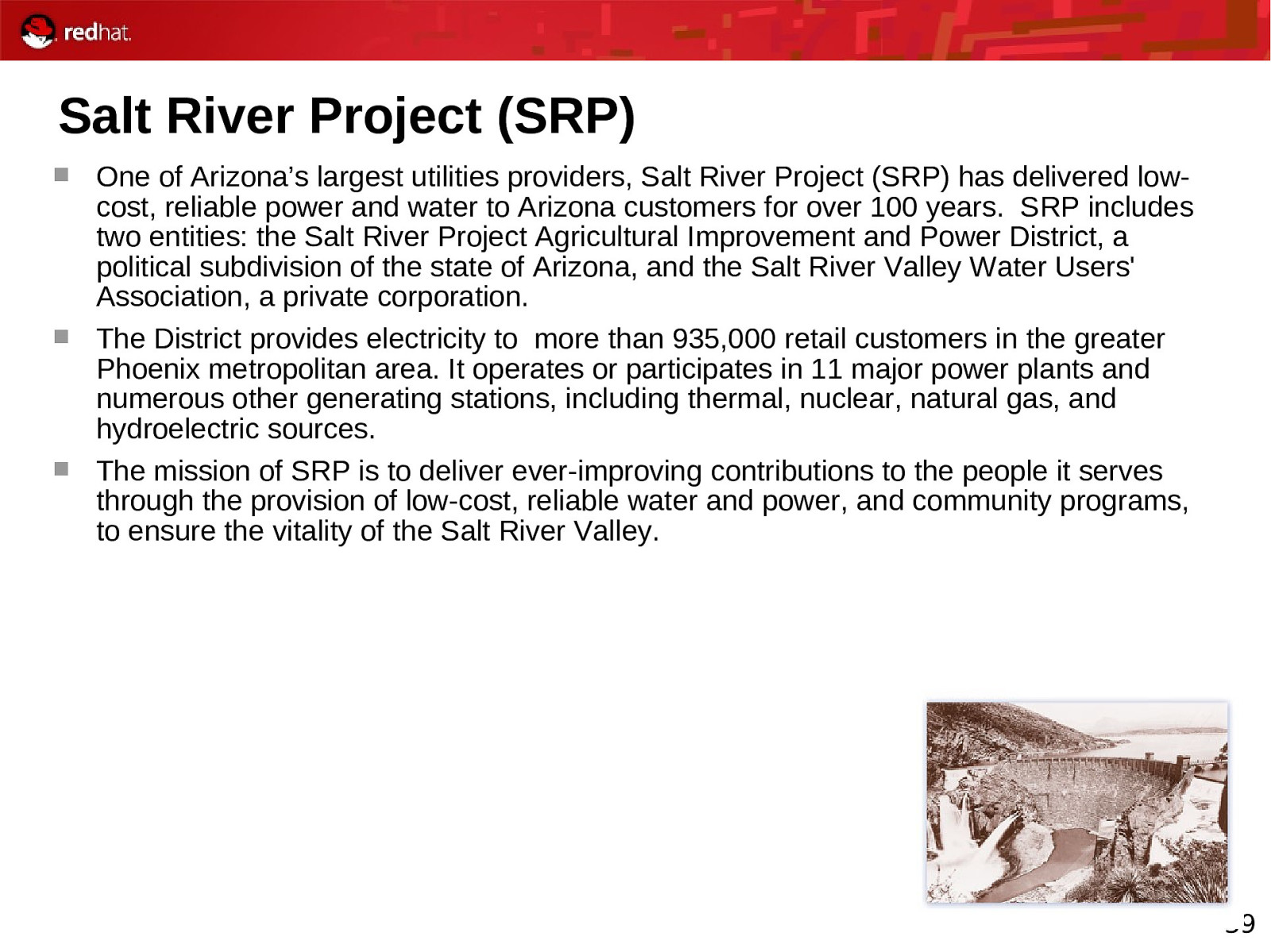
Salt River Project (SRP) One of Arizona’s largest utilities providers, Salt River Project (SRP) has delivered lowcost, reliable power and water to Arizona customers for over 100 years. SRP includes two entities: the Salt River Project Agricultural Improvement and Power District, a political subdivision of the state of Arizona, and the Salt River Valley Water Users’ Association, a private corporation. The District provides electricity to more than 935,000 retail customers in the greater Phoenix metropolitan area. It operates or participates in 11 major power plants and numerous other generating stations, including thermal, nuclear, natural gas, and hydroelectric sources. The mission of SRP is to deliver ever-improving contributions to the people it serves through the provision of low-cost, reliable water and power, and community programs, to ensure the vitality of the Salt River Valley. 39
Slide 40
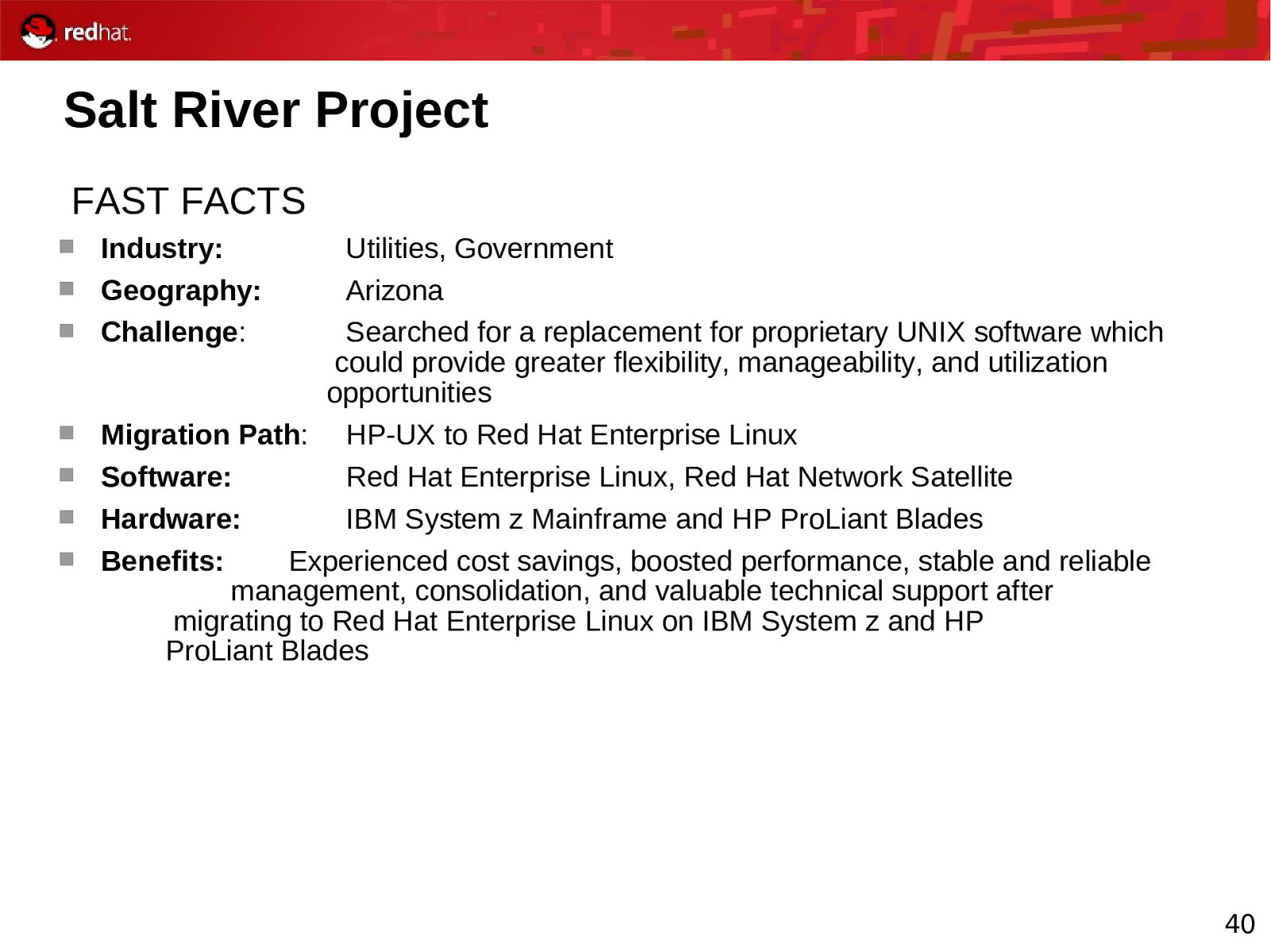
Salt River Project FAST FACTS Industry: Geography: Challenge: Utilities, Government Arizona Searched for a replacement for proprietary UNIX software which could provide greater flexibility, manageability, and utilization opportunities Migration Path: HP-UX to Red Hat Enterprise Linux Software: Red Hat Enterprise Linux, Red Hat Network Satellite Hardware: IBM System z Mainframe and HP ProLiant Blades Benefits: Experienced cost savings, boosted performance, stable and reliable management, consolidation, and valuable technical support after migrating to Red Hat Enterprise Linux on IBM System z and HP ProLiant Blades 40
Slide 41
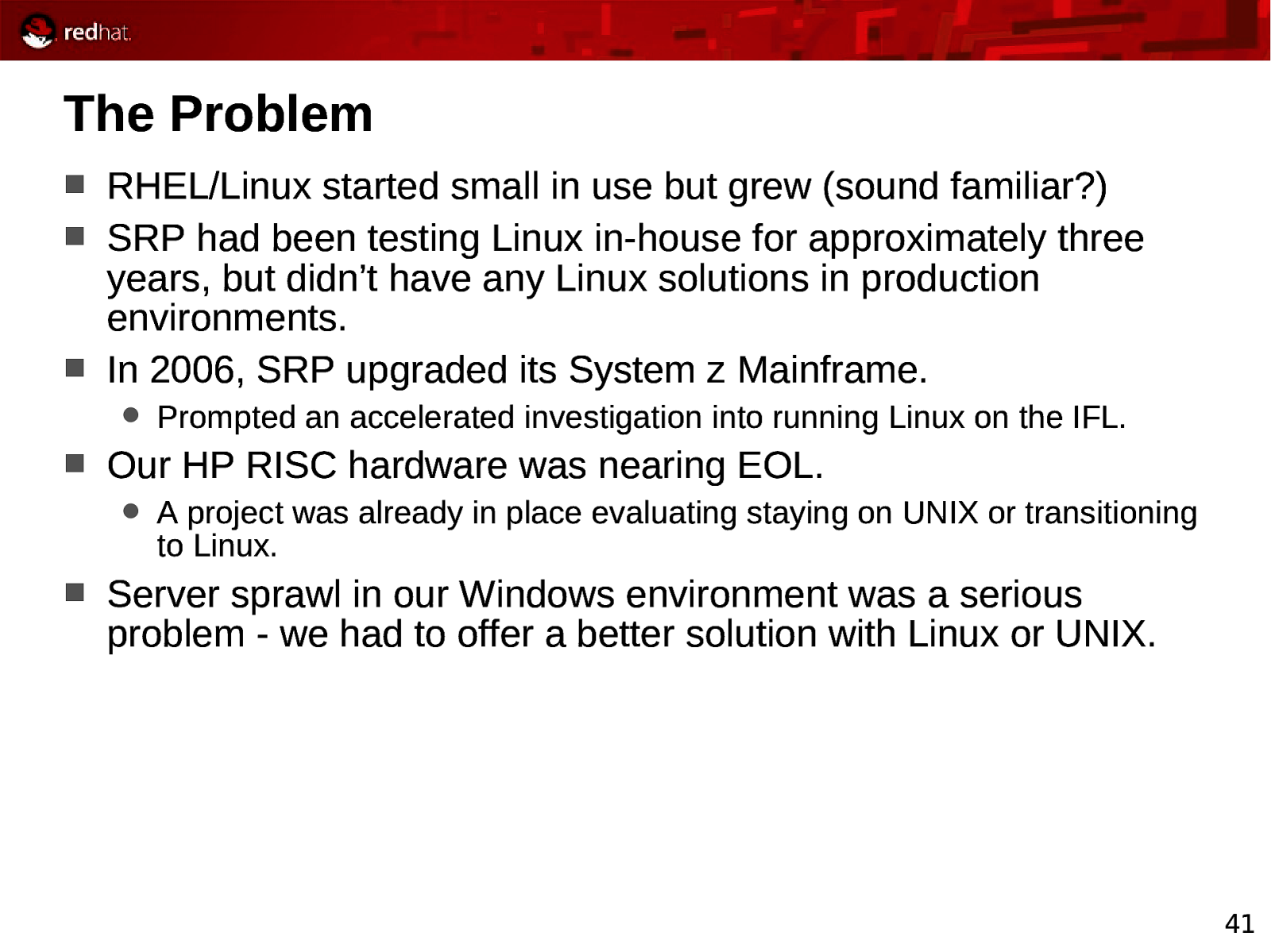
The Problem RHEL/Linux started small in use but grew (sound familiar?) SRP had been testing Linux in-house for approximately three years, but didn’t have any Linux solutions in production environments. In 2006, SRP upgraded its System z Mainframe. Our HP RISC hardware was nearing EOL. Prompted an accelerated investigation into running Linux on the IFL. A project was already in place evaluating staying on UNIX or transitioning to Linux. Server sprawl in our Windows environment was a serious problem - we had to offer a better solution with Linux or UNIX. 41
Slide 42
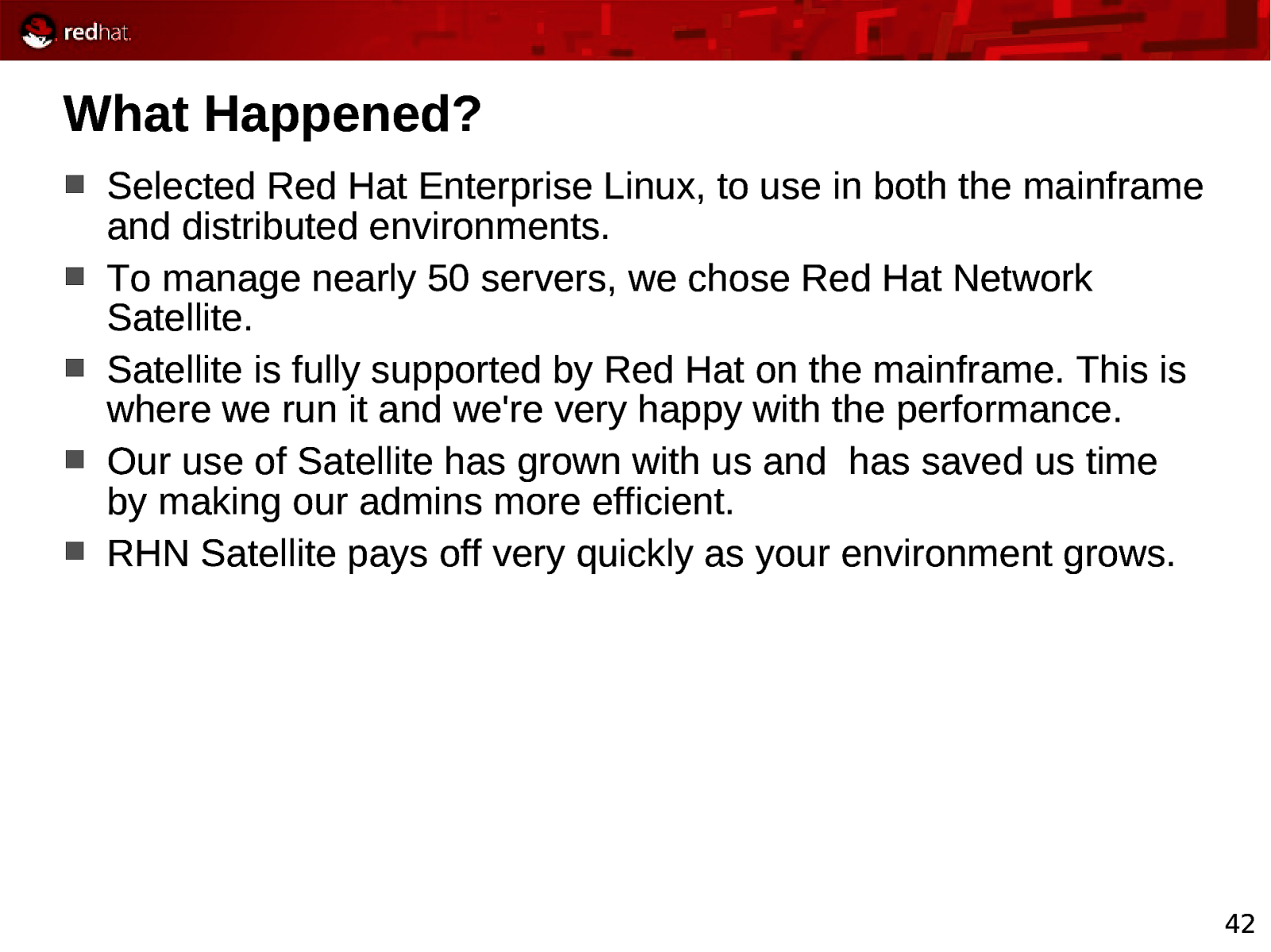
What Happened? Selected Red Hat Enterprise Linux, to use in both the mainframe and distributed environments. To manage nearly 50 servers, we chose Red Hat Network Satellite. Satellite is fully supported by Red Hat on the mainframe. This is where we run it and we’re very happy with the performance. Our use of Satellite has grown with us and has saved us time by making our admins more efficient. RHN Satellite pays off very quickly as your environment grows. 42
Slide 43
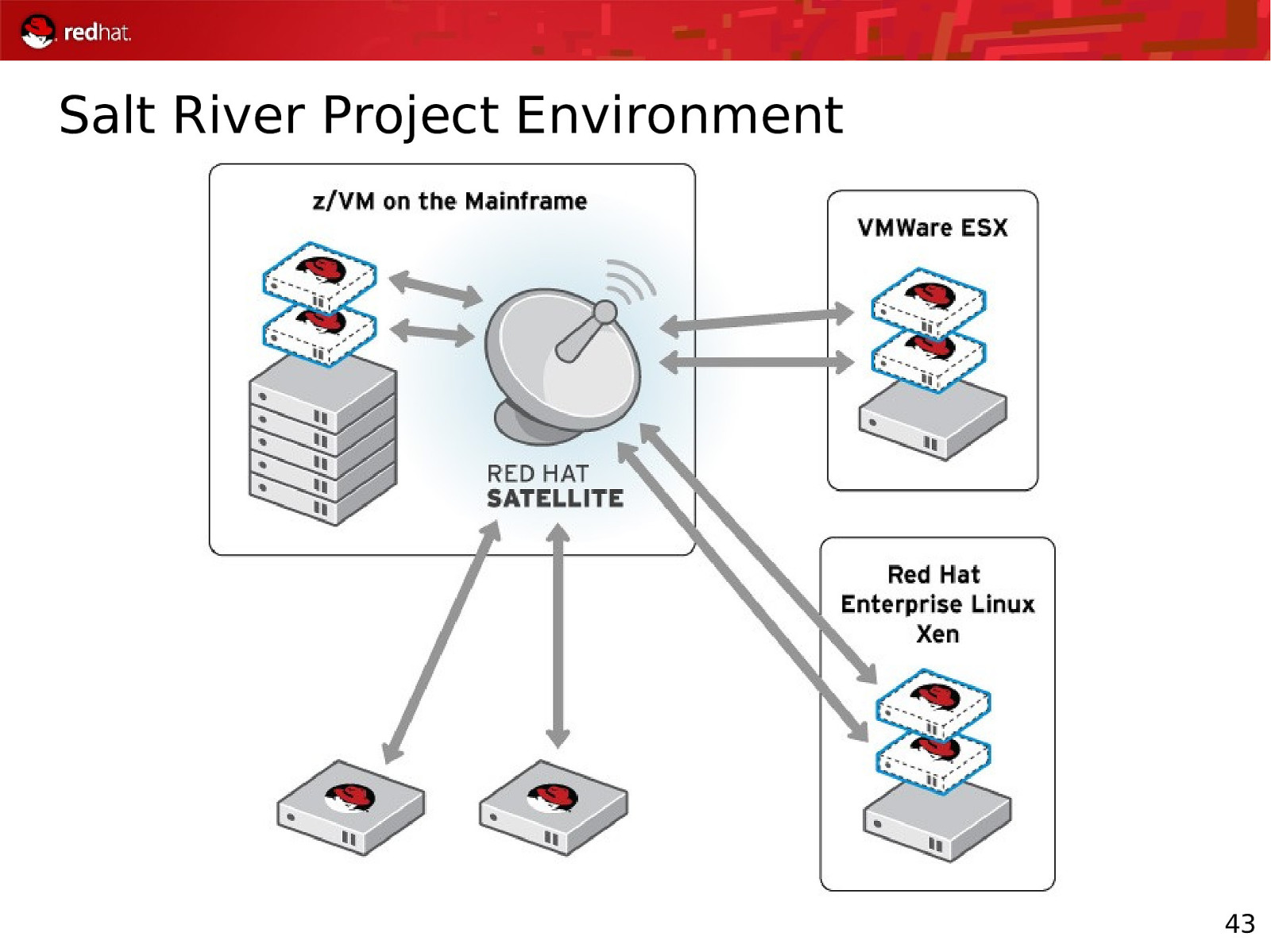
Salt River Project Environment 43
Slide 44
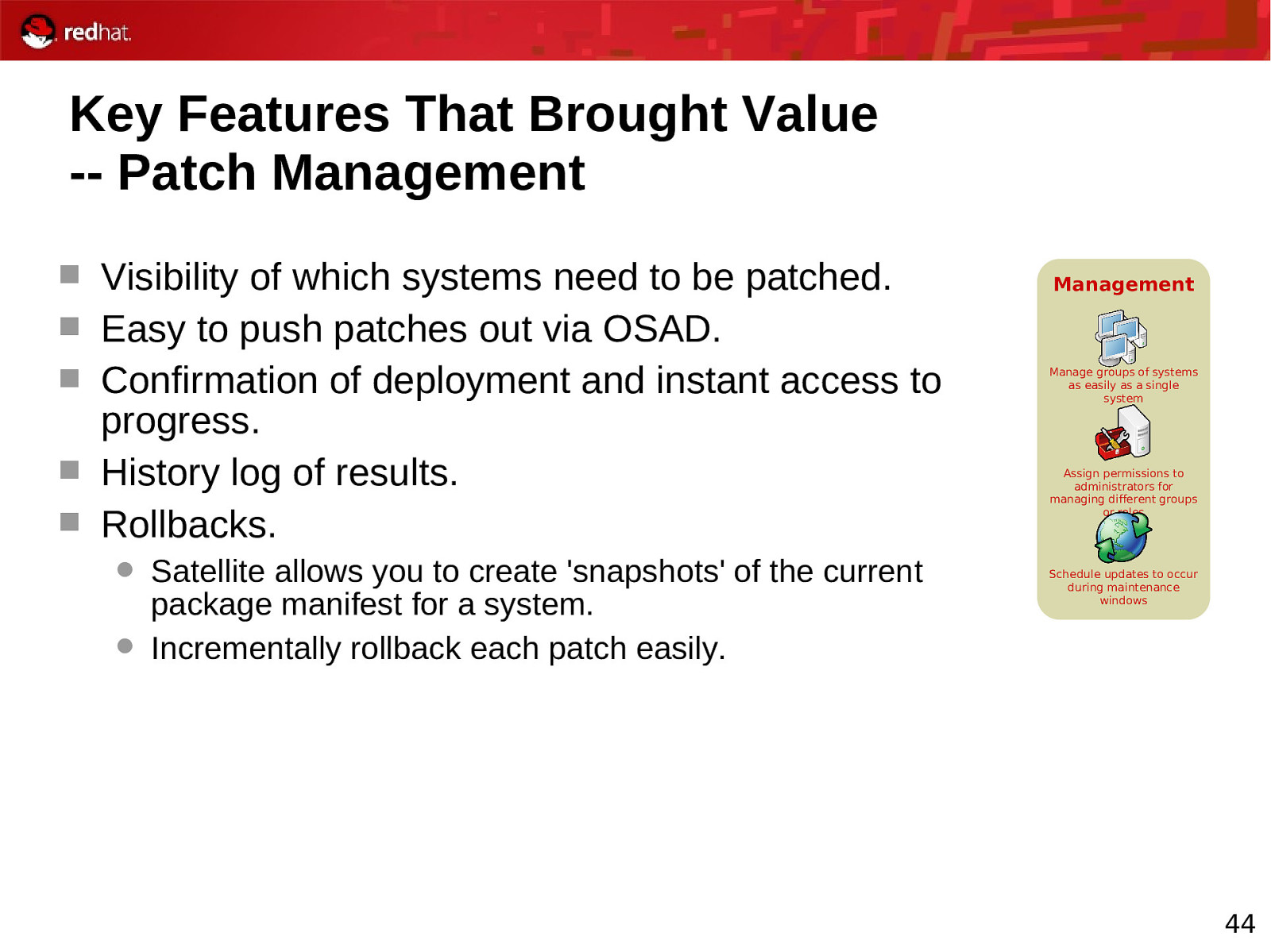
Key Features That Brought Value — Patch Management Visibility of which systems need to be patched. Easy to push patches out via OSAD. Confirmation of deployment and instant access to progress. History log of results. Rollbacks. Satellite allows you to create ‘snapshots’ of the current package manifest for a system. Incrementally rollback each patch easily. Management Manage groups of systems as easily as a single system Assign permissions to administrators for managing different groups or roles Schedule updates to occur during maintenance windows 44
Slide 45
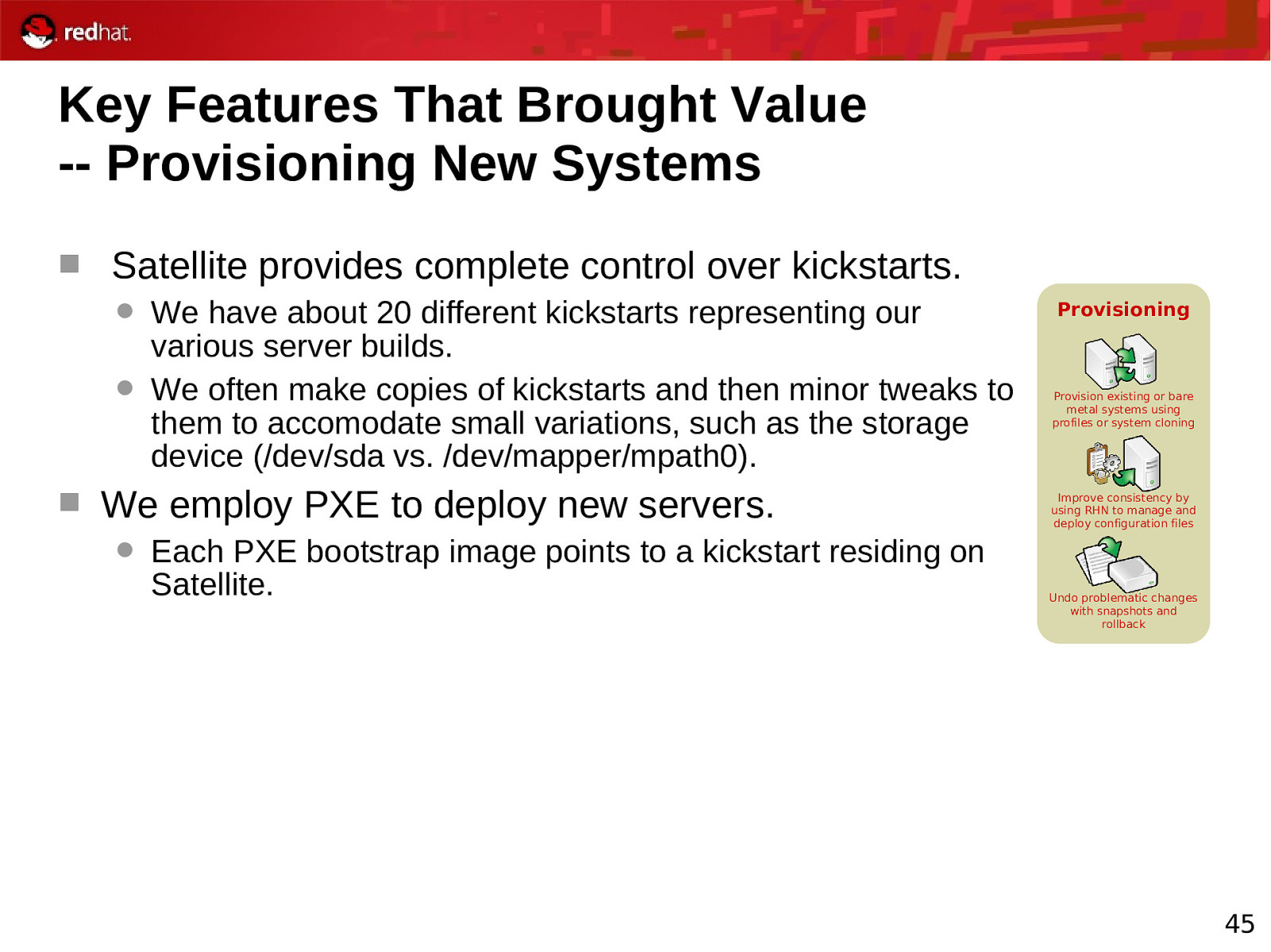
Key Features That Brought Value — Provisioning New Systems Satellite provides complete control over kickstarts. We have about 20 different kickstarts representing our various server builds. We often make copies of kickstarts and then minor tweaks to them to accomodate small variations, such as the storage device (/dev/sda vs. /dev/mapper/mpath0). We employ PXE to deploy new servers. Each PXE bootstrap image points to a kickstart residing on Satellite. Provisioning Provision existing or bare metal systems using profiles or system cloning Improve consistency by using RHN to manage and deploy configuration files Undo problematic changes with snapshots and rollback 45
Slide 46
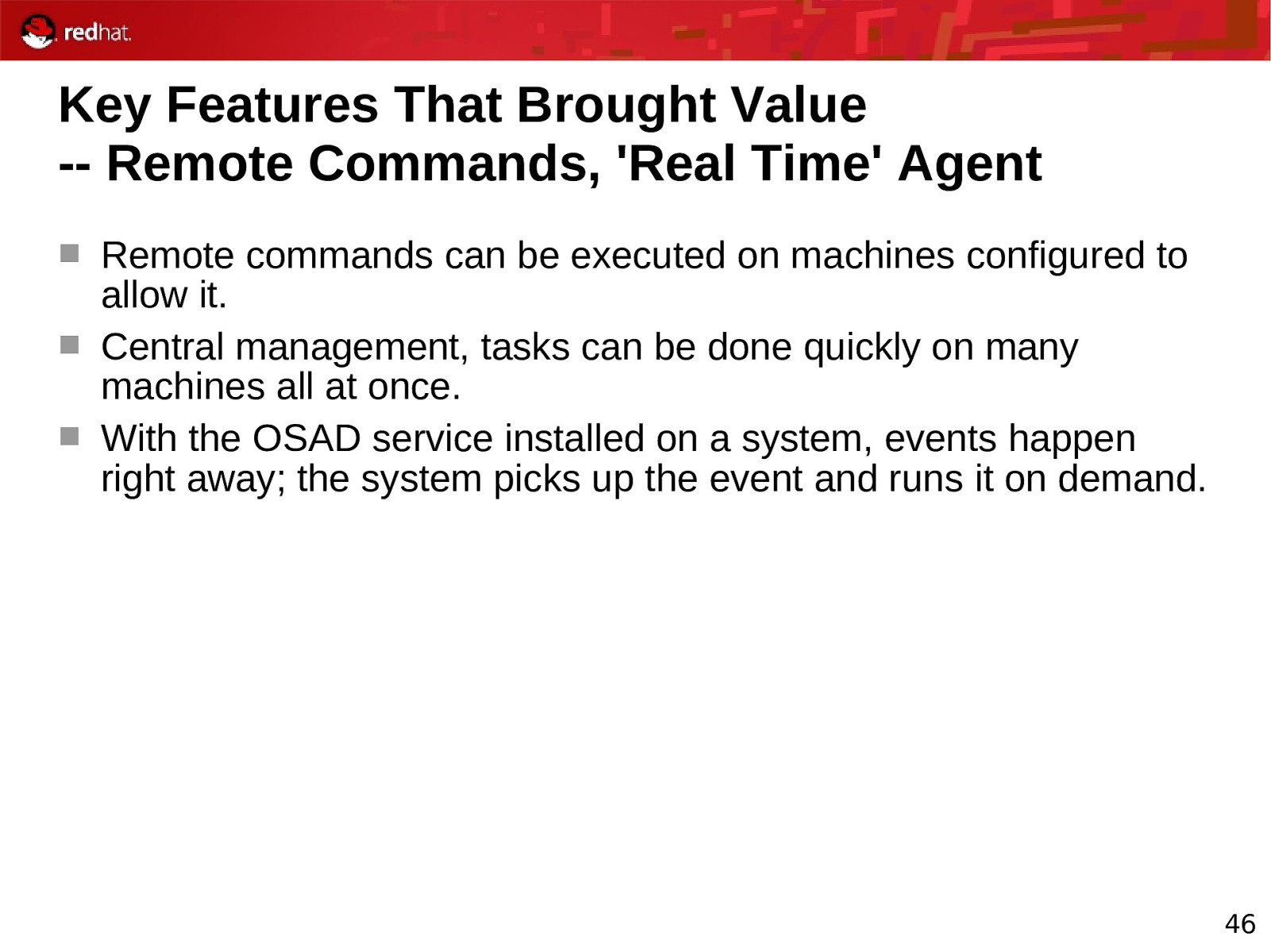
Key Features That Brought Value — Remote Commands, ‘Real Time’ Agent Remote commands can be executed on machines configured to allow it. Central management, tasks can be done quickly on many machines all at once. With the OSAD service installed on a system, events happen right away; the system picks up the event and runs it on demand. 46
Slide 47
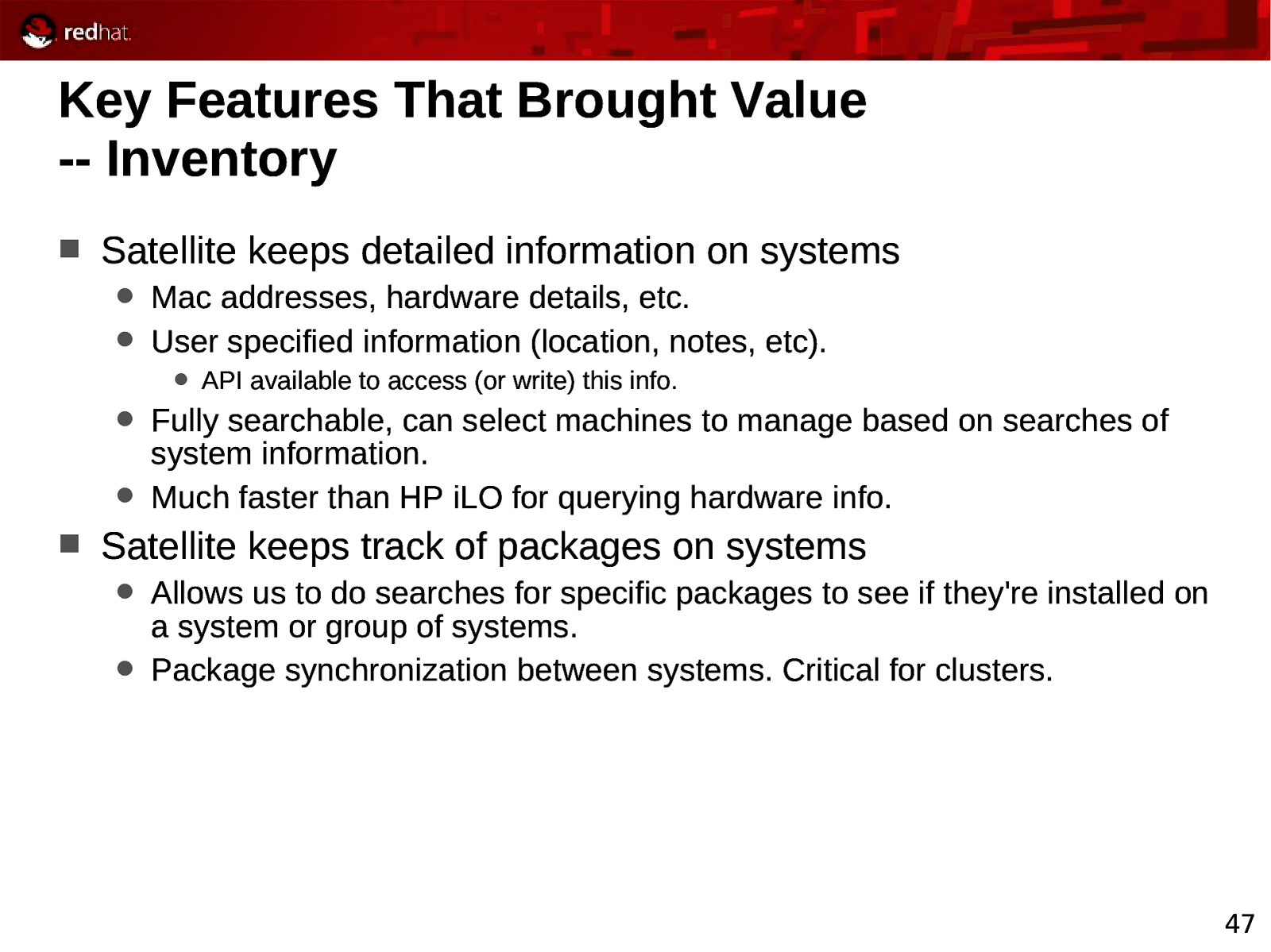
Key Features That Brought Value — Inventory Satellite keeps detailed information on systems Mac addresses, hardware details, etc. User specified information (location, notes, etc). API available to access (or write) this info. Fully searchable, can select machines to manage based on searches of system information. Much faster than HP iLO for querying hardware info. Satellite keeps track of packages on systems Allows us to do searches for specific packages to see if they’re installed on a system or group of systems. Package synchronization between systems. Critical for clusters. 47
Slide 48
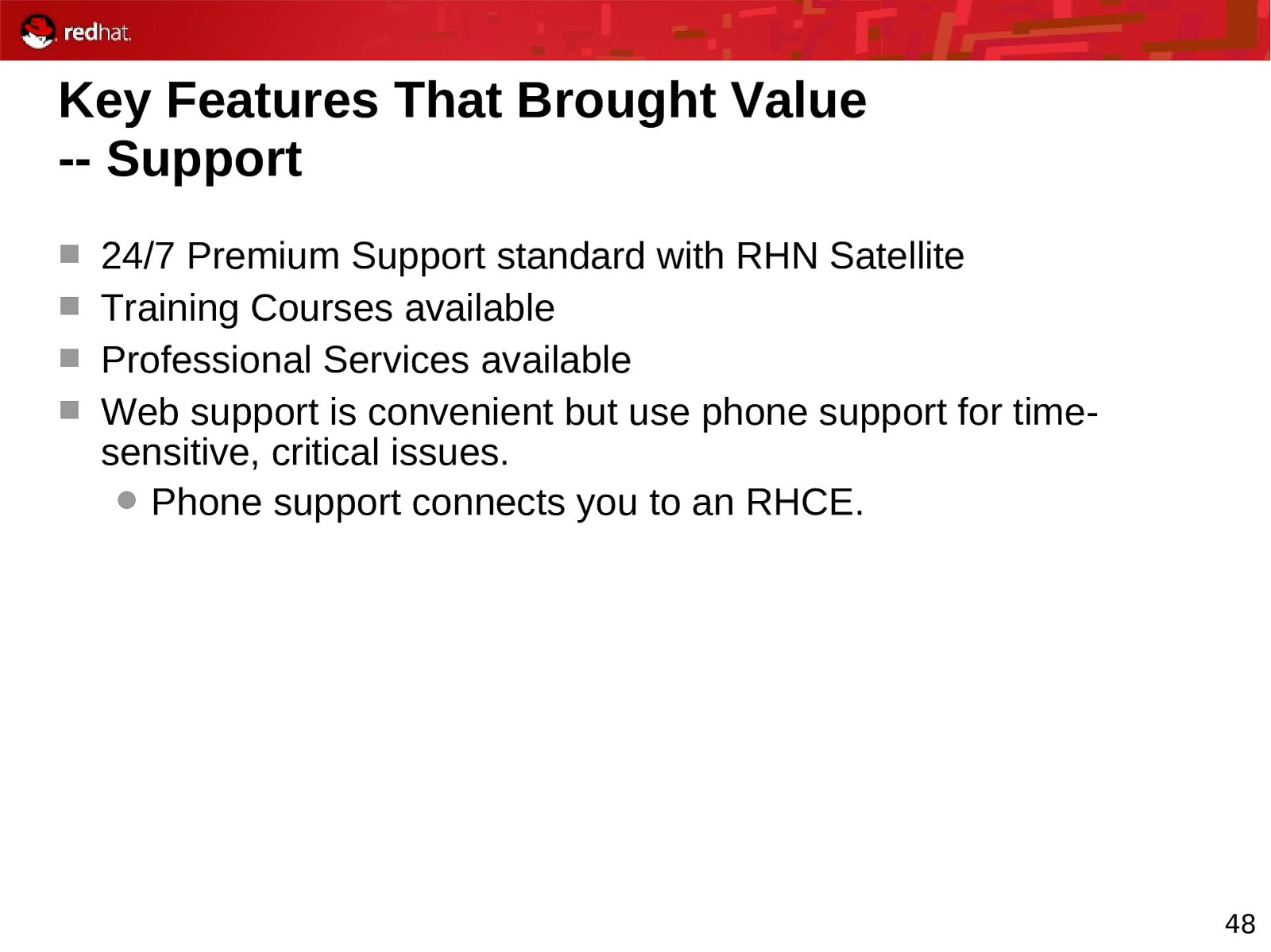
Key Features That Brought Value — Support 24/7 Premium Support standard with RHN Satellite Training Courses available Professional Services available Web support is convenient but use phone support for timesensitive, critical issues. Phone support connects you to an RHCE. 48
Slide 49
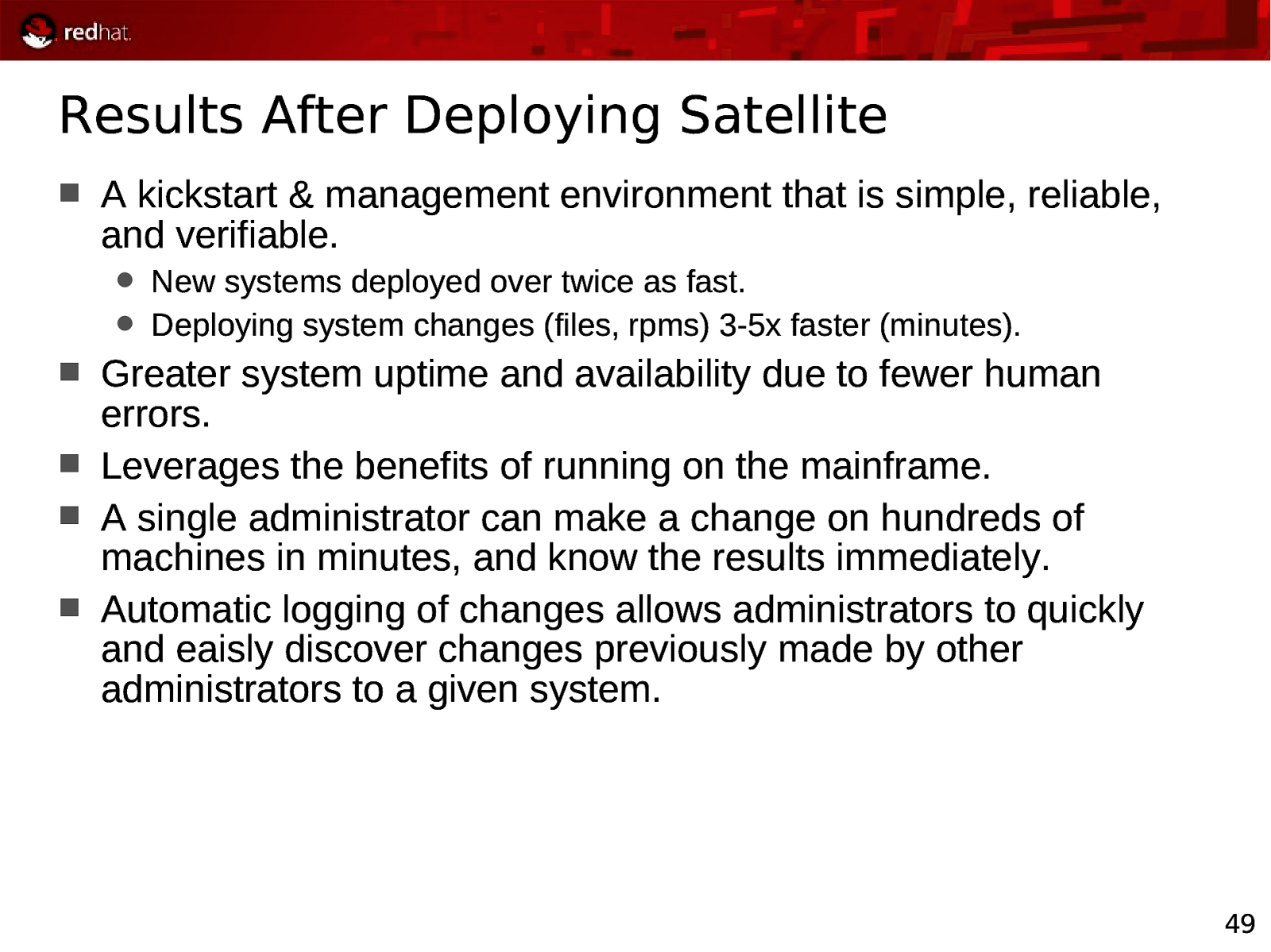
Results After Deploying Satellite A kickstart & management environment that is simple, reliable, and verifiable. New systems deployed over twice as fast. Deploying system changes (files, rpms) 3-5x faster (minutes). Greater system uptime and availability due to fewer human errors. Leverages the benefits of running on the mainframe. A single administrator can make a change on hundreds of machines in minutes, and know the results immediately. Automatic logging of changes allows administrators to quickly and eaisly discover changes previously made by other administrators to a given system. 49
Slide 50
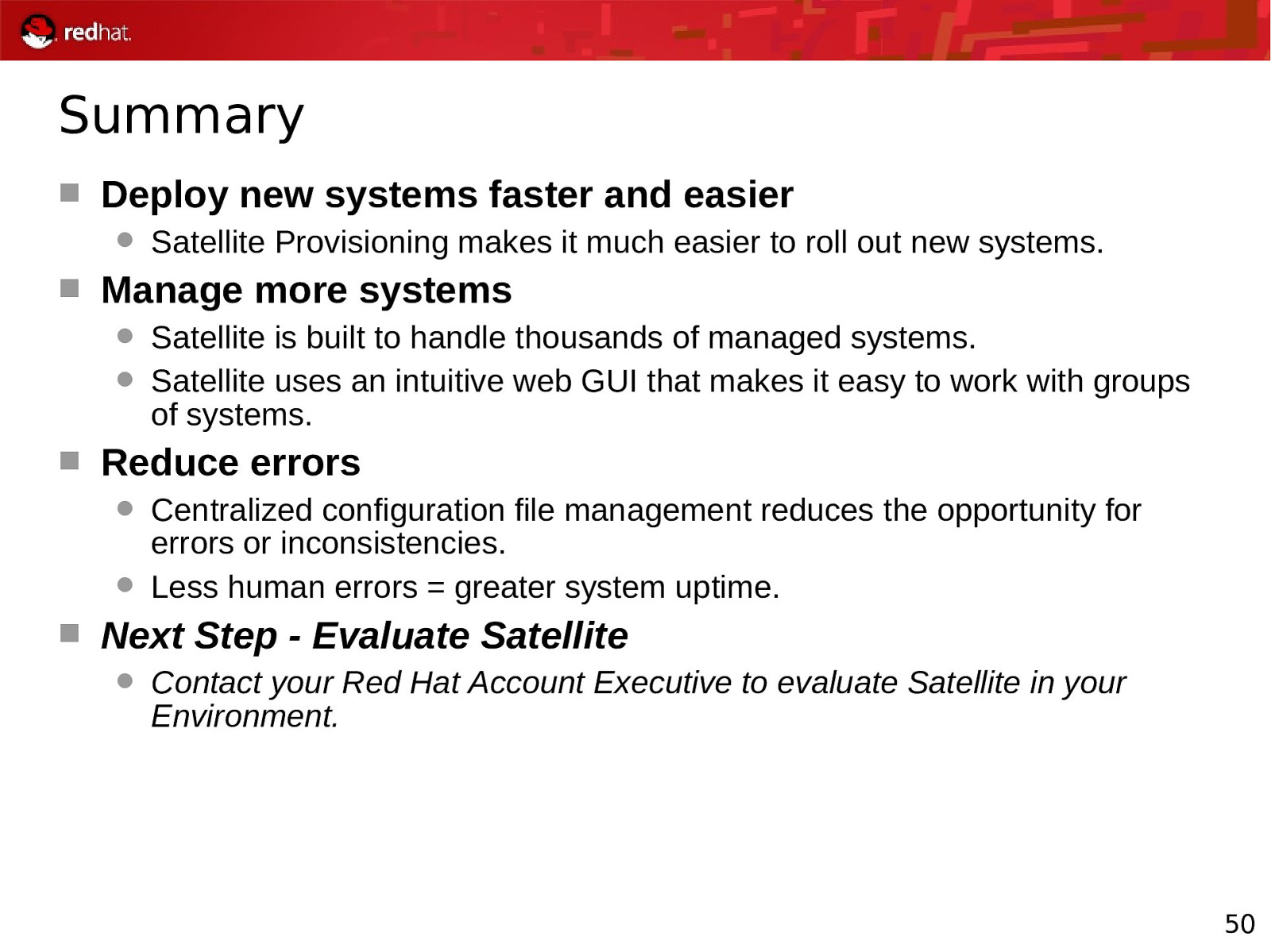
Summary Deploy new systems faster and easier Manage more systems Satellite is built to handle thousands of managed systems. Satellite uses an intuitive web GUI that makes it easy to work with groups of systems. Reduce errors Satellite Provisioning makes it much easier to roll out new systems. Centralized configuration file management reduces the opportunity for errors or inconsistencies. Less human errors = greater system uptime. Next Step - Evaluate Satellite Contact your Red Hat Account Executive to evaluate Satellite in your Environment. 50
Slide 51
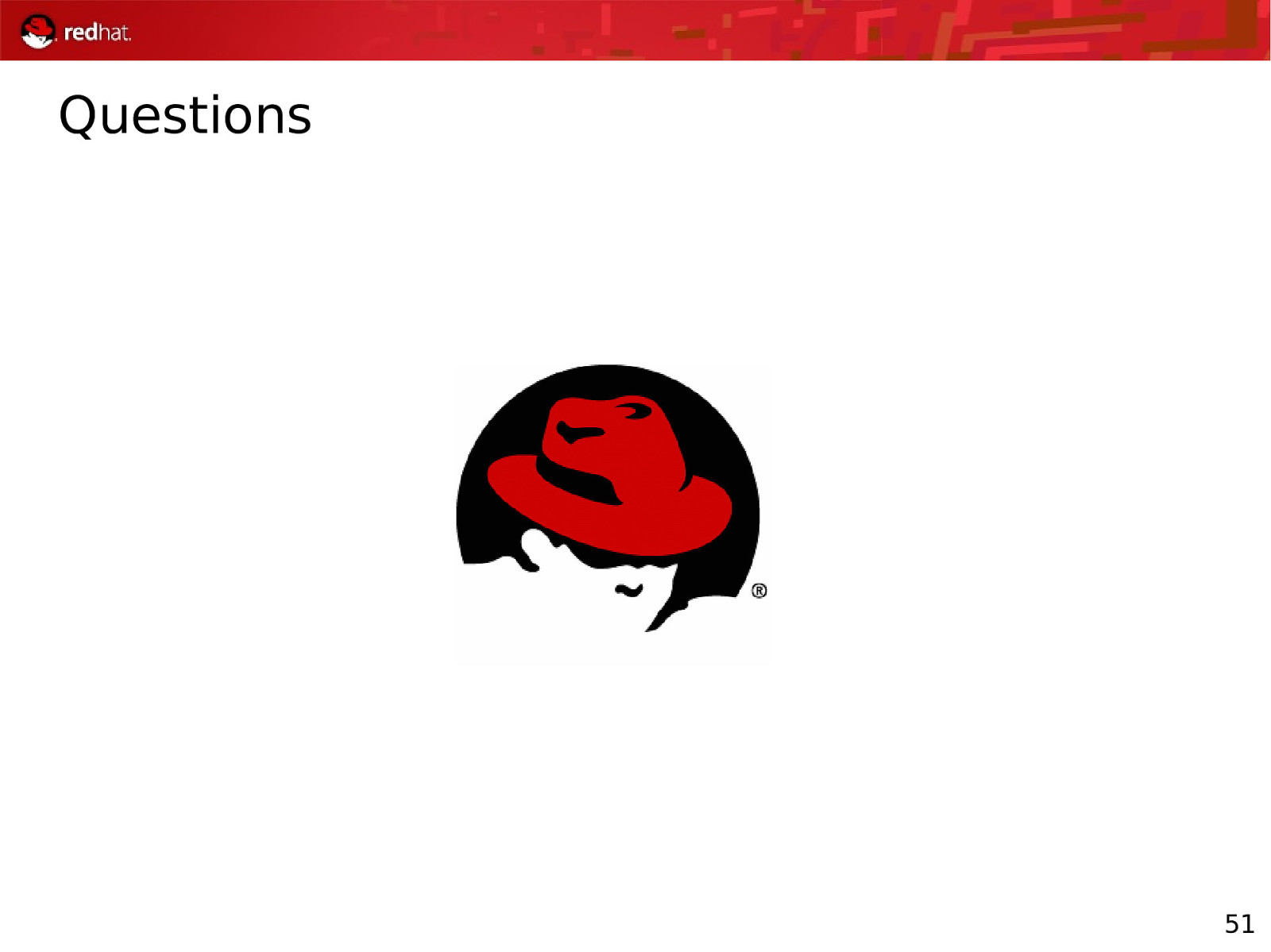
Questions 51
Slide 52

Open Discussion